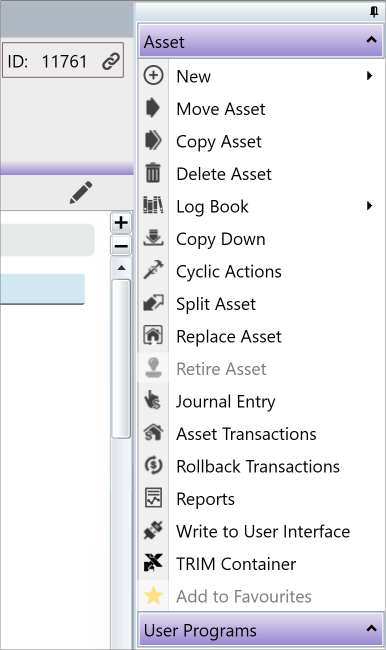
On an editable, Valuation Asset, except for those that are greyed out, the Tasks are as follows:
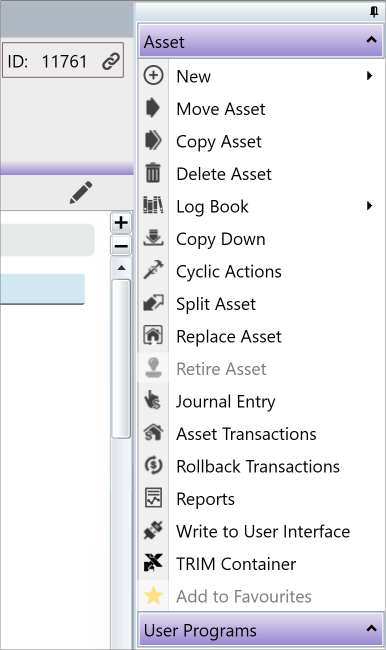
•New - Depending on the state of the Asset and on your permissions, the New Task is populated with all of the Data Objects that can be created for an Asset:
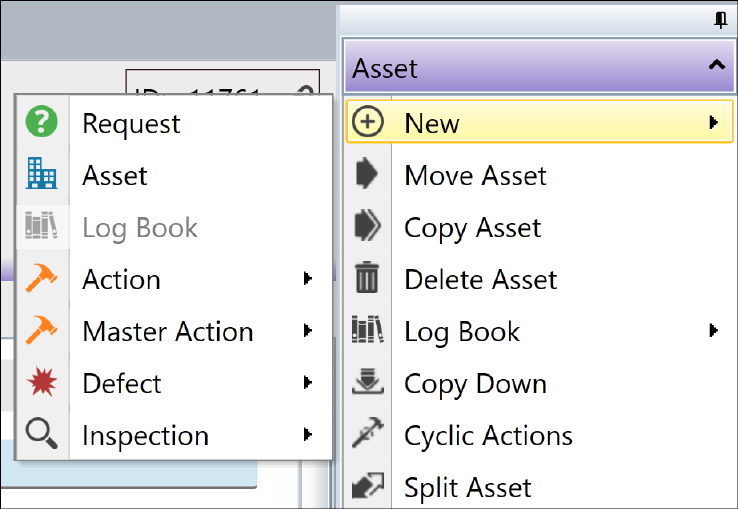
•Request see Requests
•Asset see Assets
•Log Book see How To Use Log Books
•Action see Actions
•Master Action see Action Form
•Defect see Defects
•Inspection see Standard Inspections
…continuing the Asset Form Tasks:
•Move Asset see Move Asset
•Copy Asset see Copy Asset
•Delete Asset will work on any Asset, as long as it does not have any dependents e.g. Actions or Defects that have not been Completed
•Log Book see Log Books
•New see How To Use Log Books
•Select gives a list of Log Books to select. See How To Use Log Books
•View opens the Log Book for the Asset. See How To Use Log Books
•Clear removes the Asset from a Log Book. See How To Use Log Books
•Copy Down see Copy Down
•Cyclic Actionssee Cyclic Actions
•Split Asset see Split Asset
•Replace Asset see Replace Asset
•Journal Entry see Journal Entry
•Asset Transactions see Asset Valuation Transactions
•Rollback Transactions see Rollback Transactions
•Reports gives a list of Conquest Reports that have been defined for the Asset Form
•Write to UserInterface puts the AssetID of the Asset Form into the User Interface table for use by Conquest Map
•TRIM Container see Trim Configuration
•Add to Favourites puts the selected Asset at the bottom of the Favourites List. See The Favourites List
On a non-valuation Asset some Tasks are hidden, or greyed out, and Retire Asset is enabled:
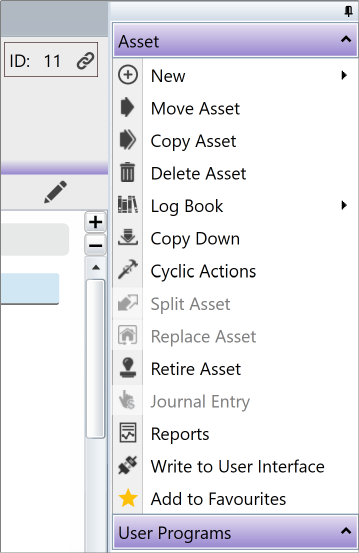
•Retire Asset see How To Retire An Asset