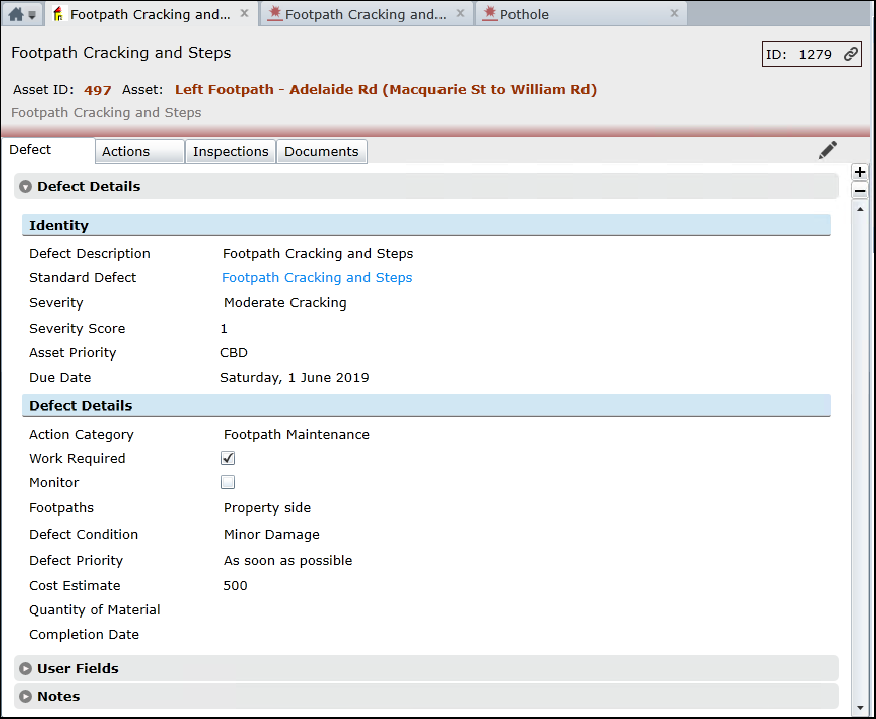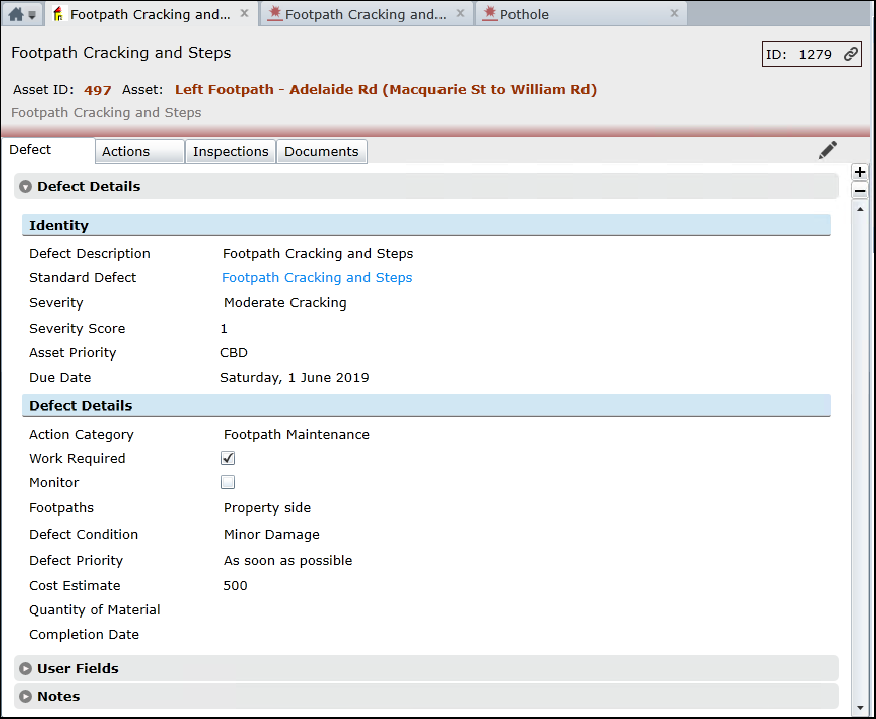
Defects are for individual breakages or failures on Assets, such as:
•A pothole in a road surface
•A broken window on a building
•A cracked seat on a playground swing, etc.
A Defect doesn’t have any direct impact on an Asset’s condition. However, when the Asset is subsequently assessed, the Condition given to it may take Defects into account.
The information recorded on a Defect should be detailed enough to prioritise it for repair. Creating Defects from Standard Defects can help in setting priorities, response times and creating an initial Action from a Standard Action specified on the Standard Defect.
When repair work is due, the following Action scenarios are possible:
•An initial Action from a Standard Defect - Standard Action can be performed
•One or more Actions can be created from a Defect then performed
•One or more existing Actions can be Related to a Defect then performed
A Defect can have any number of Actions related to it and an Action may relate to the repair of one or more Defects. On Completion of all Actions related to a Defect, it too is marked as Completed, with the most recent Completion Date of those Actions.
Another way to have the Defect marked as completed is to use the Complete Defect task, as long as the Defect has no pending Actions.
Defects can come into Conquest in the following ways:
•From Conquest CMTPC. See How To do a Defect Inspection
•From the Import Manager. See Importing Defects
•By opening the Conquest III Defect Form with the ‘New > Defect > [Standard Defect Name]’ task on:
•The Asset Form
Or with a right-click on an Asset in:
•The Asset Explorer
•The Favourites List
•The Recently Viewed List
•A Standard List e.g. from a Find, View or the Asset form, Assets tab