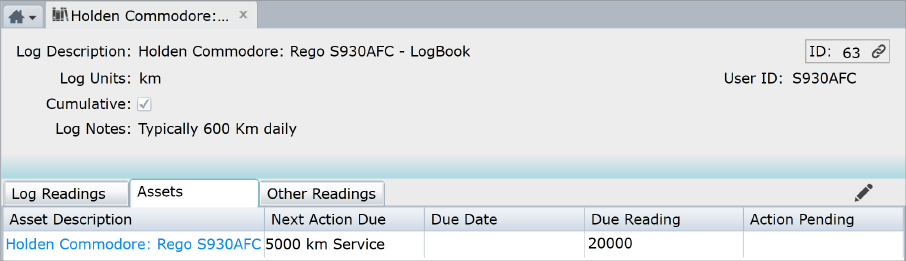
Log Books are mainly used, to generate maintenance Actions for Assets based on usage readings e.g. vehicles and pumps. Log Books are set up and saved on an Asset designated as the Log Book Owner, to which the primary Log Readings apply. Other Assets can be assigned to the Log Book to have their maintenance schedules synchronised with the owning Asset.
Permission to edit Log Books is acquired by Users with the Asset/EDIT permission and to Administrators.
It is possible to edit existing Log Book entries but this will have no effect on Log Book Actions already generated for the owning Asset.
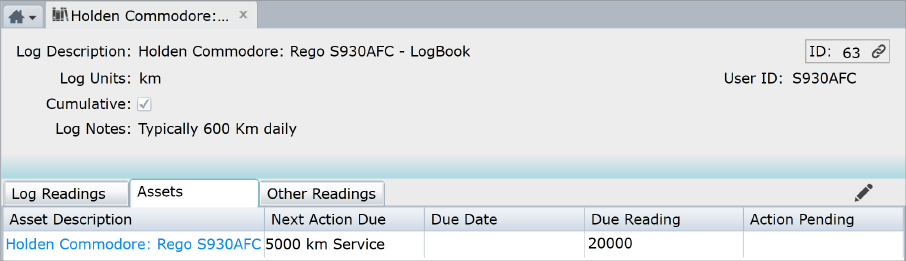
|
Field |
Description |
|
Log Description |
A name for the Log Book is recorded, usually derived from the name of the master Asset. |
|
Log Units |
A drop down list for the unit of measure that the Readings are in e.g. Kms, Hours |
|
User ID |
A field for recording a User ID for a Log Book, if so desired, Could be a rego number or a serial number. |
|
Cumulative |
A Checkbox, which when ticked, forces Readings to: •Have a Unique Reading Date, which can include a Time component, when sourced from the Import Manager •Have a Reading value that is greater or equal to that of its immediate predecessor, or... •Have a Reading value that is less than or equal to that of its immediate successor When not ticked, the above, three rules are waived. |
|
Log Notes |
Information that describes the Log Book. |
|
Log Readings Tab |
Readings entered on a Log Book are used to generate Service Actions. New Readings are appended to the bottom of the list but in the event that they are not the latest, provided they meet the rules described in the ‘Cumulative’ section above, will be accepted and immediately sorted into sequence. Readings can be imported in bulk with the Import Manager, see Importing Log Book Readings |
|
Assets Tab |
The Assets Tab lists the Assets that are assigned to the Log Book and their ‘Next Action Due’, selected from a drop list. They can be given a Due Date and Due Reading. |
|
Other Readings Tab |
Up to 16 ‘Other Readings’ can be recorded in a Log Book. Their Heading names and Units of Measure are defined in this Tab and will subsequently be displayed in columns to the right of the primary Date and Reading columns in the ‘Log Readings’ Tab. |
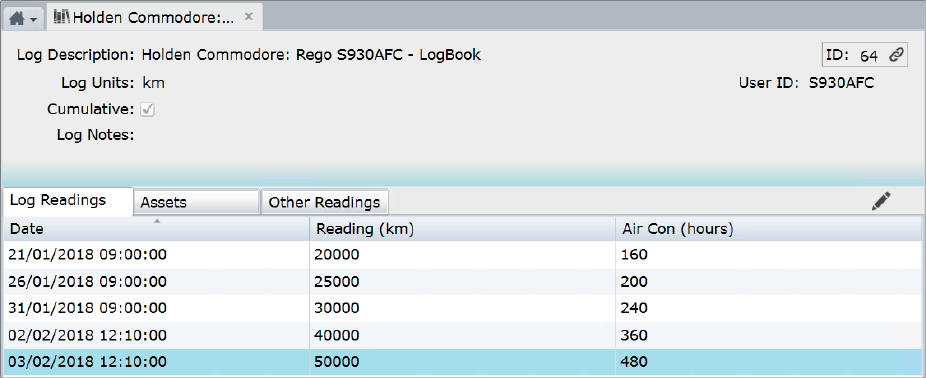
Any Asset can be assigned to a Log Book but only Assets of an Asset Type with Log Book Standard Actions can generate Log Book Actions. Refer to Standard Actions.
Log Readings can be imported with the Import Manager, Import Log Books Task. Refer to Importing Log Book Readings.