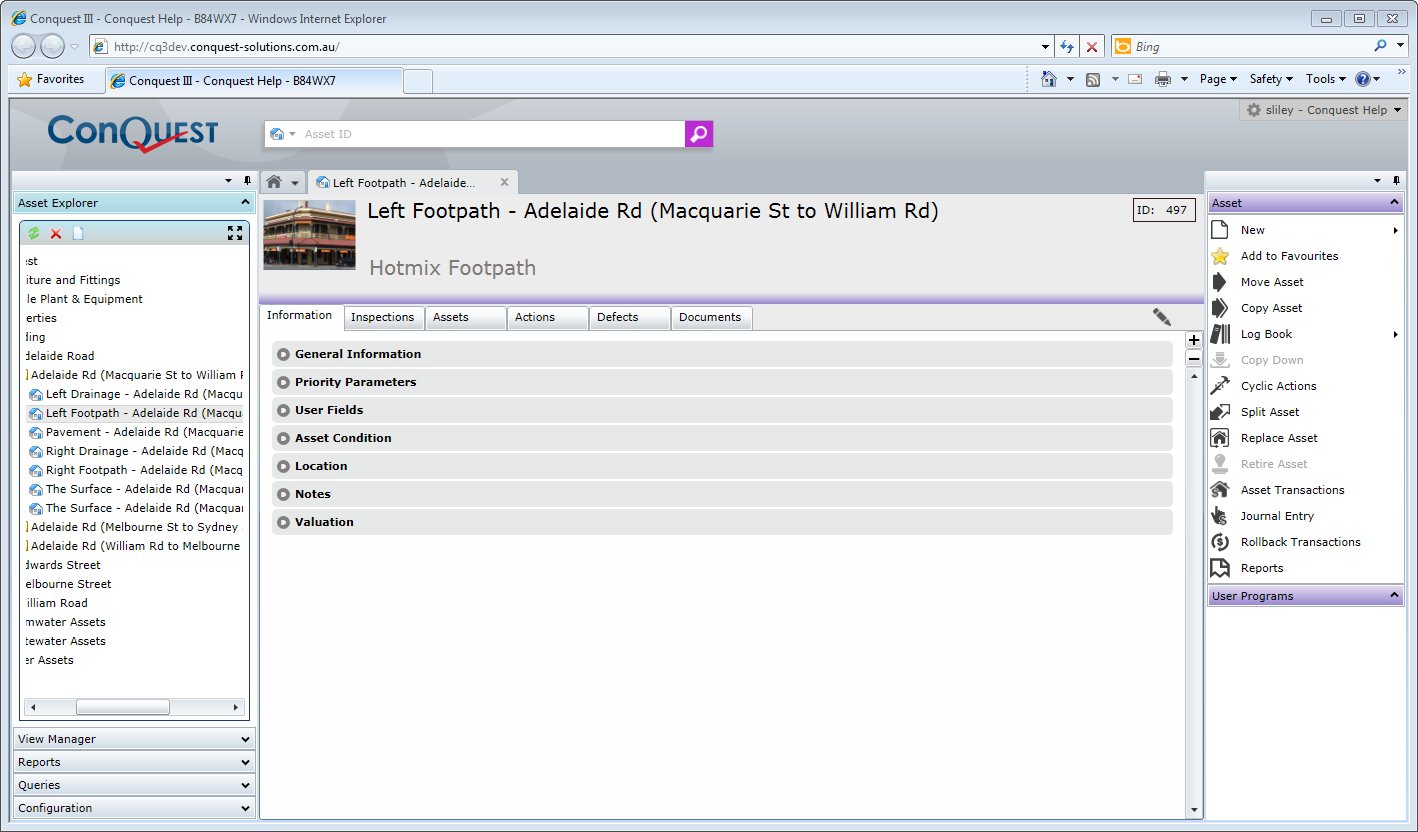
Open and View or Edit a Conquest Data Object Form with:
•Left-click on a Recently Used List item
•Left-click on a Favourites List item
•Left-click from a Conquest Explorer; Asset or Asset Types
•Double-click a Conquest Data Object in a Conquest List, which might be from:
•A Data Tab of another Form
•A Find Result List
•A View Result List
•A URL embedded in an e-mail or other document
The result is the Data Object displayed in a “Tab Form” in the Information Window.
In the “Tab Strip” beneath the Form Header, Left-click the ‘Information’ Tab to View or Edit sub-categories of Object-specific Data, by left-clicking anywhere on the grey “Expander Bars” to expand or collapse them individually. Handle them as a group with the “Plus – Minus” buttons on the right of the Form, above the vertical slider bar:
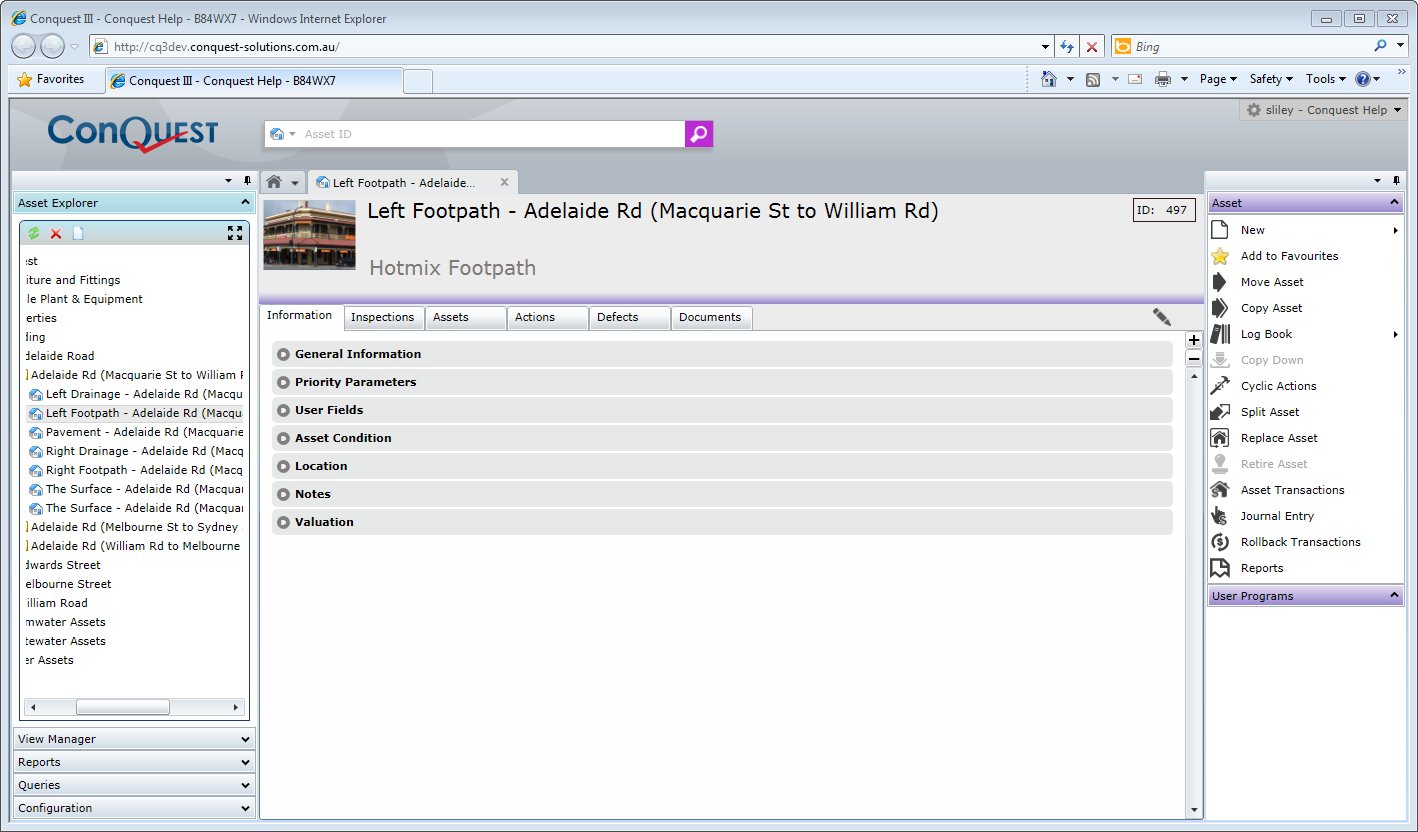
Left-click any of the other Tabs, which contain lists of events or sub-items, relevant to the Conquest Data Object being worked with.
Things to be aware of:
Conquest Object Data Forms “remember”, per User, how the “Expander Bars” were arranged when the form was closed.
The Asset Form has a thumbnail image in the Form Header on the left, derived from the “topmost” of any image files recorded for the Asset in its Documents Tab. Otherwise a generic icon is used.