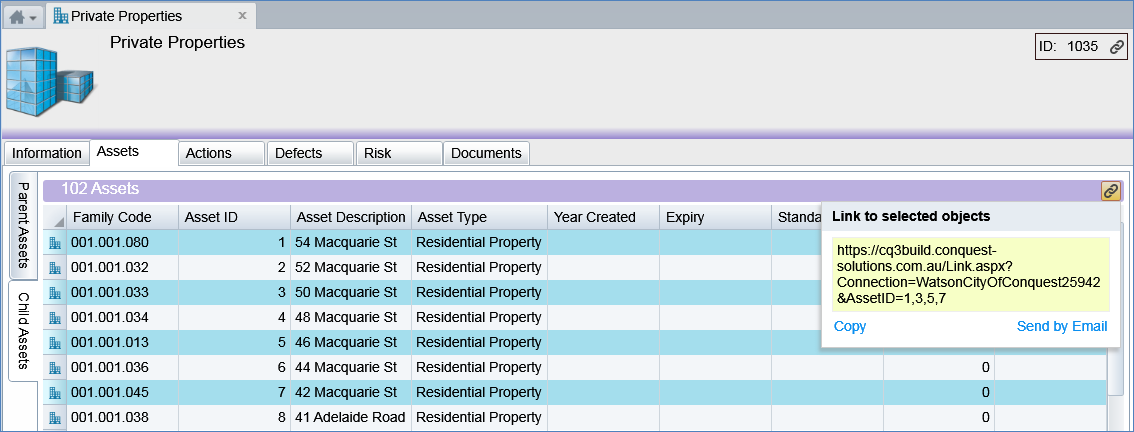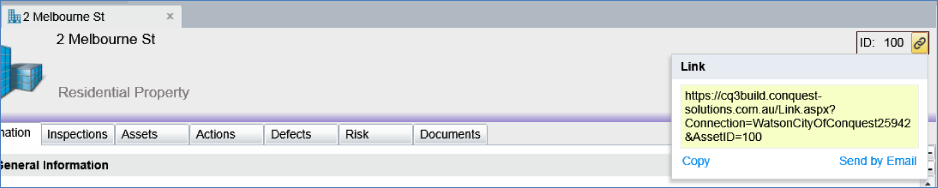
Use the ‘Share Link’ button to Copy the Web Address (URL) of any Conquest Primary Data Object to the Windows Clipboard or to a new e-mail:
•Asset
•Defect
•Action
•Asset Inspection
•Logbook
Find the ‘Share Link’ button in the “UniqueID” box of the Data Object Form, header strip, top right, represented with an icon of two “Chain Links”.
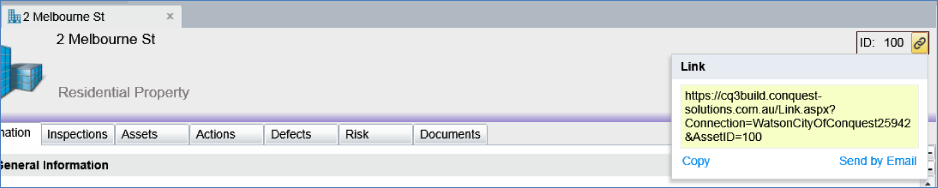
Save or send the Web Address to other Conquest III Users.
Also use ‘Share Link’ from:
•Reports
Provides an address to open a Conquest Report, ready to select a Filter and Preview it.
•Queries
Provides an address to open a Conquest Query, ready to Run it
•Views (an item must be selected before the ‘Share Link’ icon is visible)
Provides two addresses:
•Open the Conquest View results list
•Open a Data Object list based on the items selected in the Conquest View. The Data Object List is a “Hot List” and does not create an item in the Recently Viewed List
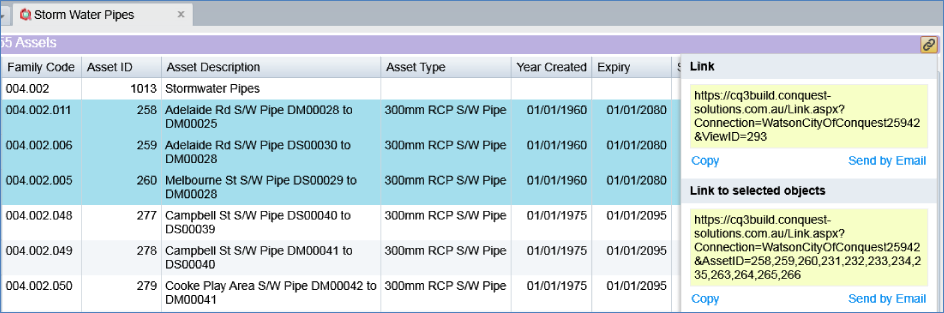
•Any standard list (an item must be selected before the ‘Share Link’ icon is visible)