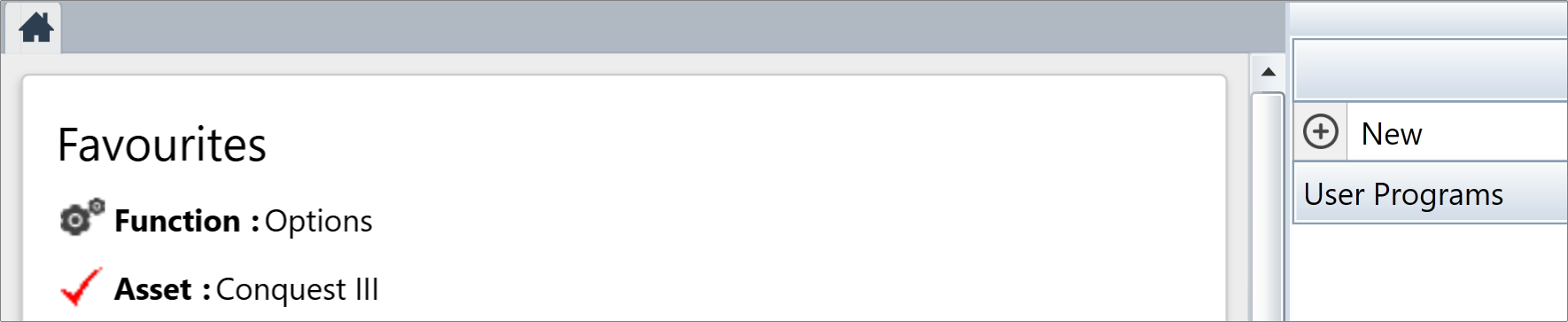
Form Tasks are in the first Task Panel. If a Form is not open, the panel is untitled and contains just the New>Request Task, and even that can be switched off in the System Options:
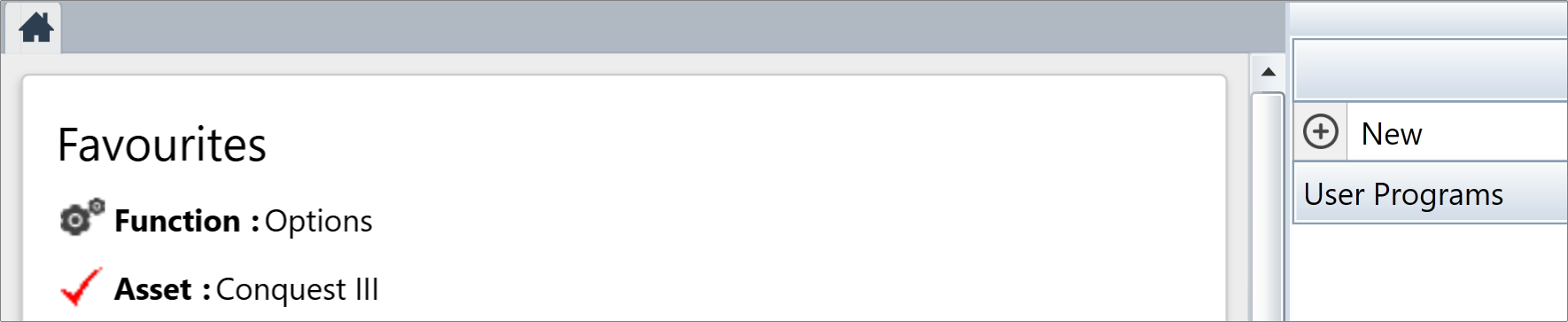
When a Form is open, whether it be for data or for a tool, the first Task Panel Header displays the type of Primary Data Object and, in the panel, its functionality, as one or more Tasks.
The New Task always has Sub-Tasks e.g. New>Request, New>Asset, New>Asset Type, New>Action to name just a few:
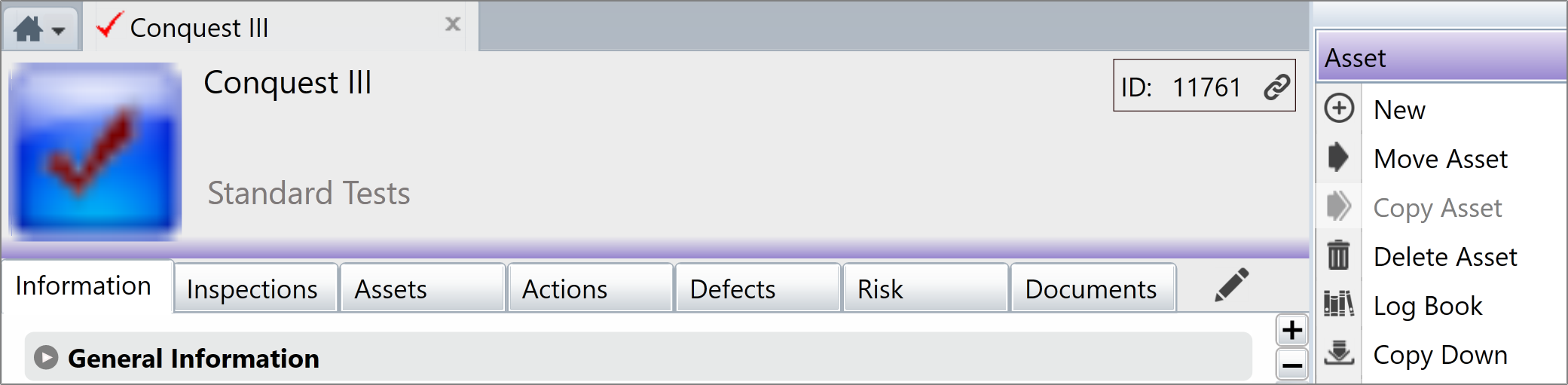
There is usually at least one Task available in the top or middle of the three Tasks Window Panels, in the following example it’s from the Asset Form:
See the following items for more detail on the three expander bars of the Tasks Window Panels:
Things to be aware of:
In the above example, taken from an Asset Form, and with an Action selected in the Action List, the visible Tasks can be a challenge to select from. Fortunately, you can show/hide any of the Task Panels by clicking on its header.
In this example the Asset Task Panel is hidden:
User Programs Tasks are Conquest Extensions written to provide additional functionality, independent of the Conquest Forms in the Information Window. Like all Conquest Extensions, a User Program can be programmed to be visible for just those Users it is relevant to. See How to Use Conquest Extensions for more details