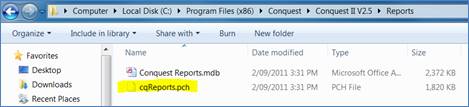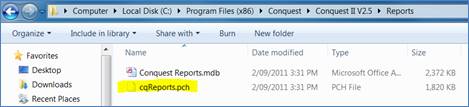
Enhancements
Attribute Sets
Attribute Sets have been enhanced to support 30 user fields of each type for Assets, Actions, Defects and Inspections. See the documentation on Attribute Sets for more detail on this function.
Upgrade Conquest SQL Database
Please refer to the Help Section on how to upgrade the Conquest Database for more information.
Please Note: When running the database upgrade script in SQL Server Management Studio, the SQL Server DBMS will give a warning about potential data loss in table; tblAttribute, because the maximum Row size has potentially been exceeded. This can safely be ignored because every column of tblAttribute, which is a generic, template table, would have to be used and filled to its maximum size, which we at Conquest Solutions do not anticipate ever happening.
Overall Condition Calculation
A new method of calculating overall condition based on condition distribution (severity and extent) has been added. See the documentation on Asset Condition for more information.
Indexation Function
A new financial function has been added to support batch indexation of Assets. See the documentation on Batch Indexation for more information.
Valuation Transactions
The valuation transaction types have been enhanced to support improved detail in the financial reports. The database upgrade process will convert the transaction types supported in previous version into the new structure. See the documentation on the Transaction Log for more information.
Conquest-Dekho Integration
The Conquest-Dekho Integration has been moved from the User Interface into the core Conquest Application.
Minor Enhancements
Email Merge for Work Orders
Support for the email merge function has been implemented when issuing Work Orders. See the documentation on Email Merge for more information.
Calculation of Expiry
The Batch Calculation of Asset Expiry has been modified to include an option to re-calculate asset expiry based on the original date created and the standard life. See the document on Expiry Date Calculator for more information.
Upgrade Reports
Please run the Report Patch to upgrade the existing Conquest Reports database.
In Conquest “Tools >> Administration >> Install Patch”, point to the path as shown on the screenshot below: