Conquest displays an Overall Condition, which can be:
•Calculated from the Condition Attribute values selected or entered on the Asset, or…
•Manually, by ticking the Manual Condition Calculation check box on the Asset then selecting a Condition from the System Condition List
Calculation of Overall Condition is performed on the Condition Attributes fields for the Asset, to get a Condition Point value based on either of the following two methods:
Weighted Average
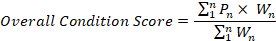

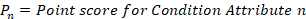
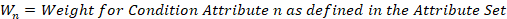
Condition Distribution
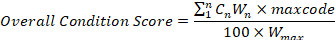

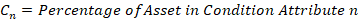
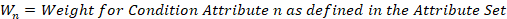

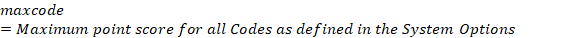


Having done the calculation, Conquest gets the item from the System Condition List that has a Points value closest to the calculated Condition Point, and uses its description for the Overall Condition.
Things to be aware of:
•Condition Attributes are defined in the Asset Type
•Manually selected Condition overrides any individual Condition Attributes that might have been set previously
•The minimum and maximum Code Point values need to be set in the System Options. See System Options for details
•Condition Attributes can be given a weight for the purpose of calculating a weighted average, Overall Condition e.g. the first condition might be weighted at 4, while the second is at 2, which would mean that the first Condition will be calculated as twice as significant as the second
•For Weighted Average to return an Overall Condition Score, all of the Condition Attributes must be set
•For Condition Distribution to return an Overall Condition Score, the Condition Attributes entered, must add up to 100
•A default list for the Overall Condition is provided in the Code Editor under System Lists, which can be amended but not deleted. However, you can create your own lists under the Condition Lists category