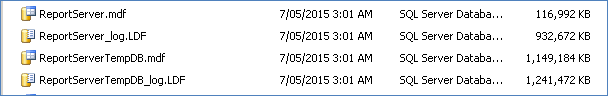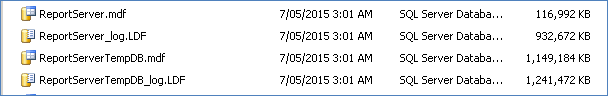
A Server based on a multi-core, server grade CPU with a minimum of 2 Gigabytes of RAM above and beyond that required for Windows and other applications. This is dependent on the number of concurrent client sessions and may be insufficient. Consultation between IT management, Asset Management and Conquest Solutions is the recommended way of working out the best configuration of the Report Server
Microsoft SQL Reporting Services 2016 or later is recommended for the best feature set. The minimum version is 2012. Note: Although Reporting Services on SQL Server 2008 R2 may run, there are compatibility issues, so the best option is to upgrade to 2016, or 2012 as the minimum
Configuration as per the Reporting Services Configuration section
Set up as per the Reporting Services Set Up section
Access to Reports as per the Set Permissions for Reports section
Only if the Report Server is shared with other applications, you may need to create a connection from the Reports Server to the Database Server. See Shared Data Source for details
The disk space requirement for Conquest in Reporting Services, varies depending on the number of custom reports there are. It is a minimal footprint, usually less than one GB for the report definitions and perhaps two GB for cached report outputs. However, the ‘ReportServerTempDB’ database needs to be managed, so that the number of cached reports is reasonably limited