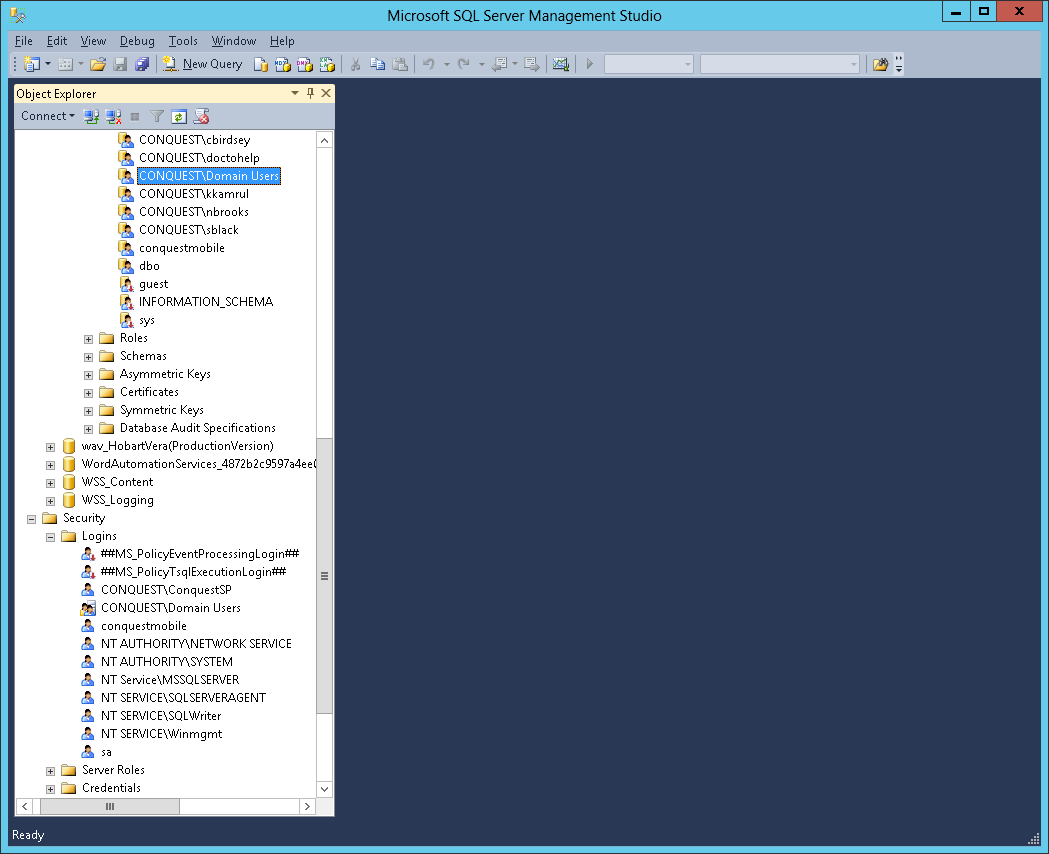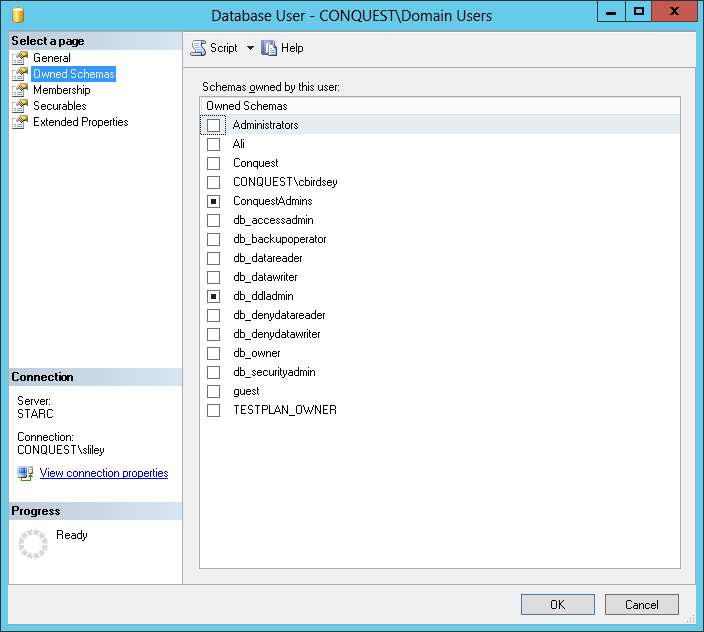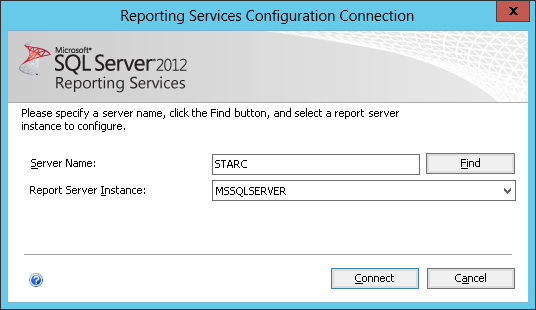
The optimal set up of Reports for Conquest III has Reporting Services on a separate SQL Server as per the following example:
•Web Server: Windows Server 2012 R2 or later serving the Conquest III application
•SQL Server: Windows Server 2012 R2 or later, SQL Server 2012 or later hosting the Conquest database
•Report Server: Windows Server 2012 R2 or later, dedicated to stand alone SQL Server Reporting Services 2012 or later
•Firewall Server : Windows Server 2012 R2 or later, serving the Rules for Reporting Services URLs
Install SQL Server Reporting Services on the Report Server, start the Reporting Services Configuration Manager and do the following:
•Enter the Server name or “Find” it with the Active Directory browser Find tool
•Select the SQL Server instance for Reporting Services e.g. MSSQLSERVER
•Click Connect
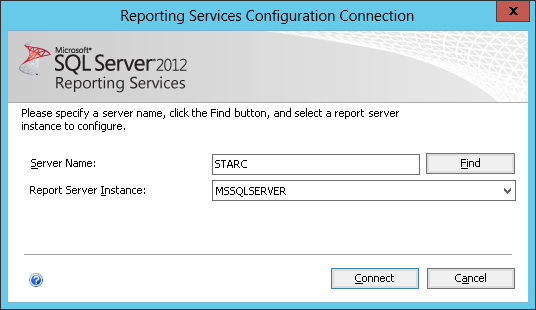
•Click “Start” to start the Reporting Services service
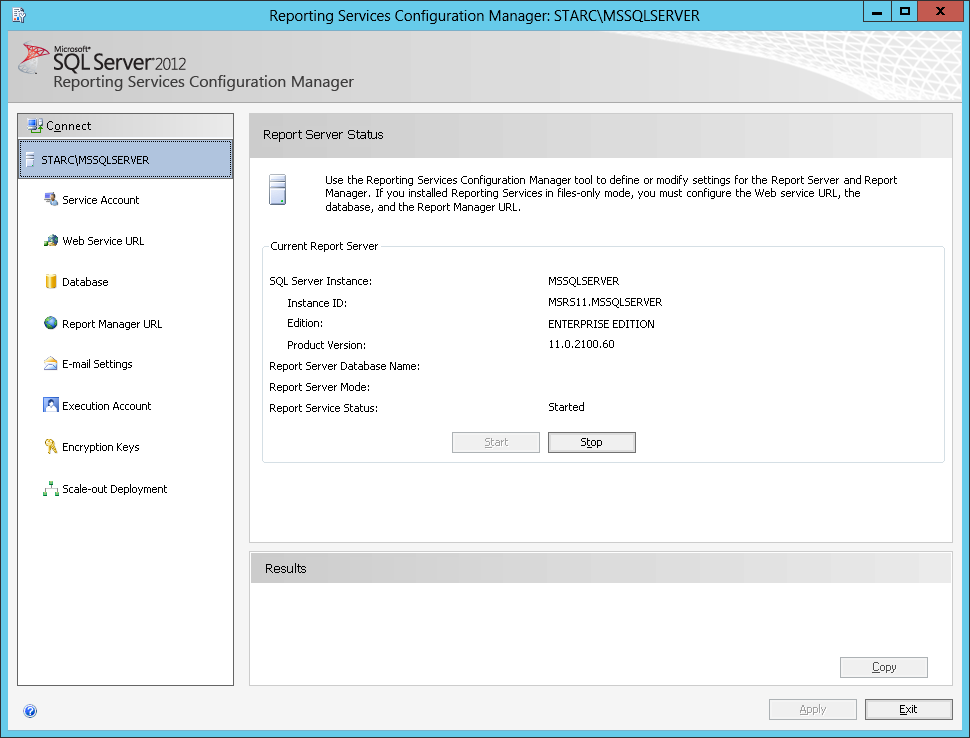
•In the left hand list Click “Service Account”
•Accept the Windows “Network Service” account (this is the default) or select ‘Use another account:’ then enter the Windows Authentication credentials of a suitable , preconfigured Service Account
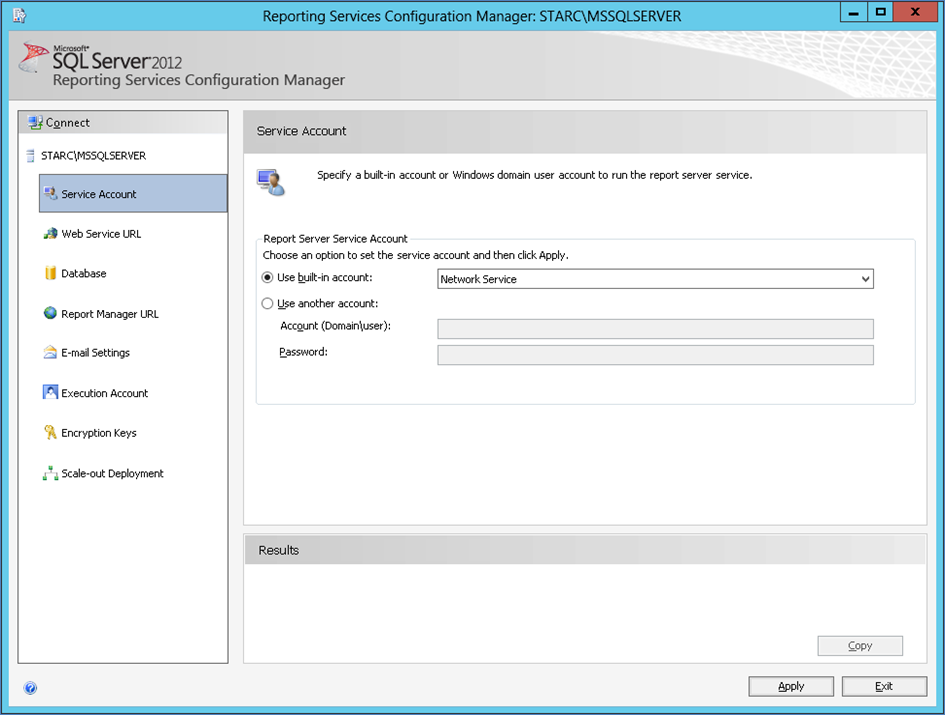
•Click “Web Service URL”
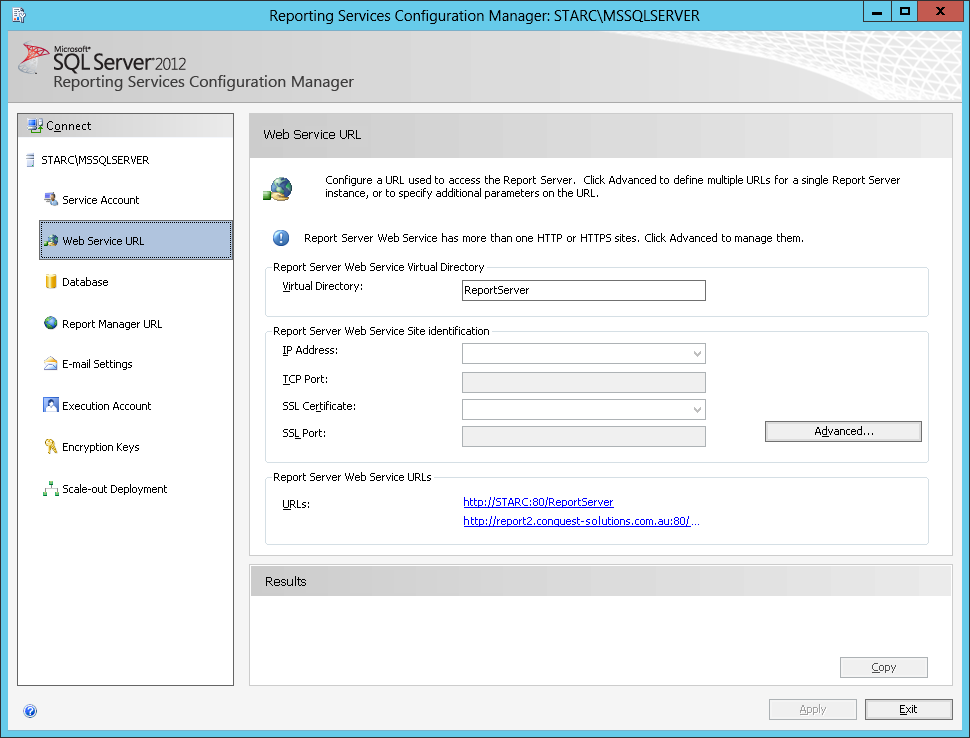
•The default URL, in this example ‘http://starc:80/ReportServer’ is sufficient.
•For more details see How To Use The Report Manager and How To Use Conquest Reports.
•Another address with the Domain Name format is necessary, if there is a need to publish the Report Server with a rule in the Firewall. This will also make reports available for Conquest III over the Internet, if this is a requirement. Create it as follows:
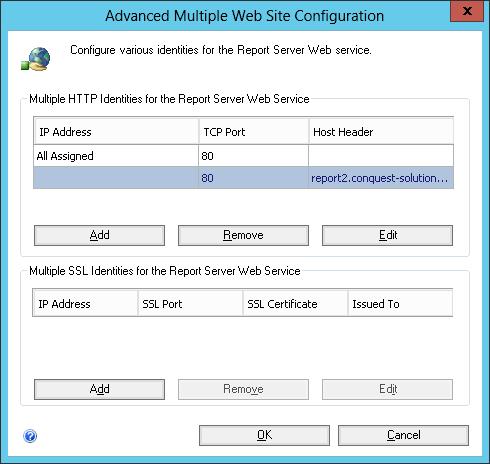
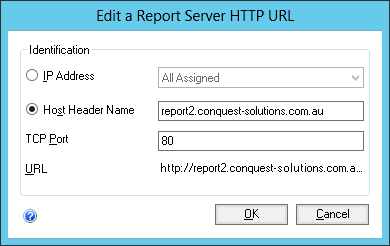
•Set the database for Reporting Services to use, which can be new or existing, and test the Integrated Security connection
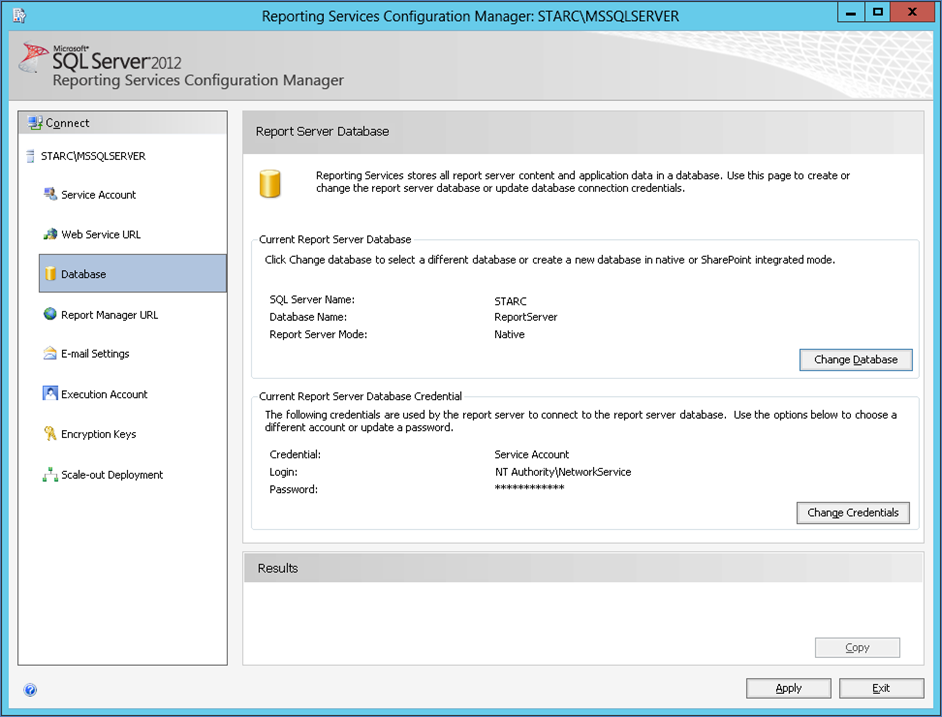
•Set the Report Manager URL used, when editing reports in the Reporting Services
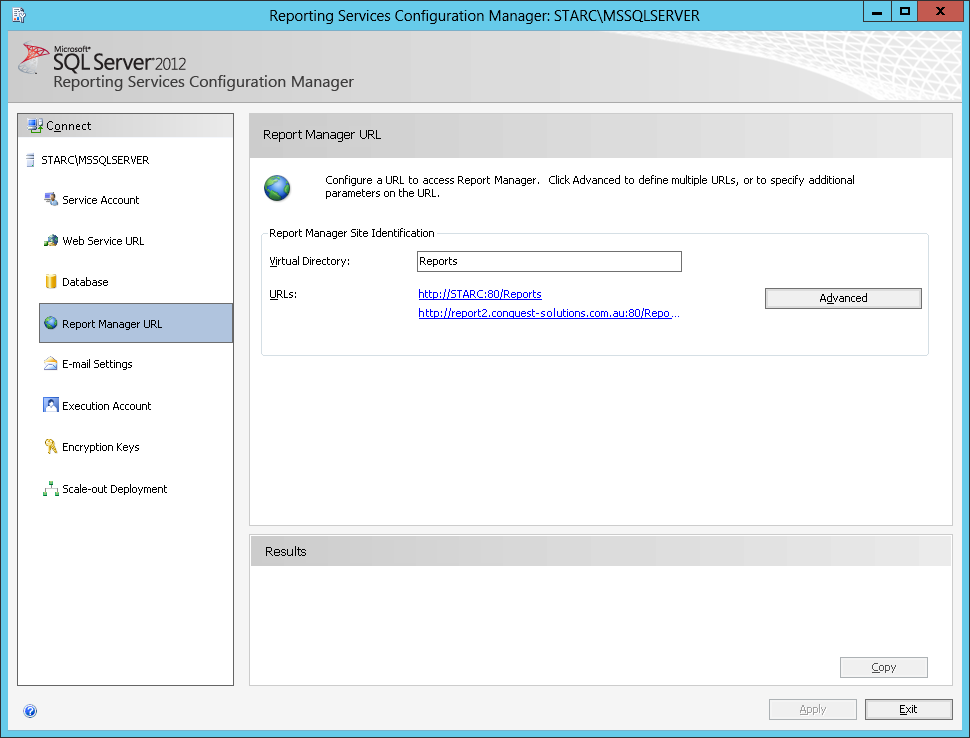
•Skip E-mail Settings because Conquest III handles SMTP E-mailing of Reports
•On a Report Server dedicated to Conquest III, an “Execution Account” is not needed.
•If an existing Report Server is being shared with other applications, that runs under a local account then Conquest III will require an “Execution Account” and a Shared Data Source will need to be set up too.
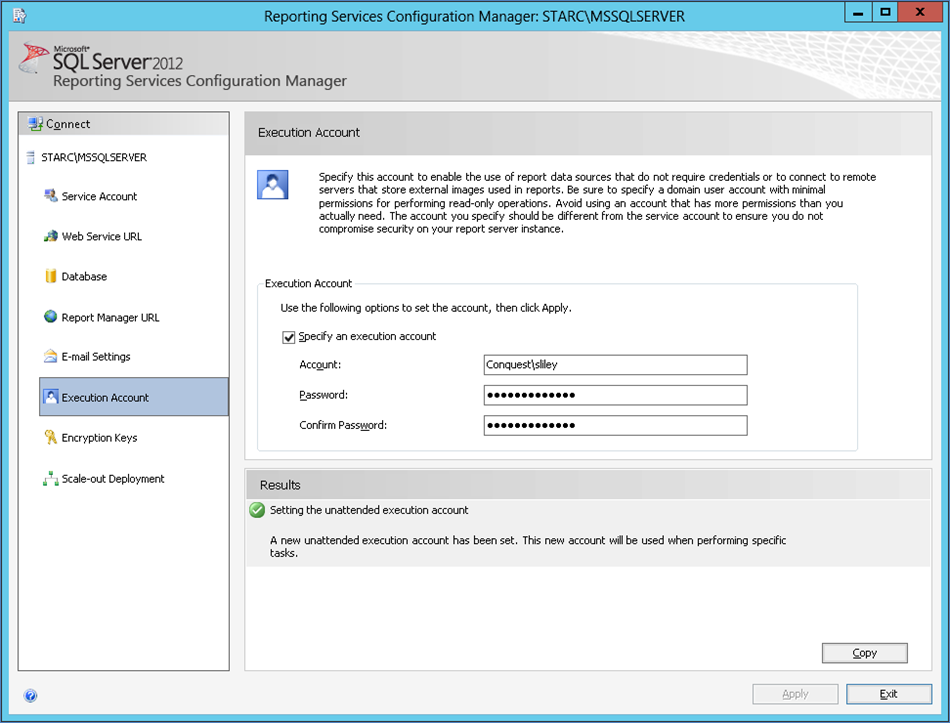
•Privilege for the Active Directory account to access to the Conquest III data in the Conquest SQL Server database are as follows i.e. Login, User and Roles