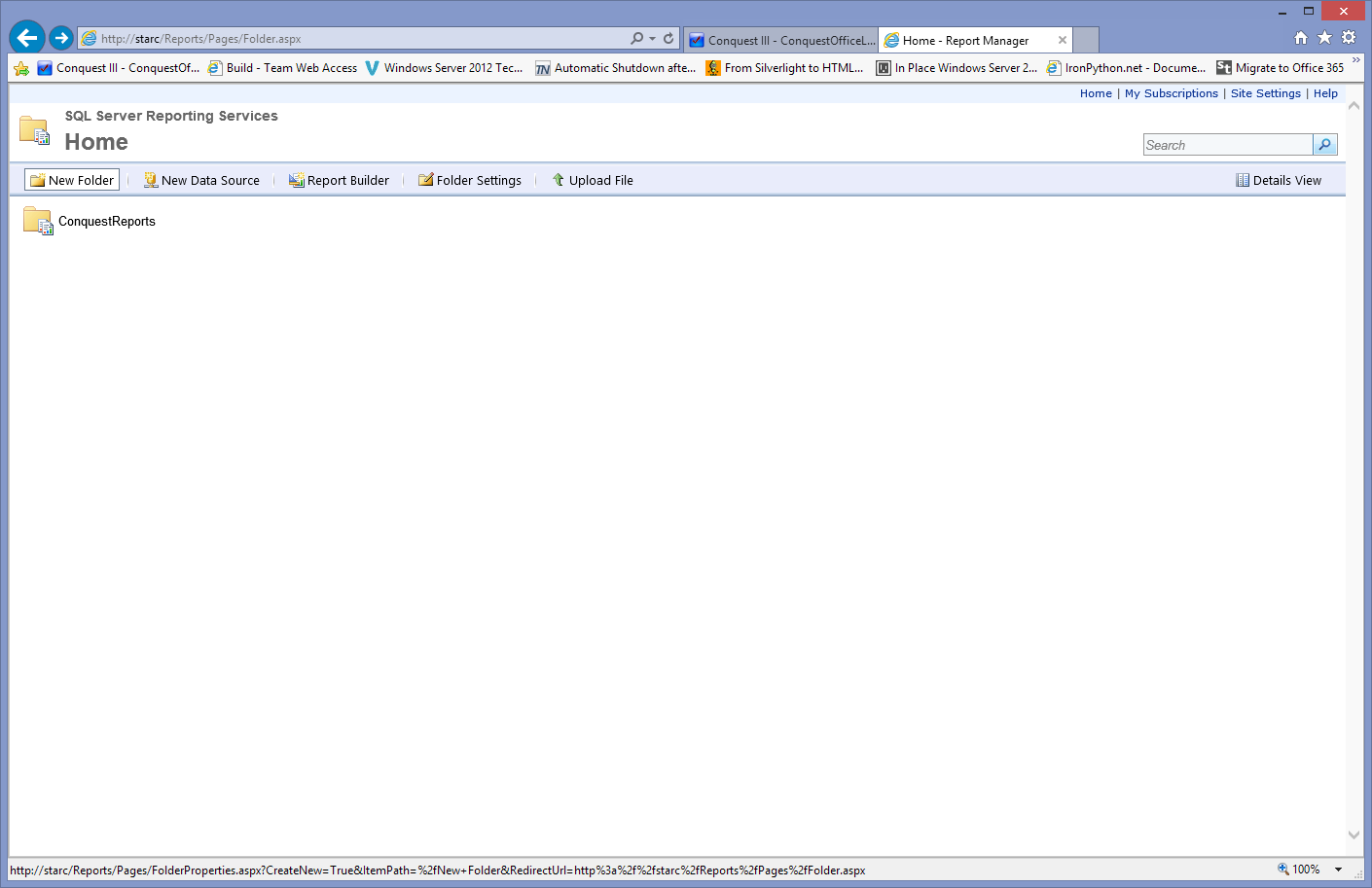
A Data Source(s) to be shared by the Conquest III Reports, is needed, when Reporting Services has been configured to use a Local Account for the Execution Account
Create Data Sources as follows:
•Start the Reports Manager e.g. http://Khawaja/Reports, which opens the Reporting Services Home page
•If there is not already a Data Sources folder, create one by Clicking the ‘New Folder’ button:
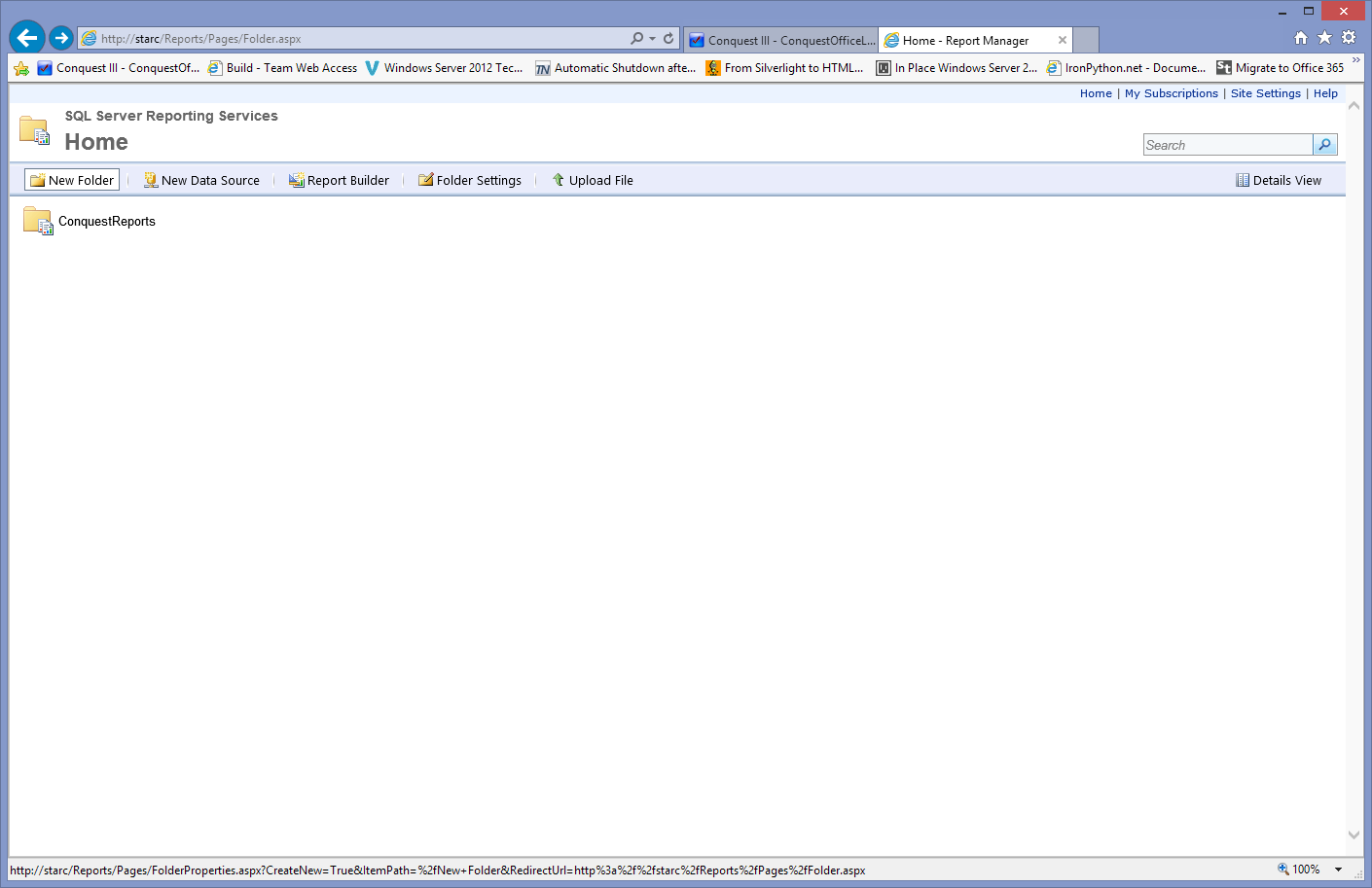
•Click the Data Sources folder then click the ‘New Data Source’ button:
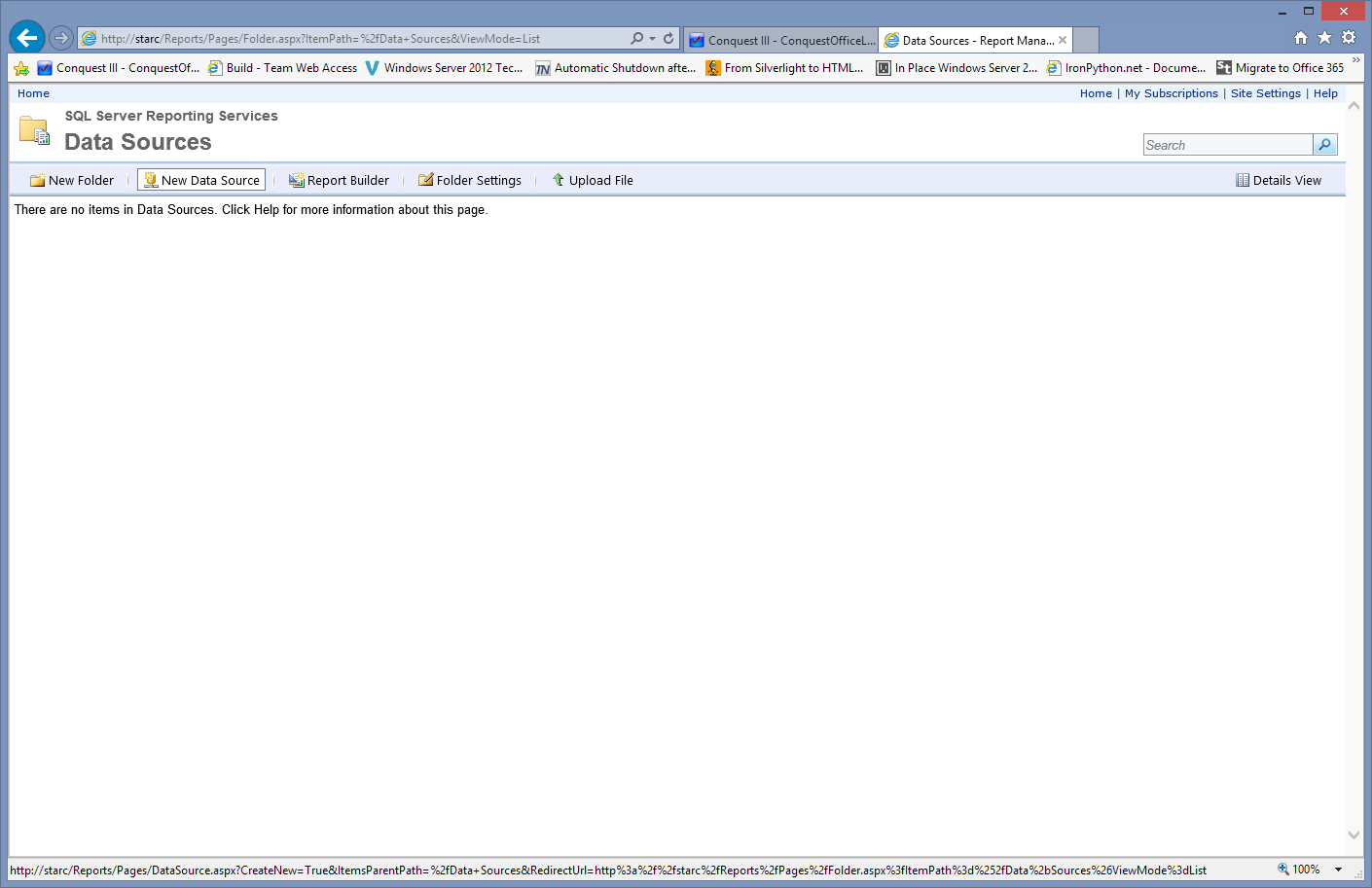
•Enter the Data Source identification details and Connection credentials:
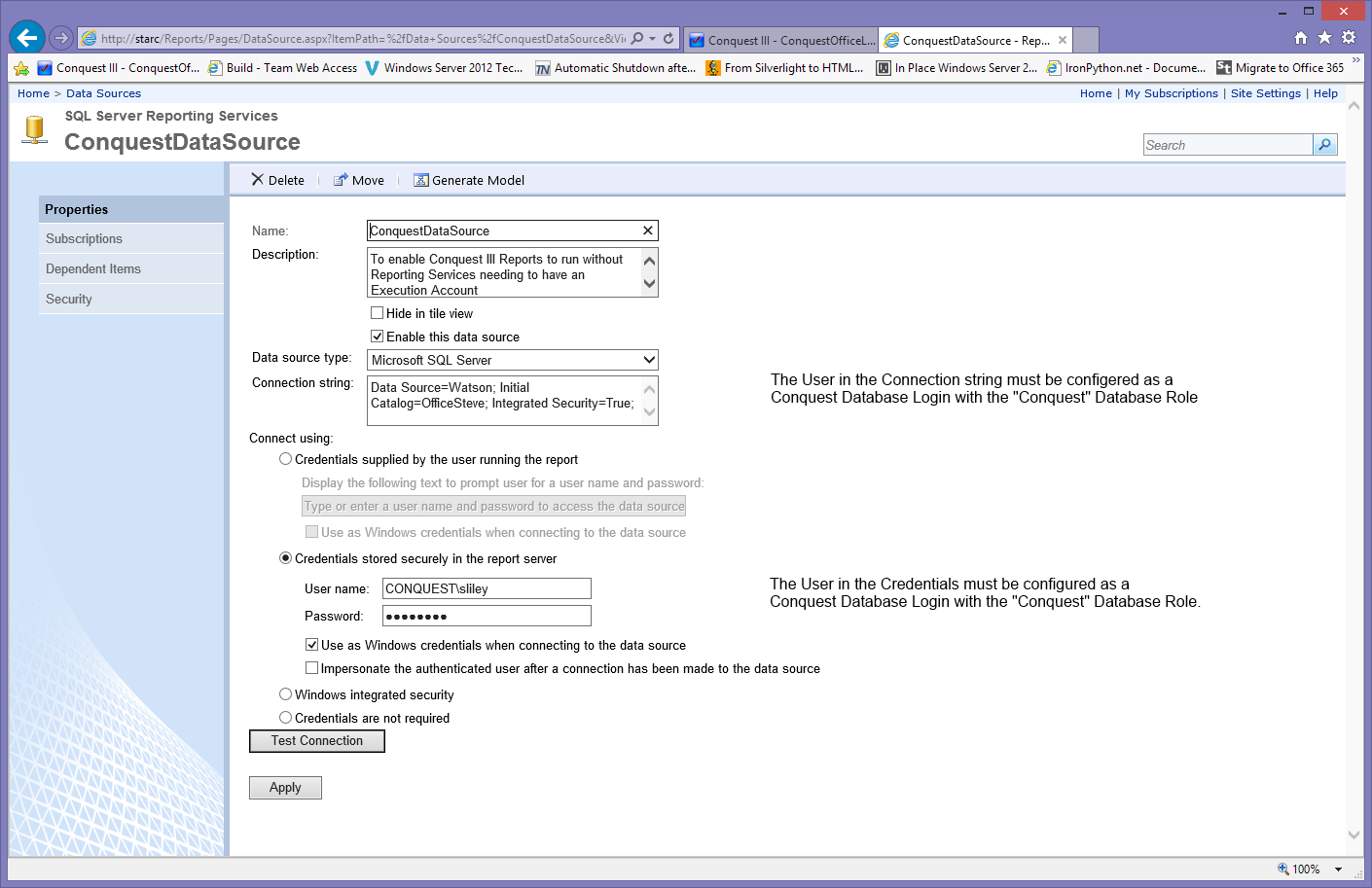
•Click the ‘Test Connection’ button then, if successful, click OK. If not successful, check the details and make corrections accordingly:
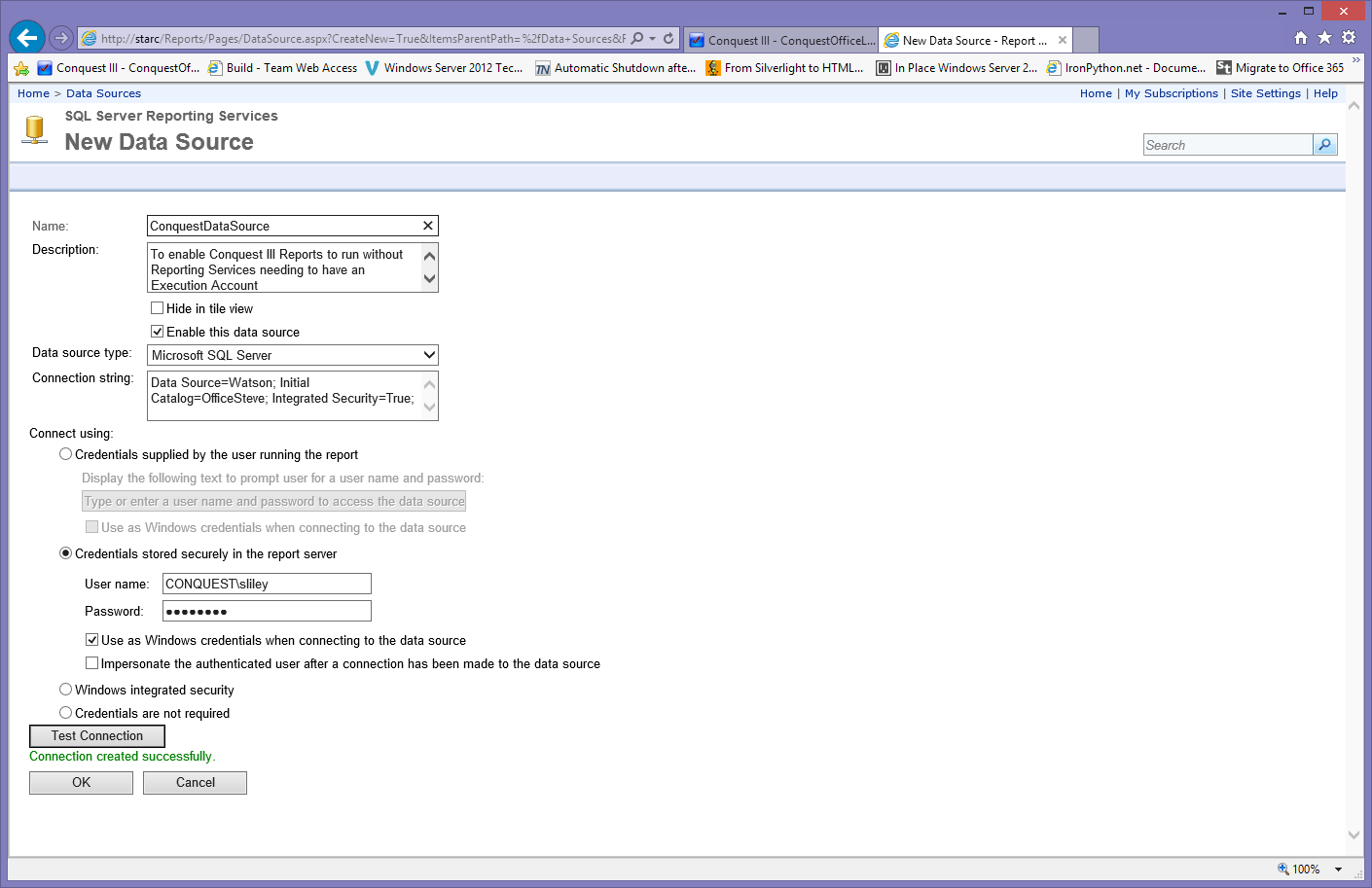
•The Report Manager can now be closed:
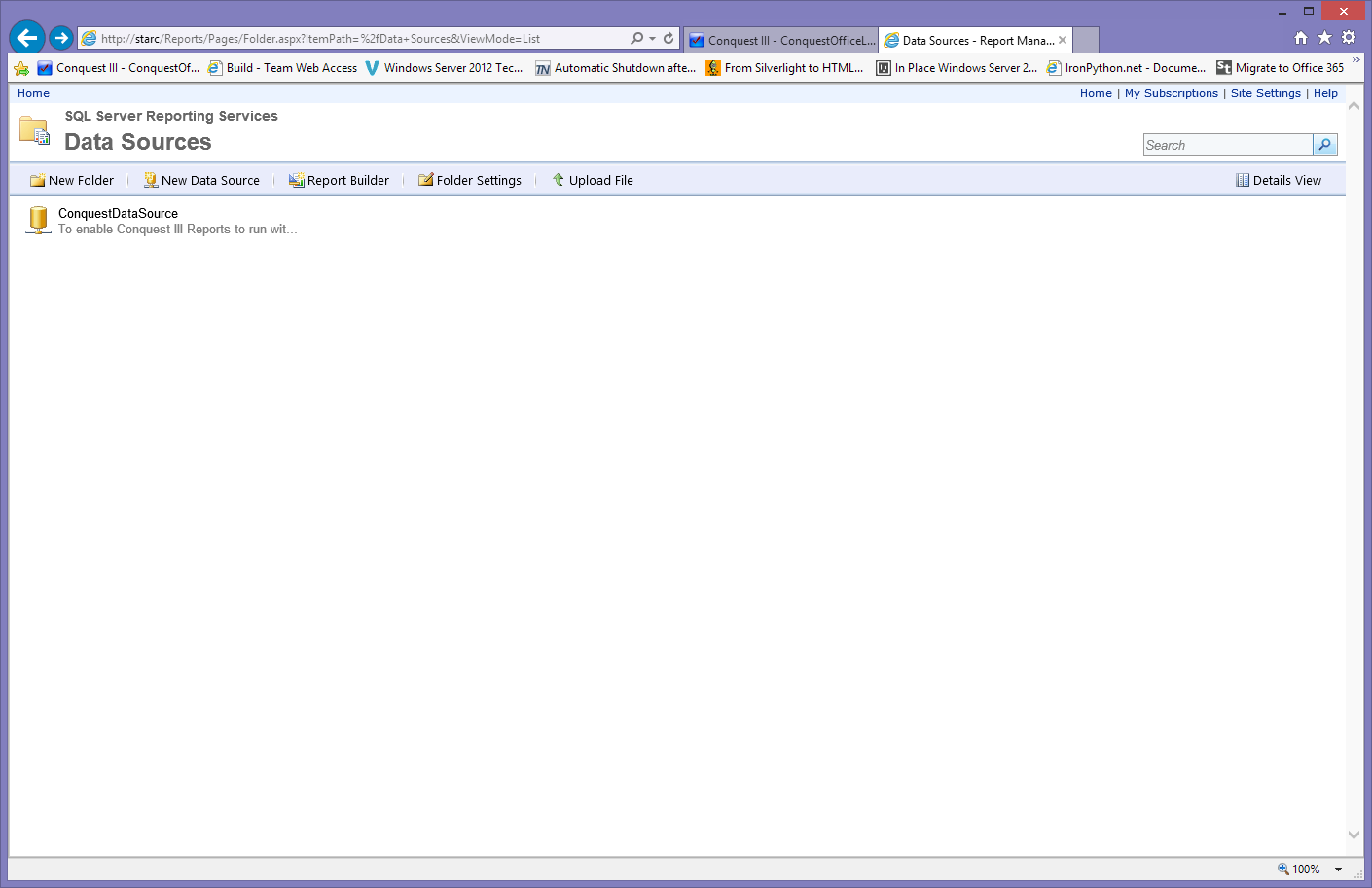
•Set the Reports Shared Data Source in Conquest III. See Reports for more details
Note: After a Data Source has been created, if there is a pre-existing ‘ConquestReports’ folder on the Home page it must be deleted so that Conquest III can create it again, relative to the Data Source. Otherwise, any Reports in it will give errors as a result of the change to use a Shared Data Source.