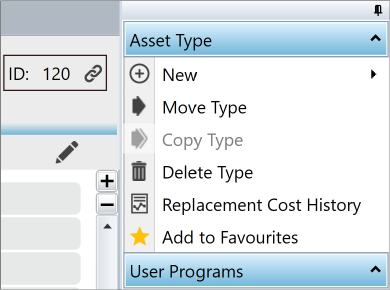
For all Asset Types as follows:
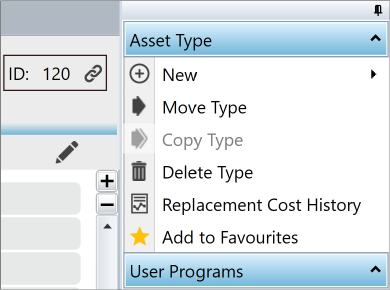
•New - clicking this displays all of the Data Objects that can be created from an Asset Type:
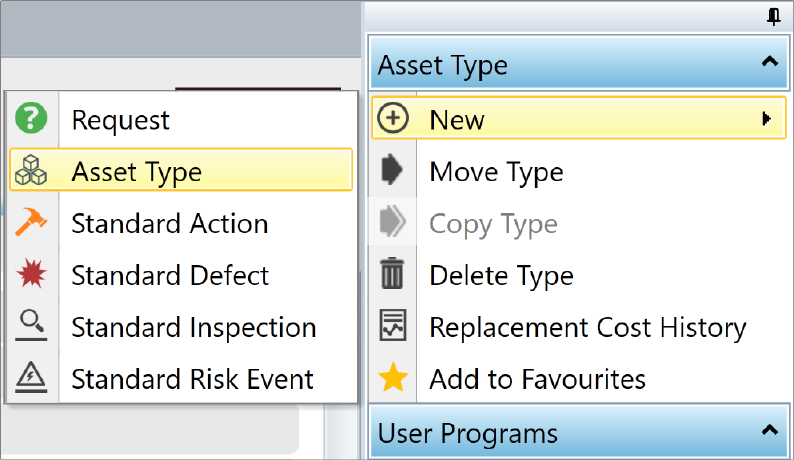
•Request see Requests
•Asset Type see Asset Types
•Standard Action see Standard Actions
•Standard Defect see Standard Defects
•Standard Inspection see Standard Inspections
•Standard Risk Event see Standard Risk Events
•Move Type see Move Asset Type
•Copy Type see Copy Asset Type
•Delete Type see How To Move, Copy and Delete Standard Data Objects
•Replacement Cost History display a list of the changes to Replacement Cost and Life, over time
•Add to Favourites puts the selected Asset Type at the bottom of the Favourites List. See The Favourites List