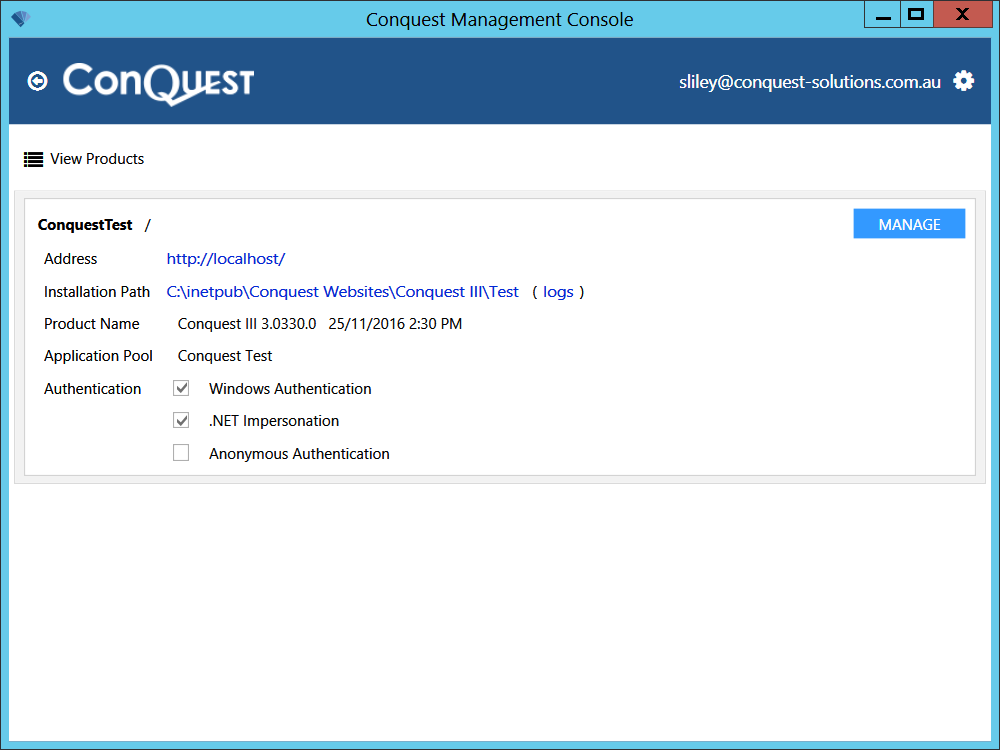
If you haven’t done so already, click inside the panel of the Web Site, to see its version and authentication details:
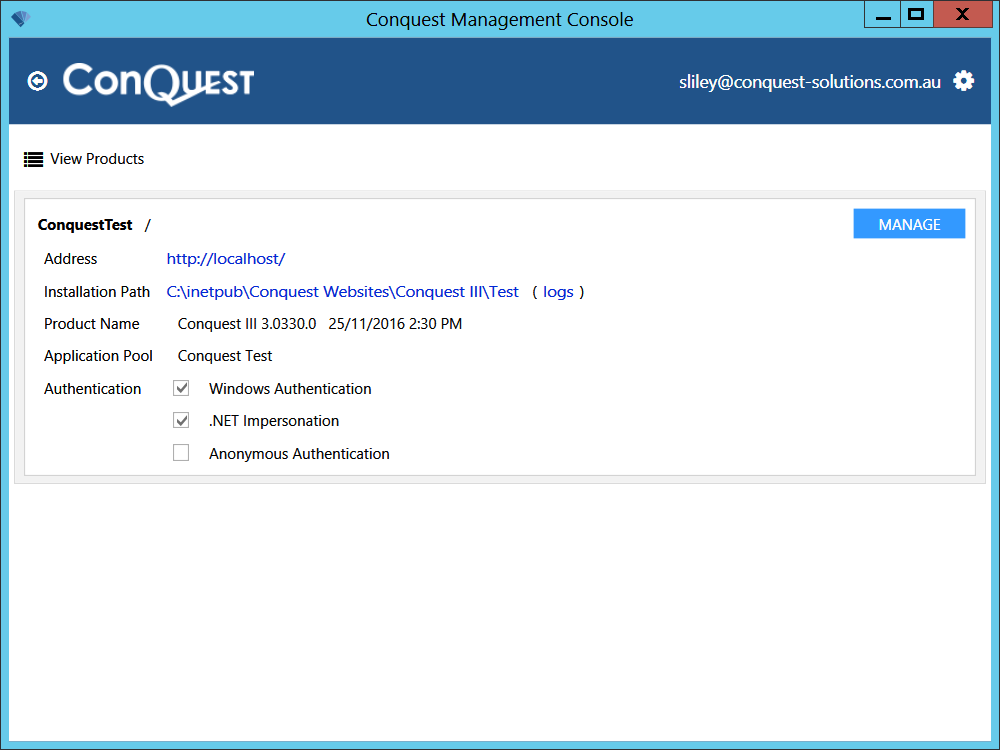
Note: If the version shown in the Product Name is earlier than 3.0330, do not Update it; instead uninstall it from the web server via the “Programs and Features” tool before following the Management Console instructions at Install Conquest III.
•For version 3.0330 onwards, click the Manage button then the Update item, which opens a Drop-list selector e.g. 3.0333.2 for you to select:
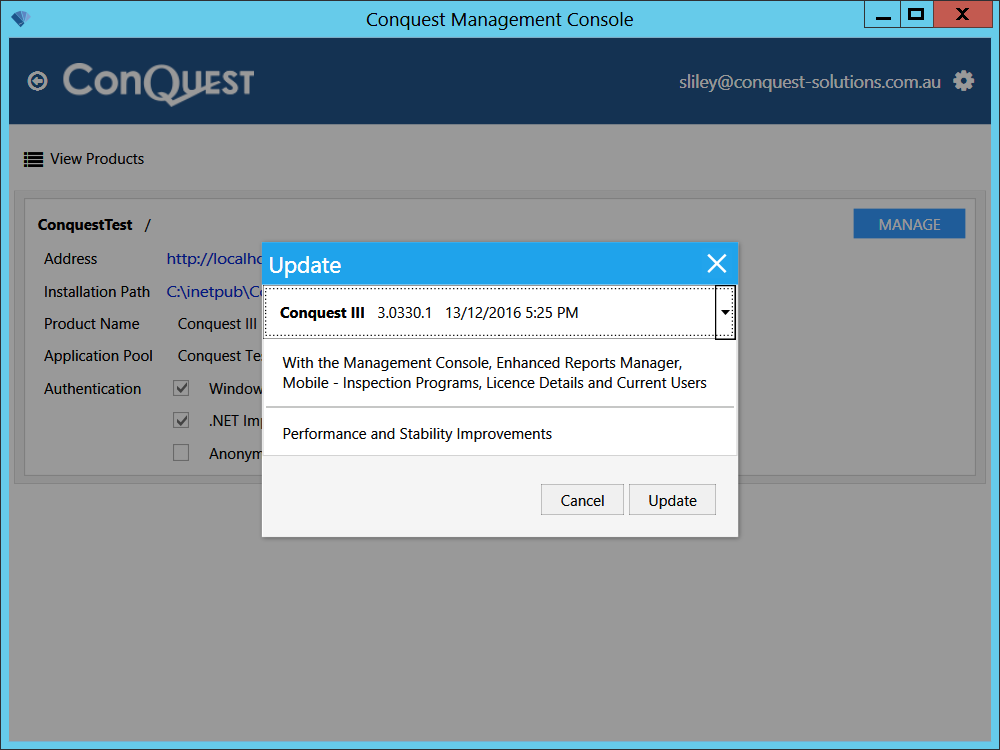
•Click the Update button then, after the progress bar is finished, click the Close button:
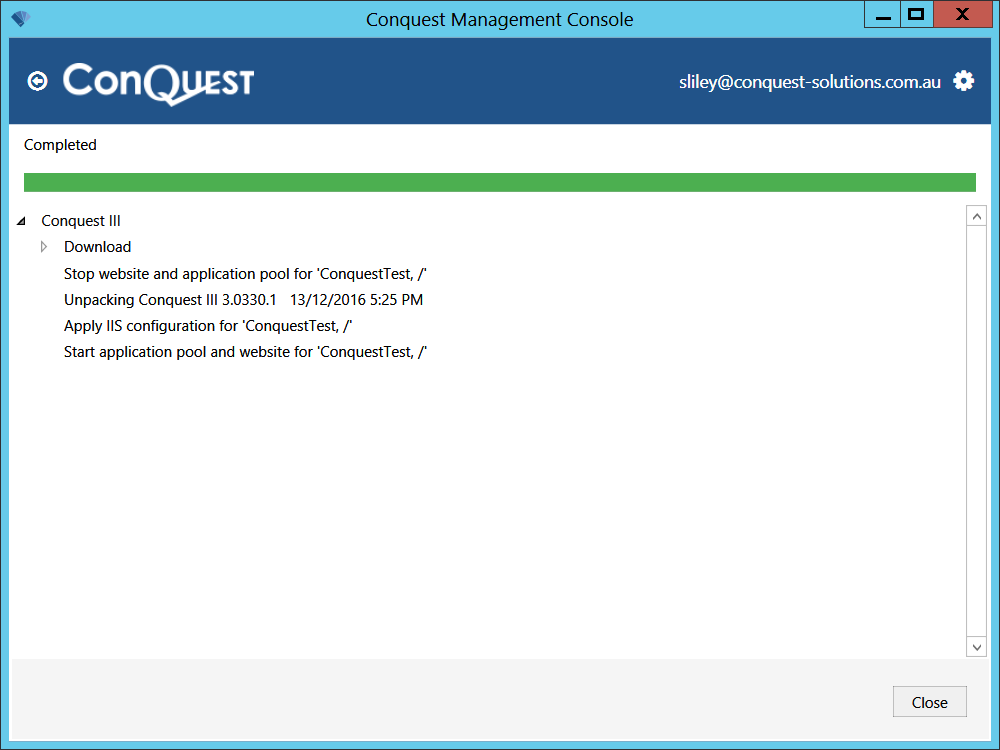
Although the Web Site has now been updated it is not quite ready for use:
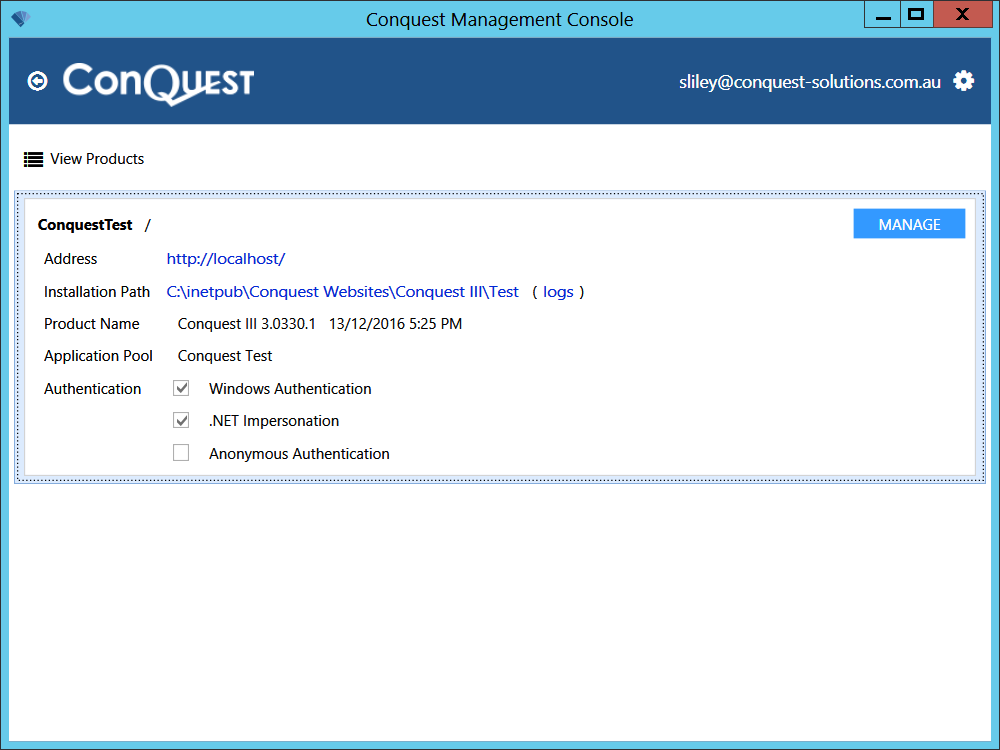
After an Update, it is most important to use the Manage Menu to:
•Update the Database Connection(s) by using the Databases Option, Mandatory Database Functions to:
•Update the Licence
•‘Refresh System Objects’
•If you have an Extension Module, it will most likely need to be updated too. See Extensions for details