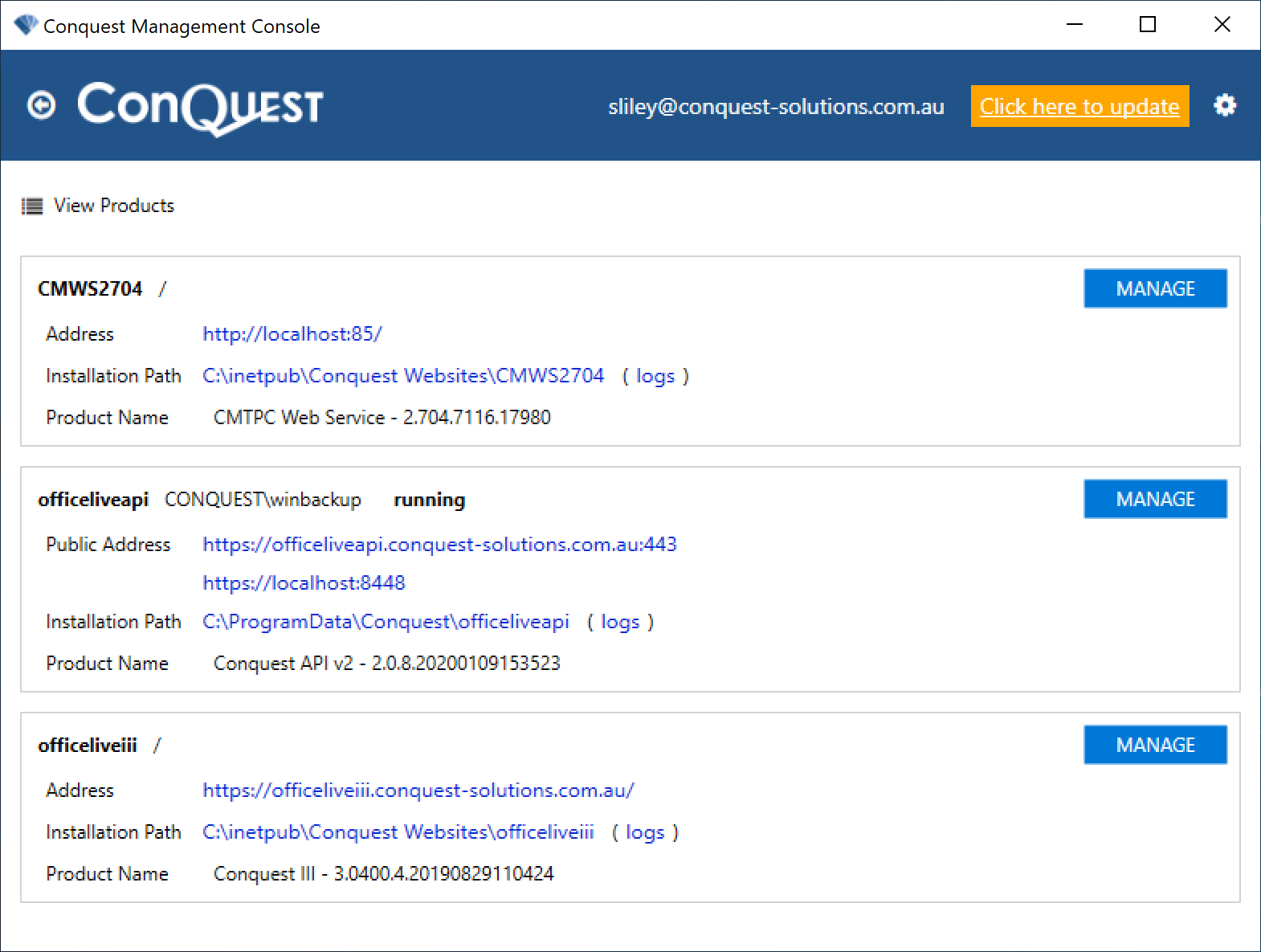
Start The Conquest Management Console.
If you see Click here to update in the Form Header, please do so:
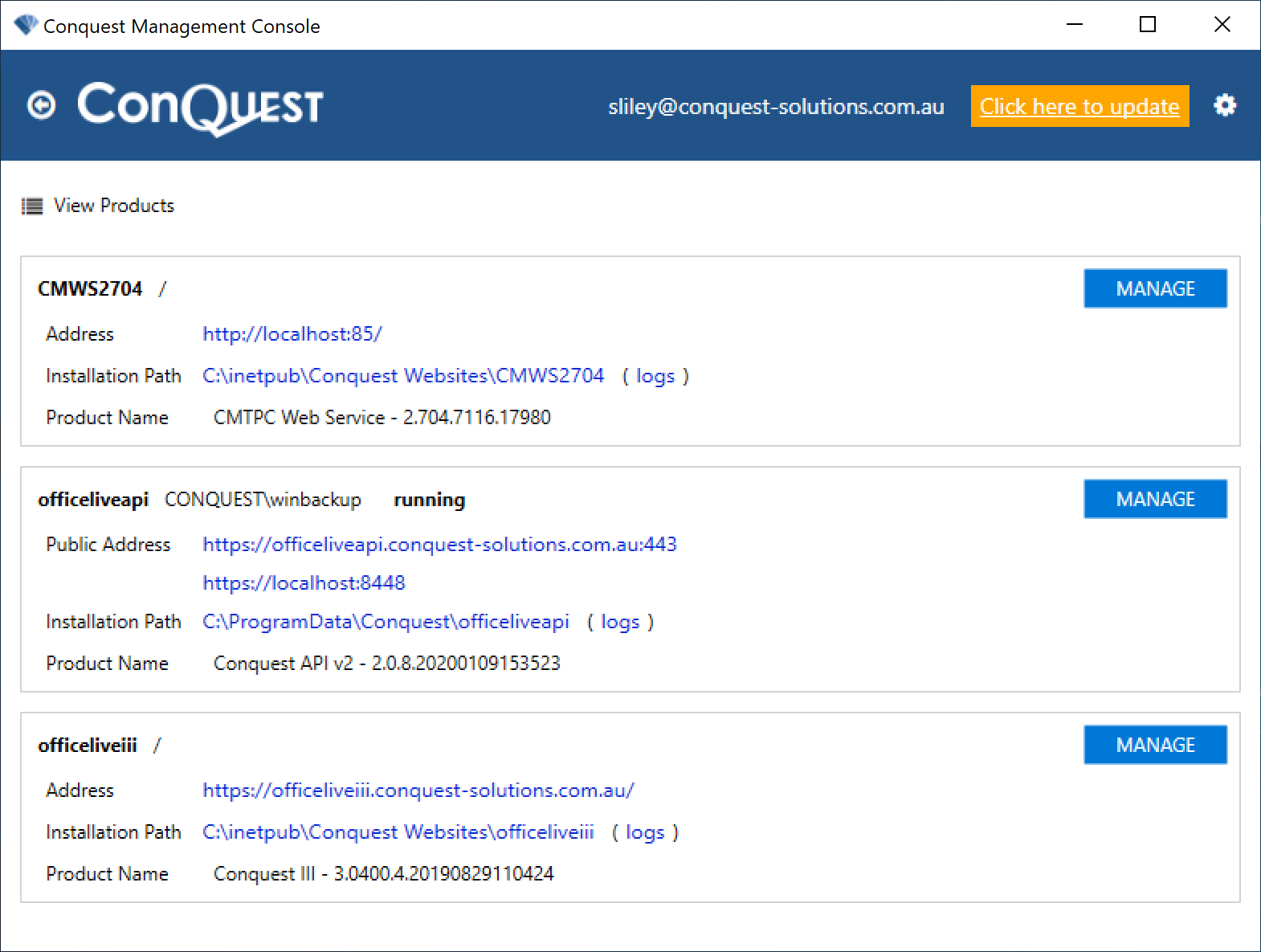
To see a Web Site’s version and authentication details, click inside its panel:
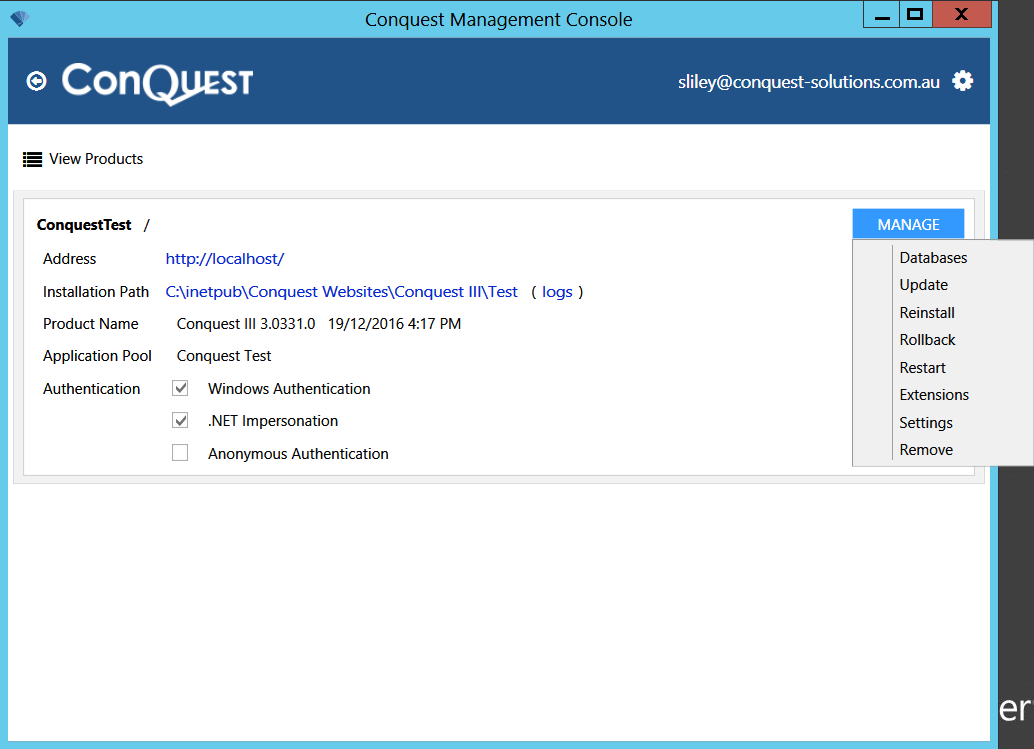
Also inside the panel is the ‘Manage’ drop-list menu, which provides all of the functions you can use on a Conquest Web Site:
•Databases - to make connections to one or more databases
•Update - the web site to a new version of the Application e.g. for Conquest III, from 3.0330 to 3.0331
•Reinstall - the current version e.g. Conquest III version 3.0330 because accidental changes were made to the contents of the “Installation Path” for the Application
•Rollback - to an earlier version of the web site Application
•Restart - the Web Site
•Extensions - to install to the Web Site e.g. Customer functionality written for them by Conquest Solutions
•Settings - to configure security
•Remove - the Web Site
You may want to have multiple Conquest web sites and databases to cover some or all of the following:
•Production
•Acceptance Testing
•Training
•Development
The Production database is the definitive source for the other three, which need to be refreshed from it, at intervals over time.
It looks relatively simple to begin with but it can become complex. All of the parameters that govern the operation of Conquest III are kept in the database, available to the Conquest Administrator from the Options Form e.g.
•Document Directory
•Reports Server
•Integration Settings
•3rd party software addresses
You will need to configure these parameters differently for each Conquest III Web Site that you set up, so that in operation they do not interfere with each other.
The Management Console is good for managing multiple web sites in most circumstances. if there are problems, please contact Conquest Support through the Ticket System.
Things to be aware of:
•There is no restriction on the number of Conquest Web Sites on a Web Server
•Do not use the same Application Path file location between Web Sites
•Do not share an Application Pool between any of the Web Sites on the same Web Server, including the Conquest API
•Another way of doing multiple instances of Conquest III is to use Virtual Servers, each named appropriately and each with its own version of Conquest e.g. AMCQ3Prod, AMCQ3Test, AMCQ3Eval