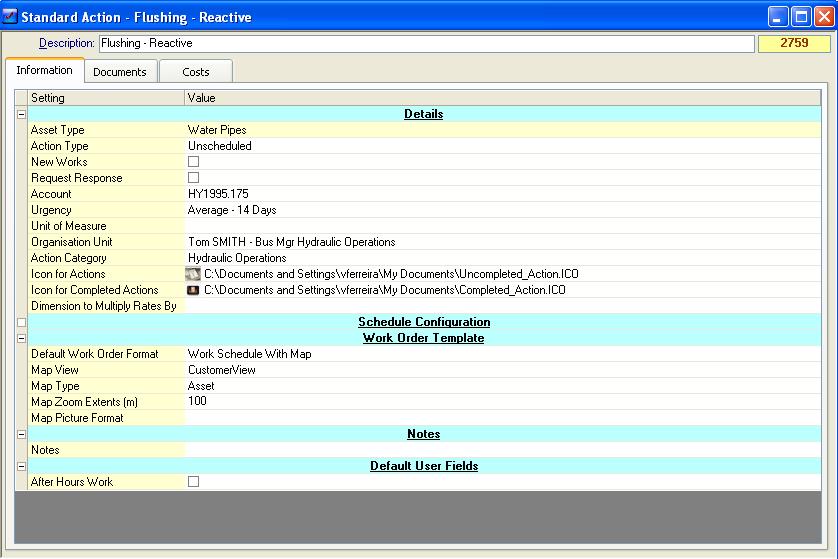
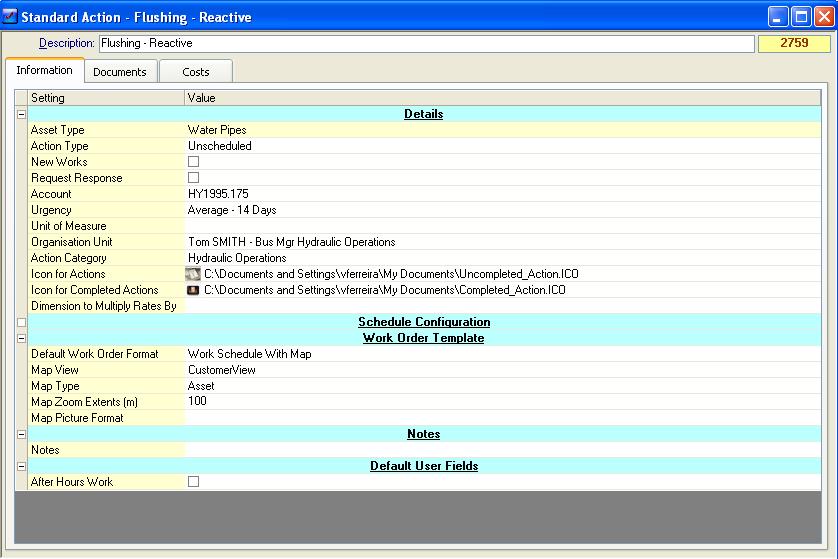
|
Field |
Description |
|
Standard Action Description |
The Action description for this Standard Action. |
|
Action Type |
The Action Types refine the purpose of Action. Some of these will also affect the Schedule Configuration section. |
|
•Unscheduled /Scheduled |
Both of these are for one off actions and are used to help determine if the work was reactive or if there was some planning involved. This has no effect on the way Conquest handles the Action but does help in filtering actions for reporting purposes. |
|
•Cyclic |
An Action of Cyclic type adds the Cycle fields to the Schedule Configuration section. The two cycle fields are for defining the cycle for this Action. Selecting the Create Cycle Automatically checkbox will immediately create a Cycle for all Assets of this type. If this checkbox is not checked then you need to go to the specific Assets and start the cycle individually.
|
|
•Logbook |
Defines this Action as a Logbook Action and adds the Log Action value and prompt value fields to the Schedule Configuration section. These actions are similar to cyclic except that the generation of them is based on usage rather than time.
|
|
•Purchase |
This is a Valuation Action that converts an Asset from Proposed to Existing status and create an Asset Valuation Transaction. |
|
•New Works |
This is a valuation Action that records capital improvement works on an Asset. Performing an Action of this type will create a valuation transaction upon your Assett |
|
•Disposal |
This is a valuation Action that partially or completely removes an Asset from the register. Performing an Action of this type will create a valuation transaction upon your Asset. |
|
•Planned |
This is for use with Deterioration Curves. |
|
•Master |
This is the template for a master action. |
|
New Works |
This checkbox lets you define any of the Action types as capital improvement actions thereby recording a valuation transaction on completion. Note the New Works Action Type has this checked by default. |
|
Request Response |
Check this box if this Standard Action is to be used to create an Action directly from a Request. Refer to Request Response for more Information. |
|
Account |
This field can be used to record a standard account/job number used for this type of work. |
|
Action Urgency |
A standard urgency for this type of work. |
|
Unit of Measure |
Specifying the cost’s unit of measure. |
|
Organisational Unit |
You can specify a member of your Organisation to be assigned these works when created. |
|
Action Category |
Choosing from this hierarchy for your Standard Action gives you access to the Contractors list and any User Fields defined for this category. |
|
Icon for actions |
A pointer to the location where the icon to be used is saved. |
|
Icons for completed actions |
A pointer to the location where the icon to be used is saved. |
|
Dimension to multiply rates by |
When assigning resources to this Standard Action, the estimate of an Action based on this Standard Action will be multiplied by the dimension field selected here. For example by selecting the dimension ‘Number of’ for this field, the Action inserted on this Asset and based on this Standard Action will display an Estimate that is 4 times as specified on the Standard Action. |
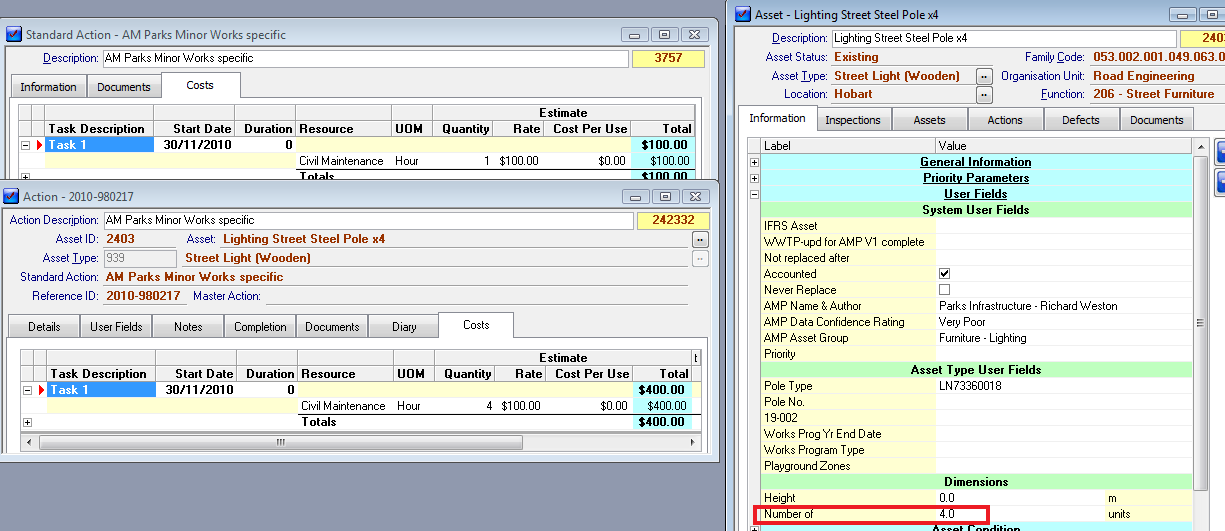
|
Field |
Description |
|
Default Work Order Format |
Lets you choose the Work Order that you wish to use for this Action. When issuing a Work Order, the default Work Order format will be automatically selected when the Issue Work Order dialog is opened. See How to Issue Work Orders for more detail. Nominating a default Work Order format is required for Issuing Work Orders directly from the Cyclic Actions list. See How To Manage Cyclic Actions for more detail. |
|
Map View |
The map view to be displayed on the Work Order. |
|
Map Type |
The type can be for Assets or Defects. |
|
Map Zoom |
|
|
Map Picture Format |
|
|
Notes |
The notes tab lets you record any notes for this Standard Action. This might be standard instruction’s, a safety procedure or anything else that would apply to all actions created from this template. |
|
Default User Fields |
The user fields for a Standard Action as defined by its action category. In the example the Action Category is ‘Hydraulics Operation’ on which a user field ‘After Hours Work’ has been configured. See How to use a Standard Action to transfer default values onto an action here |