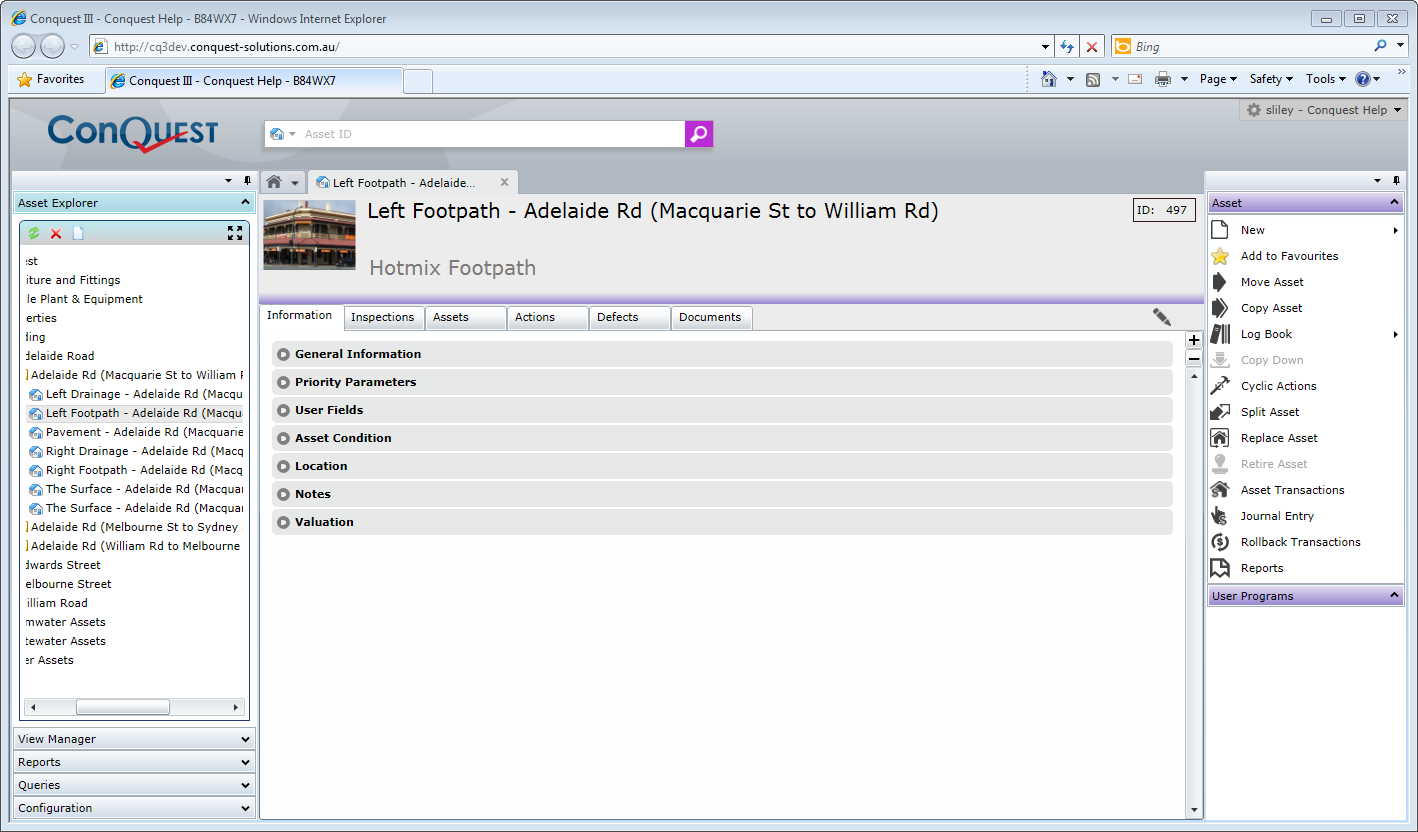
The Information tab holds a lot of information and has been grouped into major and minor sections for readability. Each major section can be expanded or collapsed by left-clicking on it.
The large + and - buttons on the right hand side of the form are used to expand or collapse all of the expander bars in the Information Tab with one left-click.
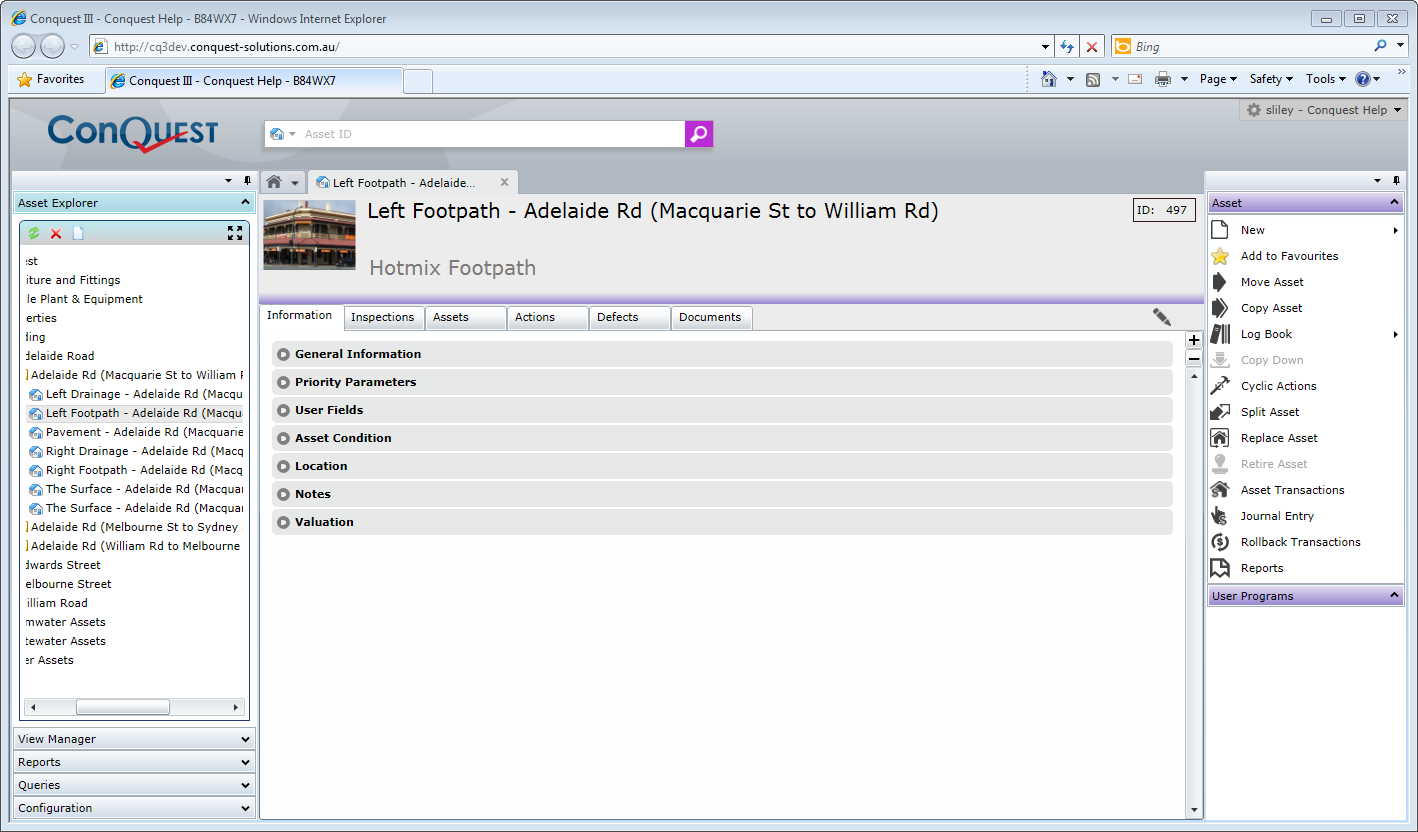
When the Asset form is closed, whatever combination of collapsed and expanded sections was present at close time, is presented the next time it is opened.
When the Asset Form is first opened, it is entirely read-only, with both the labels and data displayed without borders, until the Edit button to the right of the Tab strip, which is only present for Users with the Edit permission, is clicked. When that happens, the editable fields are given a border, while the non-editable fields remain borderless. The Edit button becomes two buttons, Save and Cancel until either is left-clicked, at which point the Edit button is reinstated and the fields become borderless again.