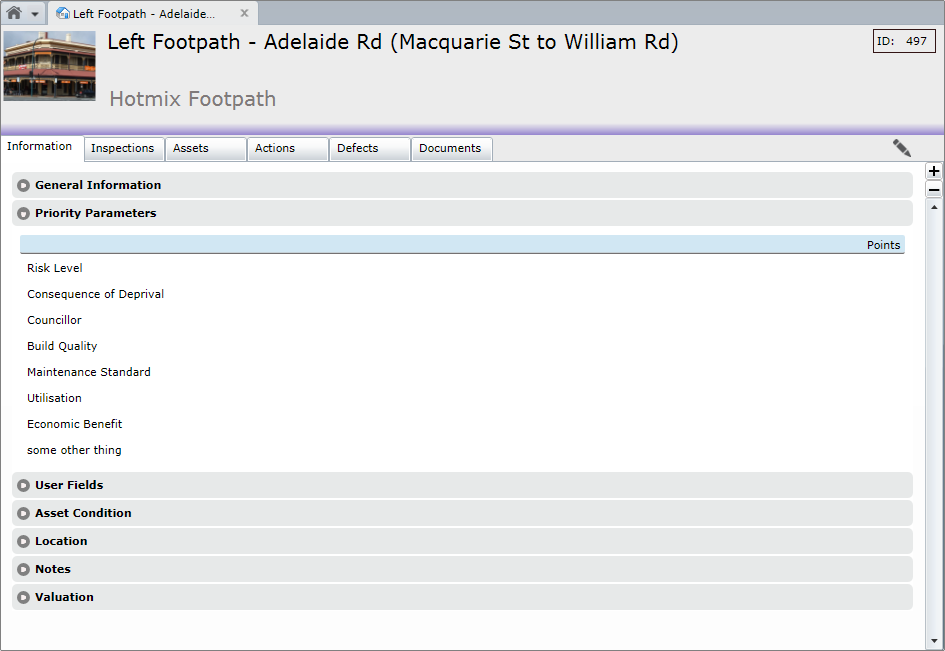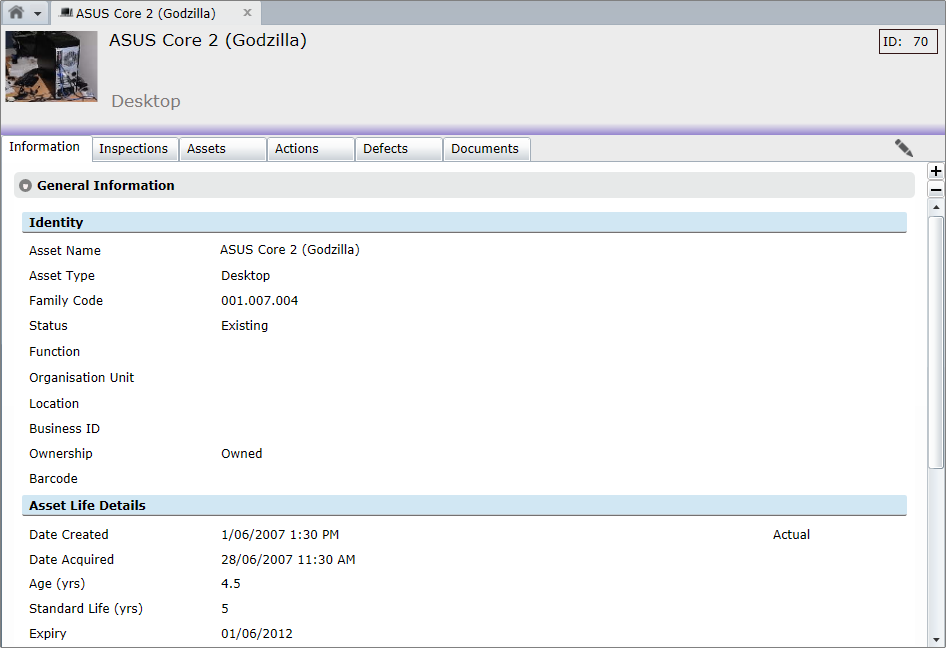
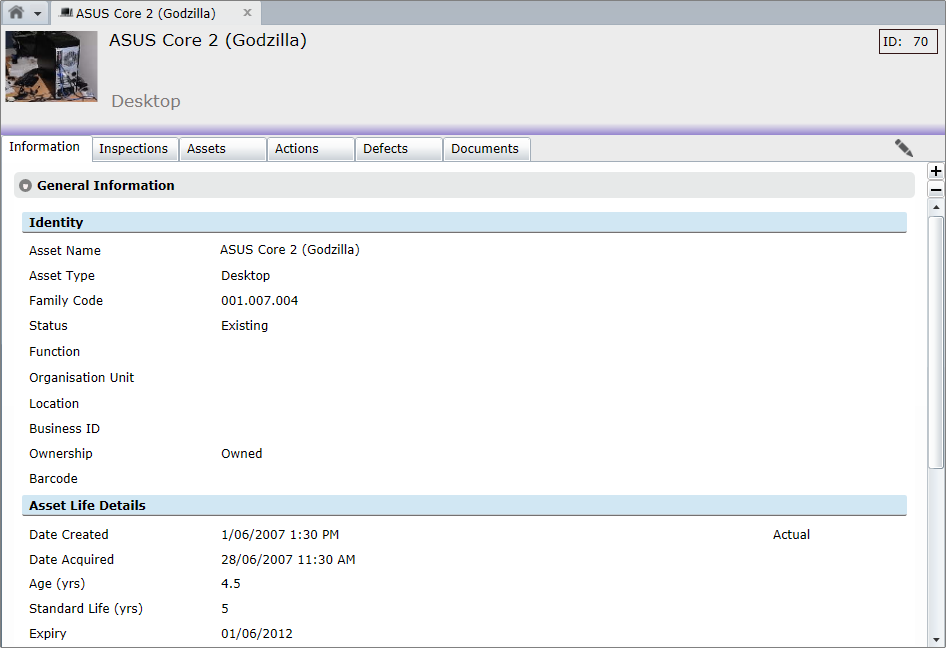
|
Field |
Description |
|
Asset Name |
The Asset Description or Name is entered here. It should be as distinctive as possible to make it easily recognisable. |
|
Asset Type |
Displays the description of the Type that the Asset belongs to. If the Asset is a placeholder or a grouping of other, real Assets, it does not have to be given an Asset Type. Asset Types are templates or standards set up in the Conquest Knowledge Base. |
|
Family Code |
A system generated code to identify the position of the Asset in the Asset Hierarchy. The form of the Asset Family Code is a series of three digit numbers separated with full stops e.g. ‘001.001.002’. There is no restriction on the number of levels, each containing as many as 999 Assets. When an Asset record is created, it is given a Family Code, which it keeps until such time as it is moved to somewhere else in the hierarchy, where it is given the first available, unallocated Family Code, one greater than the highest existing child Asset Family Code. When 999 is reached and there are gaps in the range of FamilyCodes caused by Cut/Paste operations, new Assets will be allocated numbers from the gaps until all the gaps are filled, at which point no further new Assets can be created for that parent. |
|
Asset Status |
Used for Valuation purposes, this field displays the status of the Asset and can be •Proposed •Existing •Disposed - also used for Retired Assets |
|
Function |
Displays the description of the Function allocated to this Asset, commonly based on a Financial Class in the General Ledger. The Functions are set up in the Function Editor. See Functions.|topic=Functions |
|
Organisation Unit |
Displays the description of the person or department, within the organisation, made responsible for the Asset. See Organisational Units.|topic=Organisational Units |
|
Business ID |
For example ‘RL 4748PA’. This field is for recording a user definable, unique asset ID other than that provided by Conquest. |
|
Class or Ownership |
This field is a list that can be configured in the Code Editor. It is used to show the ownership status of the asset. |
|
Barcode |
If an Asset has a barcode it can be entered here. |
|
Hidden Fields |
Three hidden Asset fields are provided for administrative purposes. These are AddingMethod, AddingUser and AddingDate, which record how, who and when an Asset is added to Conquest and can be accessed through external means. AddingMethod has code values as follows: •0 for unknown or old Assets •1 for inserted Assets •2 for imported Assets •3 for copy pasted Asset •4 for Conquest Collect •5 for split Assets •6 for Assets added through the RSM (Road Surface Manager - an additional product available from Conquest Solutions) |
|
Map Status |
This field indicates whether an Asset has been mapped or not. |
|
|
|
|
Field |
Description |
|
Date Created |
This date can be manually entered or gets its value from the completion date of a Purchase or New Works Action processed on the Proposed Asset. This is the date that the Asset was constructed. This date can be marked Actual or Estimated. As many Assets will be quite old and accurate construction records may not exist, an estimated date can be entered. This date is the Asset Life start date and is used in Asset Valuations, particularly the Batch Valuation by Age process. See the Batch Valuation How To by age process. |
|
Date Acquired |
If an asset has been acquired rather than constructed, the acquisition date can be recorded here. Valuations still use the Date Created to determine Asset Life. |
|
Age (years) |
Calculated by the difference between the date created and today. |
|
Standard Life (years) |
This is the standard expected life for this Asset as defined by its Asset Type. |
|
Expiry |
This date is the expected end of life date for this Asset. This is automatically calculated the first time an asset’s date created and standard life is specified. Thereafter it can be changed manually in the Valuation section of this form or calculated by the Expiry Date Calculator. |
|
Expected Life |
This is calculated by the difference between the date created and the expiry date. |
|
Remaining Life |
This is calculated by the difference between the expiry date and today. |
|
|
|
|
Field |
Description |
|
Warrantor |
The name of the organisation providing a Warranty on the Asset. |
|
Warranty Expiry |
The date that the Asset Warranty expires. If an Action is created on the Asset, while still under warranty, a warning message will be displayed. |
|
|
|
Eight fields to record ratings against an Asset that will help in prioritising it for works to be carried out. Priority Rating lists are configured in the Code Editor under System Lists and are also used to create Priority Scenarios in the Asset Priority Report.