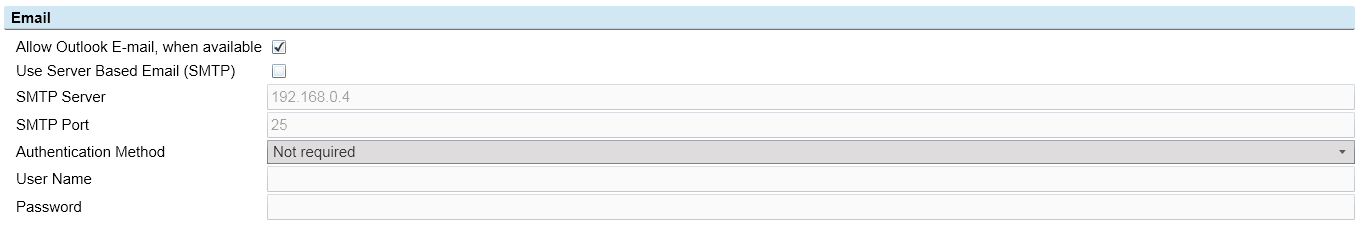
Use the System Options, Email section, to configure SMTP or OUTLOOK E-mail or both, which is available in Conquest III, version 3.0220 onwards, (earlier versions are restricted to Server Based SMTP configured in IIS). For Outlook email to be available, the “Conquest Desktop Extender” must be installed on all Asset Management PCs, which are expected to use the Outlook program. For details see CLIENT SIDE.
When Outlook is configured as the email client, it takes precedence over Server Based email, which is optional:
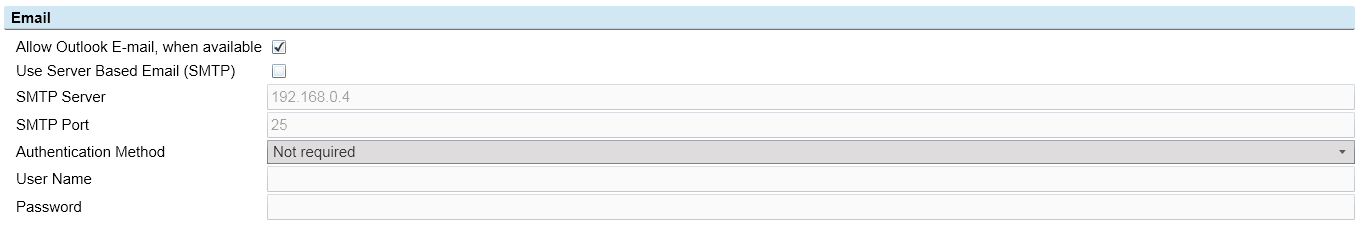
Both Server and Desktop Email can be selected, in which case Conquest III will try to use Microsoft Outlook first and if it and the Conquest Desktop Extender aren’t installed, will use Server Based:
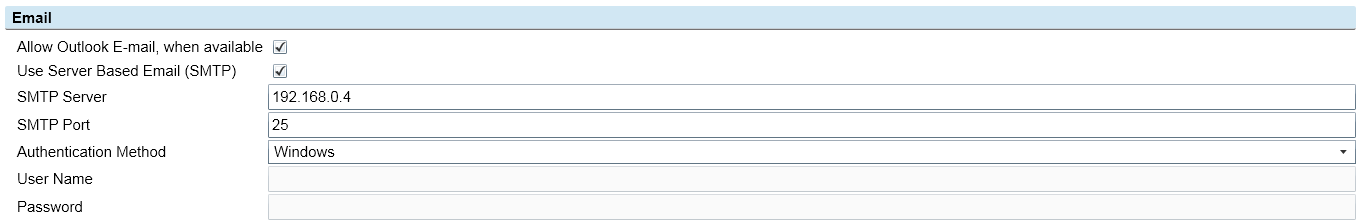
For details on the “Conquest Desktop Extender” see Set Up the Conquest Desktop Extender.
For details on using Conquest III Email see How To Use E-mail.