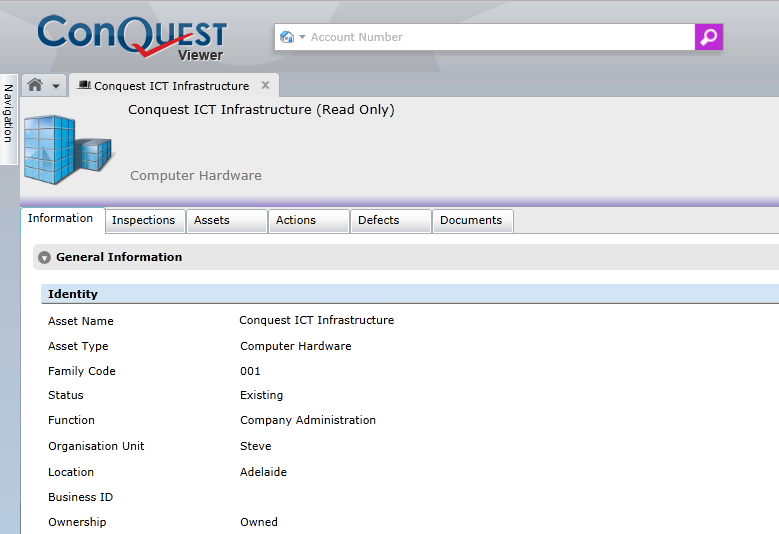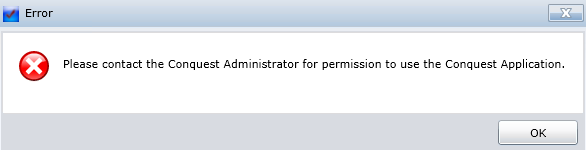
Conquest Viewer is a Site Licensed sub-module of Conquest III. Purchase of a licence provides limited access to Asset data for non-Conquest users, a significant saving over the cost of providing full licences. Access is limited to:
•The Asset form in Read Only mode. For more details see The Asset form.
•Find Tool (limited to Assets only)
•The User Preferences part of the Options form. See Personal Preferences for more details
Conquest Viewer users cannot be Conquest users, therefore they do not have a Conquest Account set up by the Conquest Administrator. However, their Active Directory account must have access to the Conquest database in SQL Server, usually by way of an Active Directory group. If this is not done then the user will see the following message:
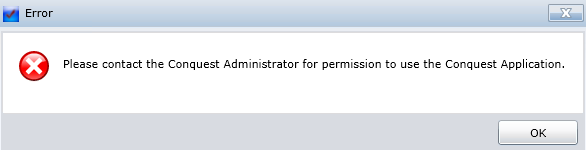
Conquest III users can send a link to an Asset to a Conquest Viewer user, with the “Share Link” tool, which is a small “Chain-link”, clickable image on the top-right of the Conquest III Asset form header. It allows a link (URL) to be sent to a non-Conquest user by E-mail. For details of Conquest III Links see How To Integrate Conquest III Into Other Apps.
On receiving a Conquest III Link, the Viewer user clicks it, which opens a Web Browser page/tab and loads the Conquest Viewer application into it. For more details on how to use the Conquest III Silverlight application see Start Conquest.
The Conquest Logo is different for Conquest Viewer: