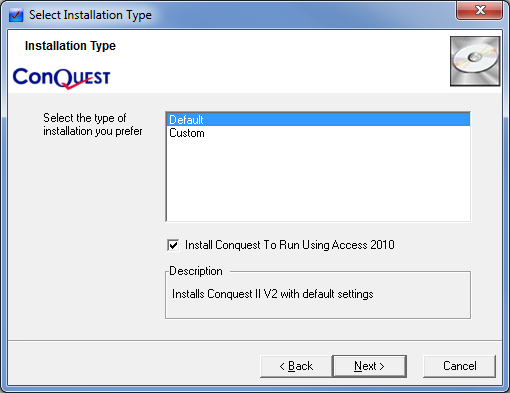
Conquest II is a “Rich Client”, 32 bit application that is tightly integrated with MS Windows Operating Systems from Windows XP to Windows 8.1 and Windows 64 bit versions from Conquest II version 2.55b1 onwards. Note: Microsoft stops supporting Windows XP and Server 2003 from April 8th 2014. Conquest Solutions will continue to support Conquest II on the older versions but may be unable to fix or repair Windows related issues, so recommends upgrading to a fully supported Windows version as soon as possible.
Conquest II will work through MS Terminal Services using either the MS or Citrix remote client. In either case the Conquest configuration setting “User Profiles in Registry” must be set to “True”.
The Conquest II User Interface is built over MS Access and provides the look, feel, and feature richness of MS Access Forms and Reports, Excel and Word. From version 2.57a1 the Conquest Runtime should be omitted and the Installer Option to use MS Access 2010 must be selected. For this option to be available, MS Access 2010 must be preinstalled.
Note: Microsoft stops supporting Access 2003 from April 8th 2014. Conquest Solutions will continue to support Conquest II on the MS Access 2003 Runtime but may be unable to fix or repair Access related issues, so recommends the following, to be done as soon as possible:
•Uninstalling the Conquest Runtime
•Uninstalling the MS Access 2003 Runtime
•Installing MS Access 2010
•Upgrading Conquest II to the latest version, choosing the MS Access 2010 option.
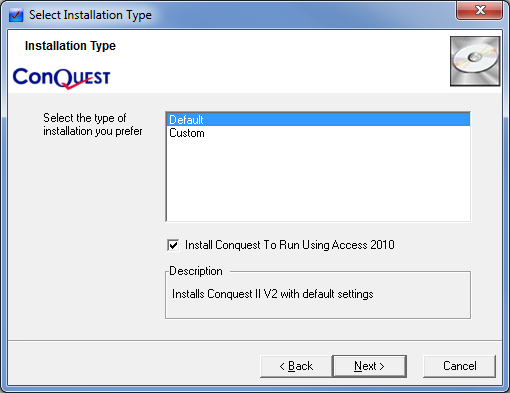
Conquest uses MS Office Word and Excel for some of its outputs. To this purpose it is fully compatible with MS Office 2003, 2007, 2010 and 2013.