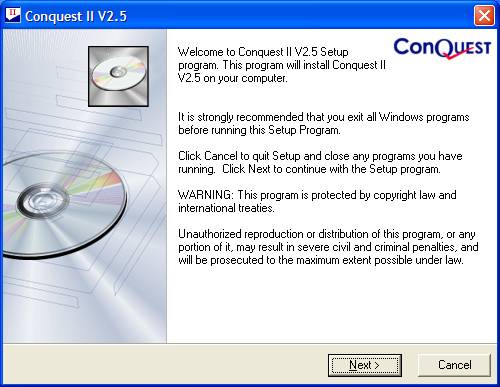
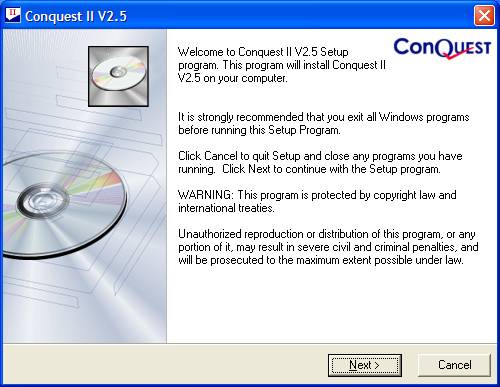
There are two types of installation, which can be selected:
•Default
•Custom
This “Select Installation Type” screen is for Conquest II versions before 2.57a1:
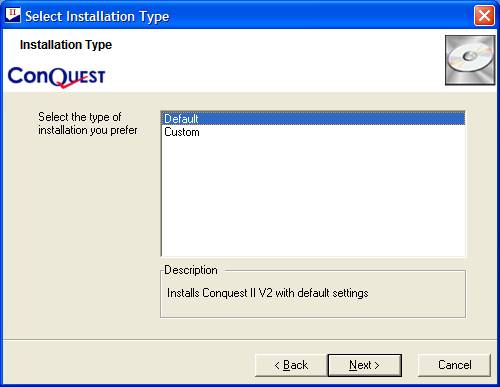
Provided that MS Access 2010 Professional has been pre-installed on the PC that Conquest II V2.57a1 or later is being installed on, a checkbox option is displayed for selection of MS Access 2010 in preference to the MS Access 2003 Runtime. In this example MS Access 2010 is being selected:
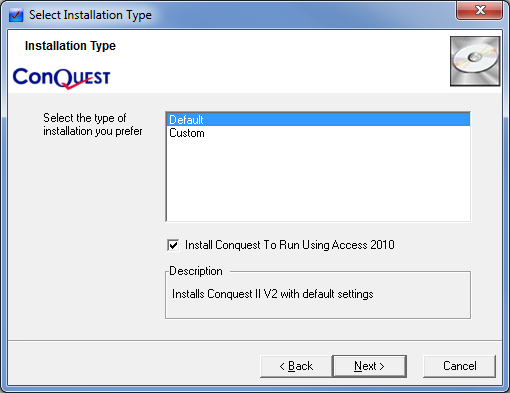
Note: If Conquest II V2.5 is not uninstalled from the Windows Control Panel, the registry settings from the previous installation are preserved and used as default values in the new, Default Installation. In that case, the checkbox to select MS Access 2010 as the Runtime will show as ticked, if it was chosen in the previous installation.