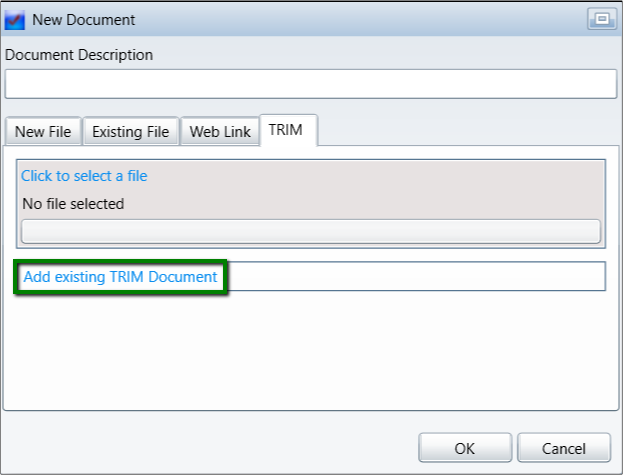
Click the Documents Tab then, in the ‘New Document’ Form, click the ‘Trim’ Tab.
You can select a document already in Trim:
•By clicking the ’Add existing TRIM Document’ link and doing a Trim Search
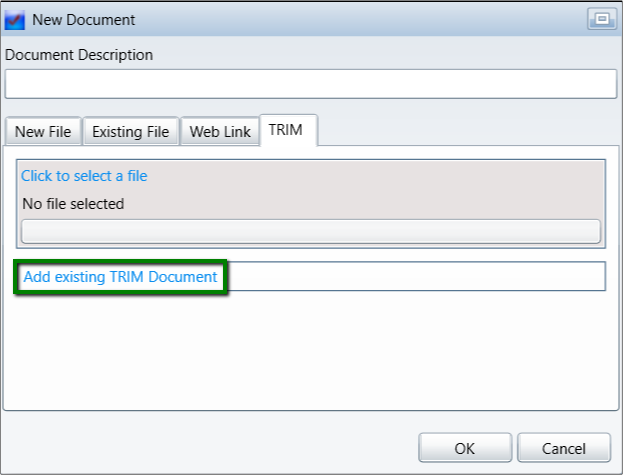
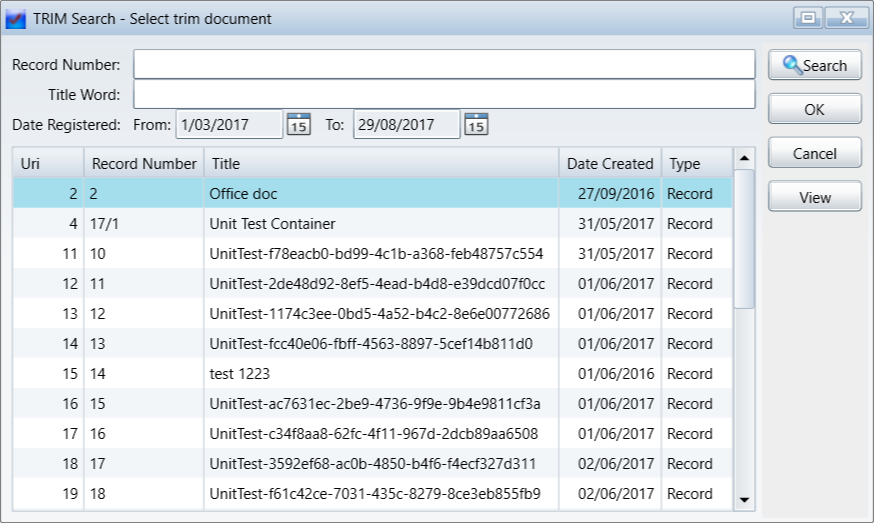
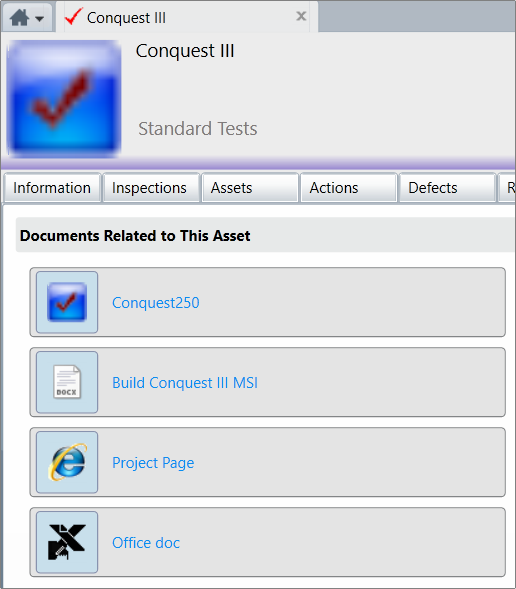
•Or click on the ‘Click to select file’ link, to choose a document from the file system, to register in Trim for the current Conquest Form
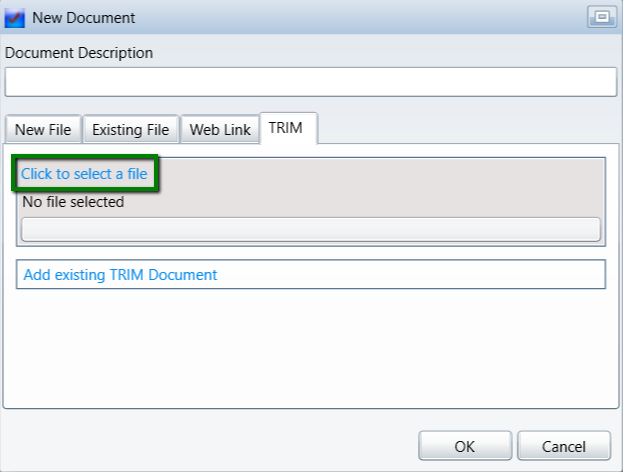
See How To Manage Document Attachments for details on browsing the file system for documents.