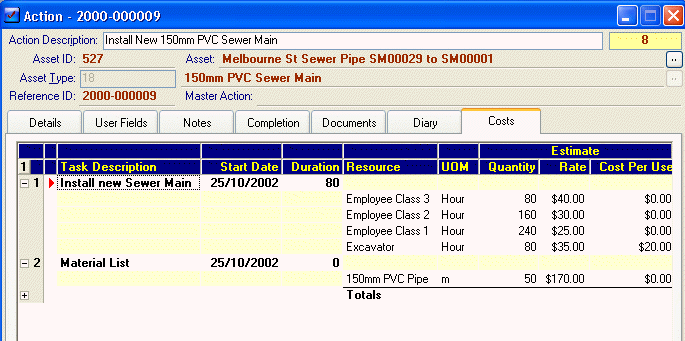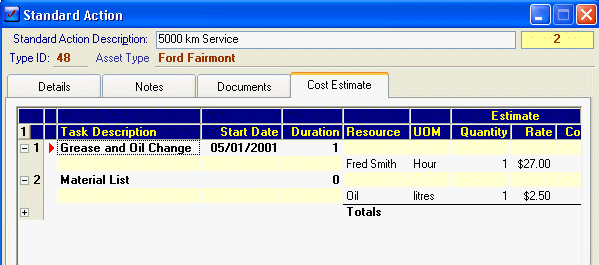
3. Add Tasks to an Action in the cost estimating form for individual job steps. To add a new task select the first blank line and click Insert Task, name it and press Enter.
4. Add Resources (Plant, Labour, Materials or Contract Rates) to each Task either by selecting from the standard Resource lists or as one off ad-hoc Resources. Each Resource added to a Task has fields for: a unit of measure (e.g. hours), an amount, a unit rate and a cost per use, prefilled from Standard Resources or manually entered for ad-hoc Resources.
As Resources are entered, the Cost Estimate total will increase based on the Rate and Cost of the resources, giving an estimate for the Action and can be useful for planning. Tasks and Resources can be configured on Standard Actions enabling estimates of the standard costs to be pre-configured for standard jobs. Using Standard Actions with costs is a time saver.
Another time saver, when creating Actions with Resources is to copy the Resource costs to the Actual costs and then only change them, where the real life Actuals differ.
Standard Action
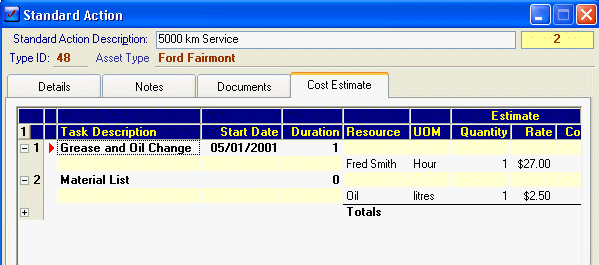
Action