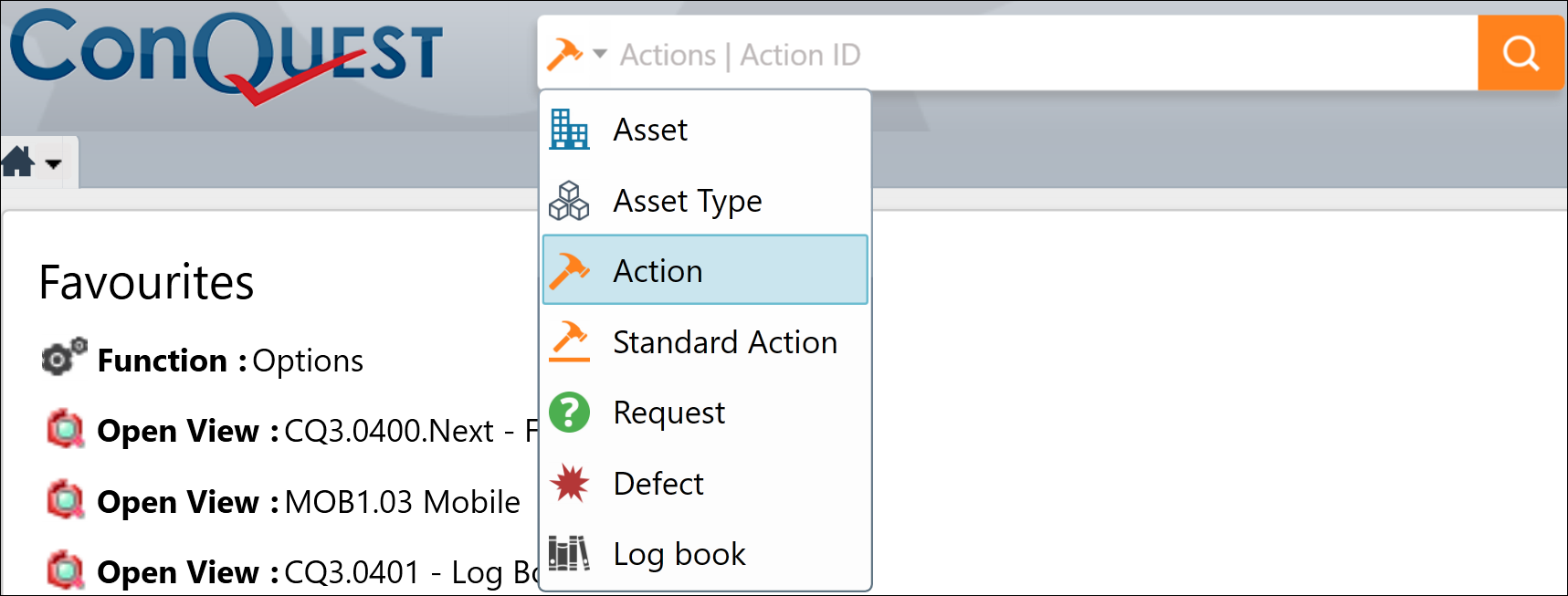
The Find Tool is on the right of the Conquest Logo and provides you with a quick way to select a Conquest Object type:
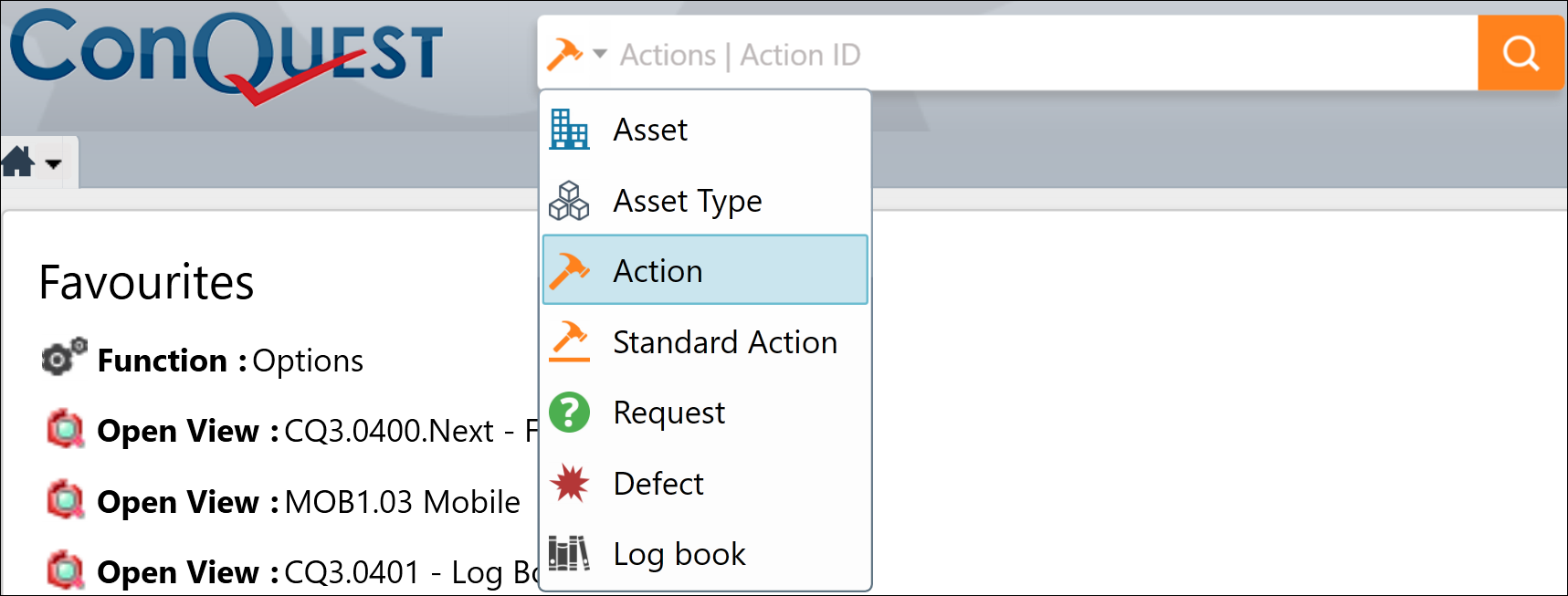
For the selected Conquest Object, the Find Tool displays the last field you used, to enter a value to find, in this example an Asset ID:
![]()
Finding with a Conquest Object ID field will always give a single result in the appropriate Form or, if the ID doesn’t exist, you’ll get the full size Find Form to try again with.
If the Find was for a word in the Conquest Object description, and more than one Conquest Object is found, you’ll get the full size Find Form and results list, from which you can double-click items to open them in the appropriate Form:
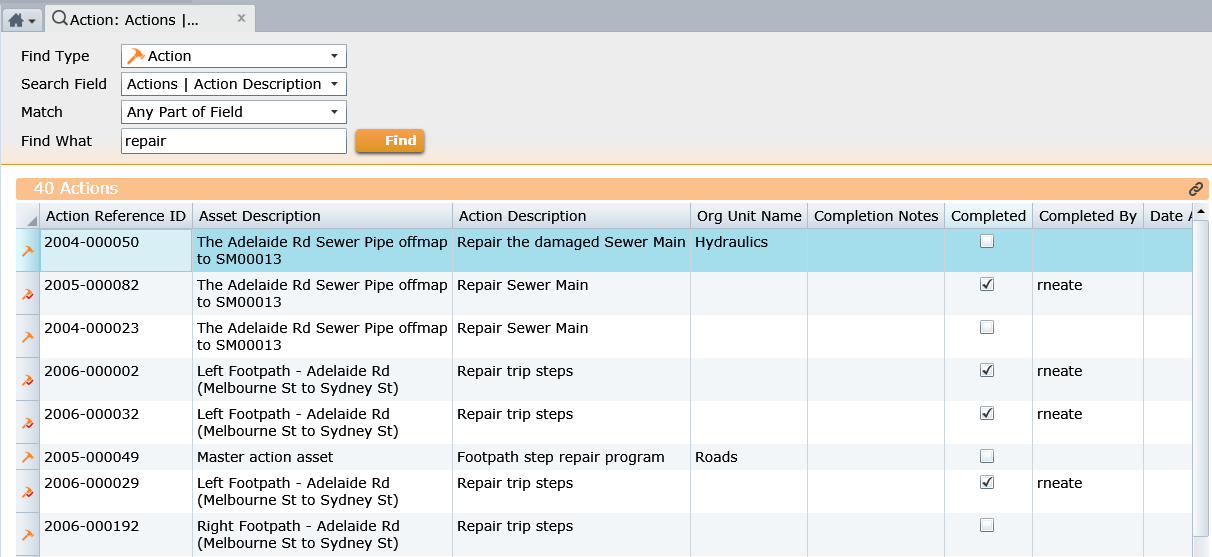
For more details see: