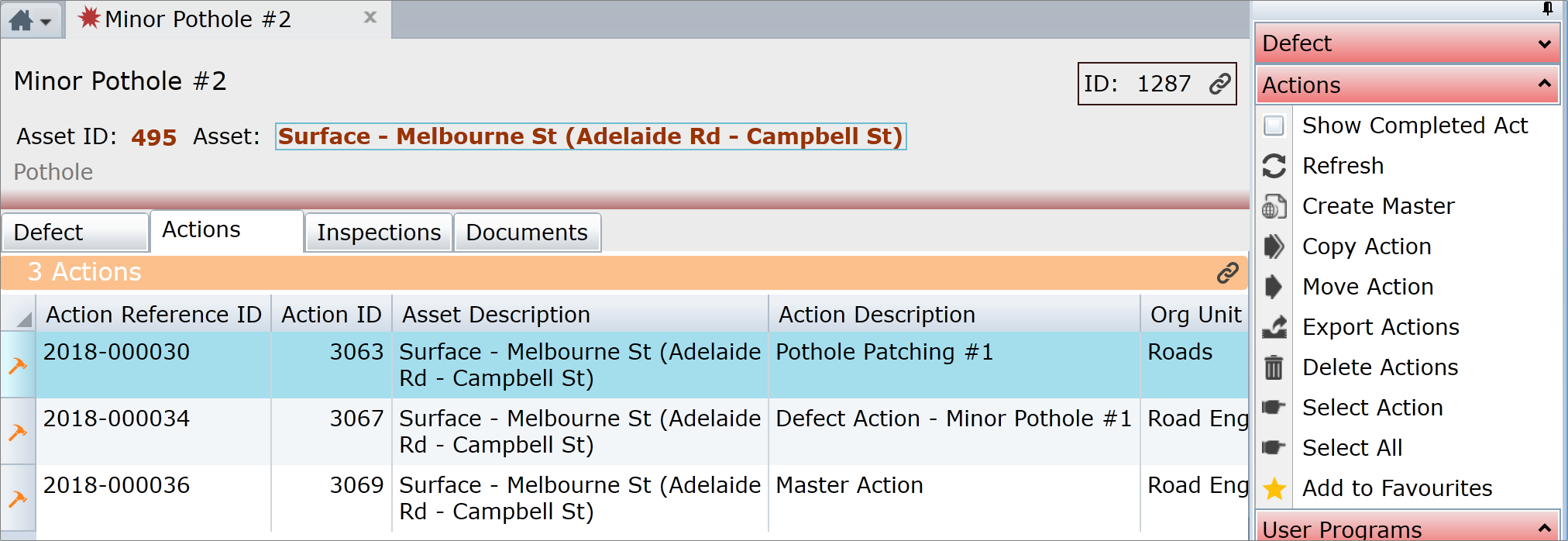
In this example, selecting the Actions Tab of the Defect Form provides a Standard List of the Actions belonging to the Defect:
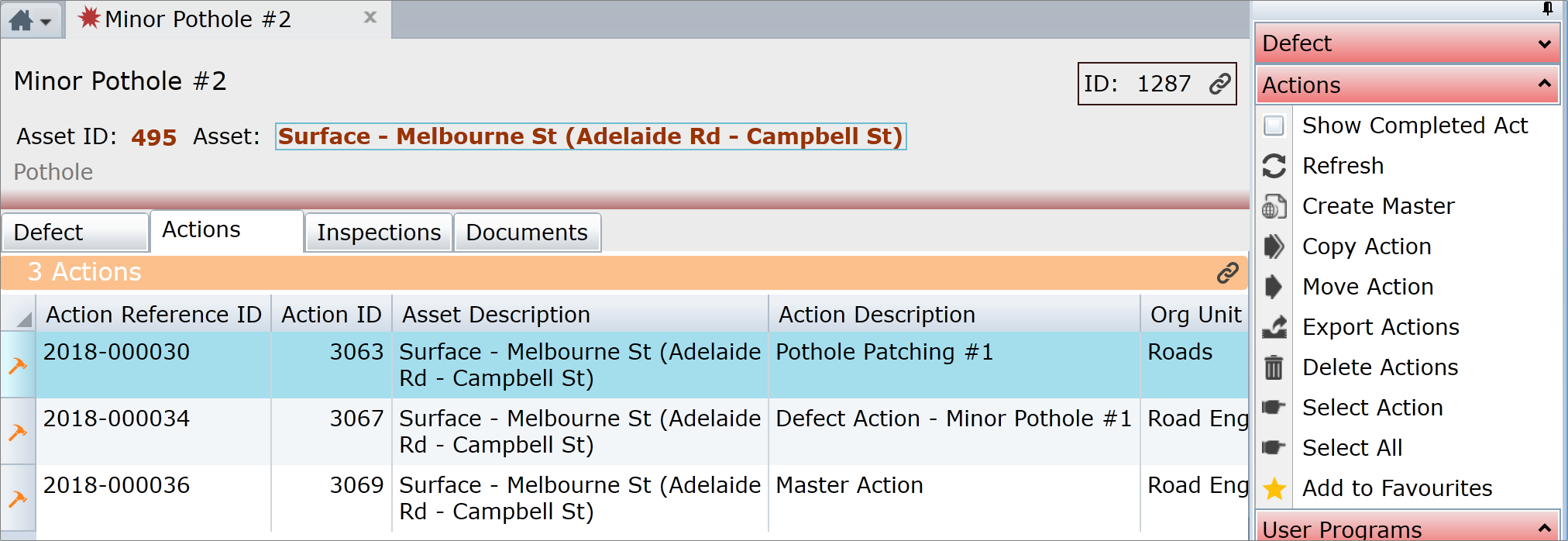
•Show Completed Actions is a Display Task to show or hide Actions that have been Completed
•Refresh retrieves the list from the database again
•Create Master see How To Create A Master Action From A List
•Copy Action(s) see Copy or Move Actions
•Move Action(s) see Copy or Move Actions
•Export Actions outputs the selected Actions to Microsoft Excel
•Delete Actions will delete the selected Actions, as long as there aren’t any dependencies e.g. Related Defects or Requests
•Select Action opens an Action Form for the selected Action; so does double-clicking
•Select All selects all of the Actions in the List; like clicking the “Arrowhead” on the left of the column headings
•Add to Favourites puts the selected Action rows at the bottom of the Favourites List. See The Favourites List
Things to be aware of:
Until an Action in the list is selected, only the Refresh and Show Completed Actions Tasks are visible.
The Copy, Move and Export Tasks are plural, if more than one Action row is selected.
If you accidentally use Add to Favourites with a large selection of Actions, you can’t reverse it. You’ll have to remove them one by one, or ask Conquest Support to help with a SQL script.