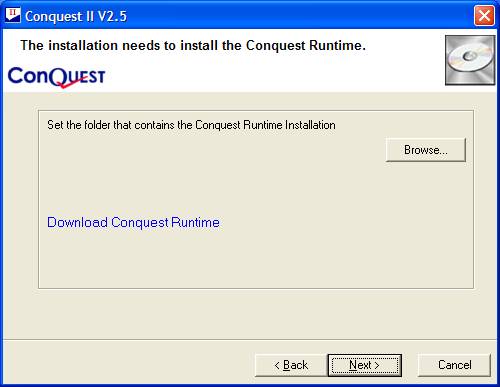
The Conquest Runtime consists of the MS Access 2003 Runtime and 3rd party add-ons used by the Conquest application. The Conquest Runtime installer is a separate installation program that contains only these files. It is optional from Conquest II V2.57a1 onwards for those users wishing to use MS Access 2010 instead, which is the recommended configuration. Microsoft discontinues support for a number of products from April 8th 2014. See Client Side for details.
It is anticipated that an Administrator will download the Conquest Runtime Installer and place it in a folder that is accessible from all workstations, on which the Conquest application will be installed. This should be repeated, when updates to the Conquest Runtime have been made.
The Conquest II Installer checks to see if the latest version of the Conquest Runtime has been installed. If the latest version has already been installed, the installer does not install the Conquest Runtime. If the Conquest Runtime has not been installed or is out of date, the Conquest II Installer prompts for the network location of the Conquest Runtime Installer, like this:
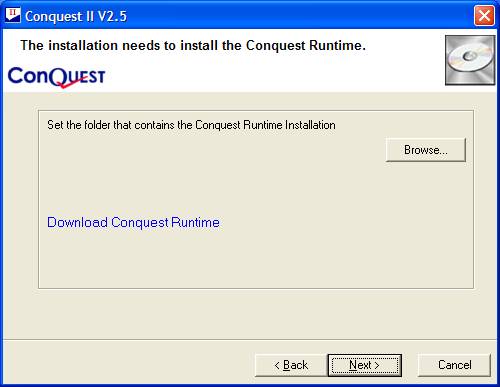
The browse button is used to tell the Conquest Installer, where the Runtime Installer has been put on the network. When this is used, the Conquest installer checks to see if the Runtime Installer is the latest version and, if so starts it. If it’s out of date then the Conquest Installer informs the user, that a new download must be performed, then terminates
For first-time users of Conquest, and when the Conquest Runtime is out of date, the Runtime Installer will need to be obtained by clicking the “Download Conquest Runtime” link, which will connect to the Conquest Website and download the Runtime Installer. An Internet Browser window and a File Download Dialog are displayed, which allows the appropriate, network file server path to be allocated. Taking this option will terminate the Conquest Installer, which must be started again after the Runtime Installer download completes.

Once the Runtime Installer is located and installed, the main installation can proceed.
Please note, that the Runtime Installer uses the Microsoft Office 2003 Installer to install the MS Access 2003 Runtime components in the Conquest Runtime folder. This sets the registry path item for Office 2003 to that folder. If a subsequent installation of MS Office 2003 is performed then it is recommended that, at the appropriate point in the pre-installation process, the Microsoft Office folder is selected for the installation.
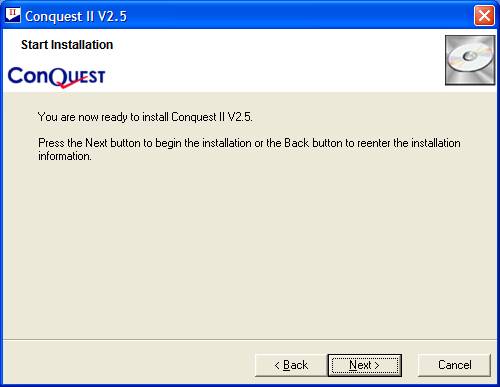
Accompanied with progress screens
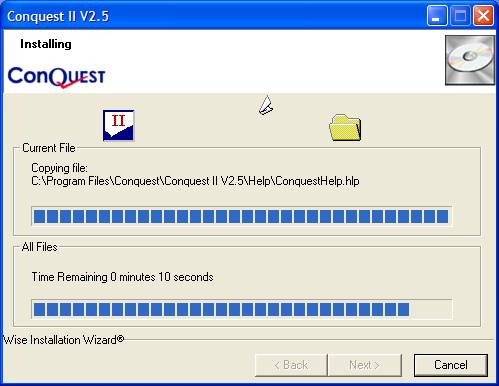
Depending on whether the Runtime Install is required, there may be two installation progress screens shown together for a short time.
The installation ends with a splash screen with a link to the release notes, which require Adobe Acrobat reader.
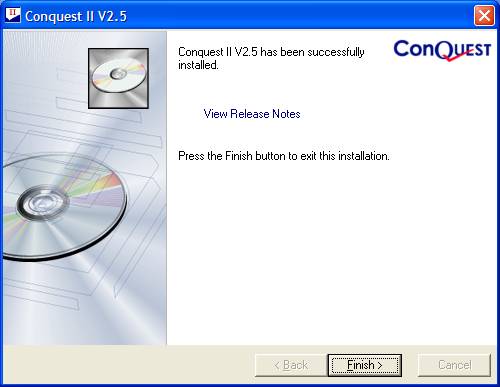
When Conquest is started for the first time after been installed:
•The administrator has 30 seconds to create the first user account before being automatically logged out
•On MS Access 2010 there is a security warning about active content. Allow this.