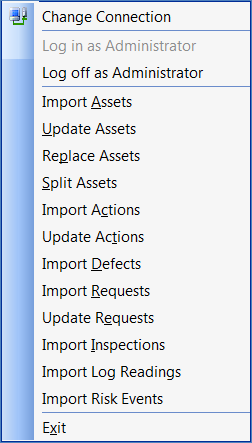
Use the Import and Update functions from the File menu, with the Data Objects options that are available based on Edit permissions that you have been given by the Administrator.
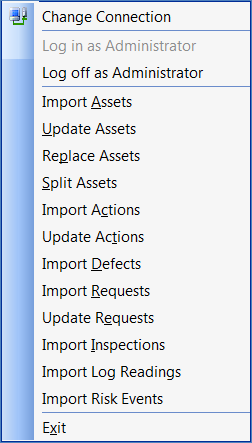
Import a file of Bulk Data into Conquest as follows:
1. For specific rules about the columns required to Import a “Data Object” and the order of those columns, see:
2. For specific rules about the columns required to Update an existing “Data Object” and the order of those columns, see:
Note: The Import Risk Events item will not show unless the Licence for Conquest Risk has been purchased.