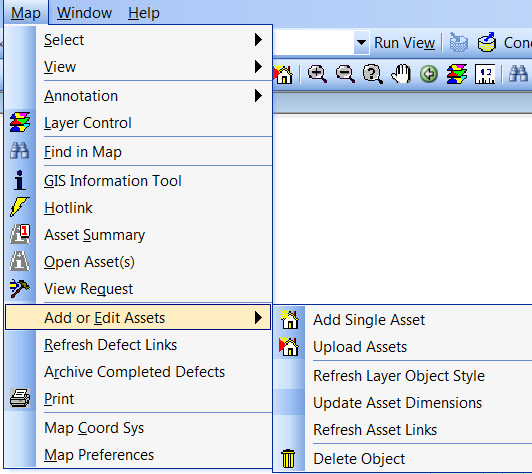
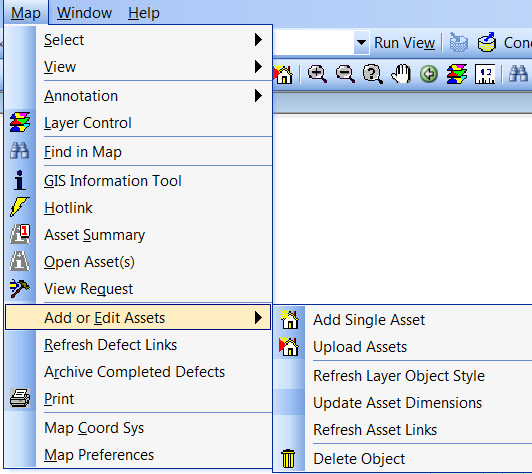
![]() These two tools are for adding a single Asset or to upload a
group of Assets to Conquest.
These two tools are for adding a single Asset or to upload a
group of Assets to Conquest.
•Refresh Layer Object Style: - after changing the style of a map layer in Conquest II, this option will update the already mapped objects of this layer to the new style.
•Update Asset Dimensions: - when a map layer has been configured for mapping dimensions to the Asset’s dimension fields, this option will allow the Asset’s dimension to be updated with its map object’s dimensions.
•Refresh Asset Links: - when Assets are mapped using a third party application, this option will update the selected map layer’s objects to the relevant Conquest Assets and update the Assets’ map status.
•Delete Object: - this tool will delete the Defect object or an Asset object. Please note that the Asset object first needs to be unrelated from the Asset, see the section on How To delete Map Objects.