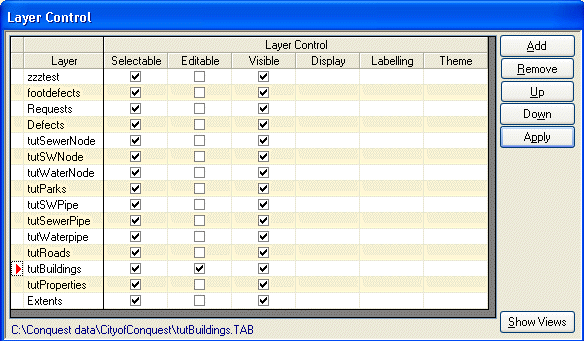
Map Objects and their corresponding Conquest object in Conquest (Asset or Defect) can be deleted through Conquest Map using the following process.
•Open the Layer Control and click on the Editable checkbox of the layer to be changed so that it shows a “Tick” then click the “Apply”
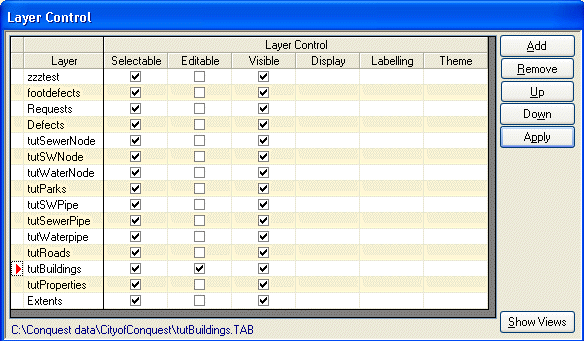
•Select an Object or multiple Objects on the map and press the Delete Key on your keyboard to delete them from both Conquest and the Map
•For Assets, Objects will only be deleted if they pass the normal Conquest Rules i.e. not Valuation Assets and not with Actions or Defects assigned.
•
•Map objects can be deleted in Conquest Map without deleting their corresponding Conquest objects, as follows:
•Open the Layer Control and click on the Editable checkbox of the layer to be changed so that it shows a “Tick” then click the “Apply”
•On the Map, select the object to be deleted
•For Defect objects, select the Menu “Map>>Add or Edit Assets>>Delete object” option.
•For Asset objects, use the Info Tool to change the AssetID of the object to zero then select the Menu “Map>>Add or Edit Assets>>Delete Object” option. Please note that the map status for this Asset in Conquest will still be shown as mapped until the Refresh Asset Links process has been run.