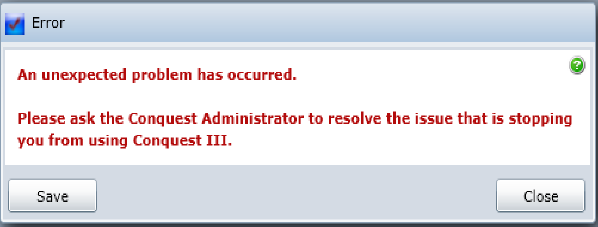
These are the messages about situations that Conquest III doesn’t know how to handle. They can be relevant to the Conquest Administrator, the IT department and to Conquest Support. There are a variety of causes:
•Configuration Options that were right, when entered, have become wrong
•Network resources that Conquest III depends upon may be unresponsive
•Third party software integrated with Conquest III may be unresponsive or misconfigured
•Some combination of data and usage does not conform to the way a Conquest Function has been programmed
Unexpected Messages can be in short form (expandable by clicking the green “question mark” icon on the right):
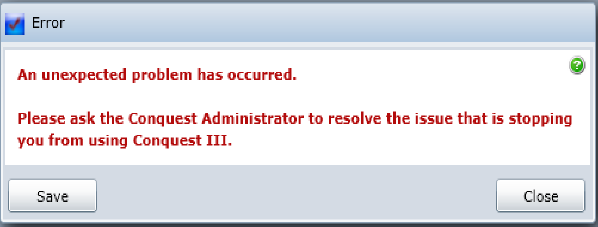
Or in long form, depending on the ‘Show Error Details’ setting in the Personal Preferences section|topic=Personal Preferences;document=Documents\Conquest III User Guide.docx:
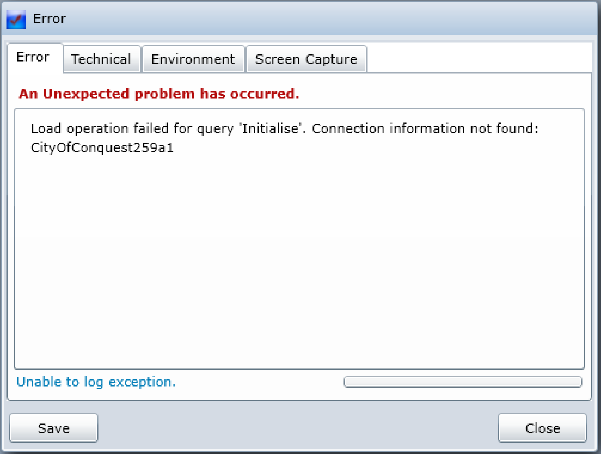
In this example, Conquest III has started and tried to connect to a Conquest database. Between the time it displayed the list of connections and the time one was selected, the selected connection was renamed. Totally unexpected by Conquest III, so it threw up the message. With buttons as follows:
•Save. Opens a Folder Browser to navigate to a Network location to create a compressed folder (.ZIP) containing all of the Technical, Environmental and Screen Capture files. This can be e-mailed to an Administrator.
•Close. Closes the Error form
If the unexpected error was some other network problem that occurred after the Connection was made and the database accessed for System data, then another button would be available:
•Send to support. Saves the .ZIP file on the Web Server e.g. “\\WebServer\ConquestIII\App_Data\Log\Filename.zip” and opens an e-mail dialog window with the file as an attachment, to be edited by the User then sent to the designated Support e-mail address, from the ‘Support Email’ setting in the Options Form, System Options, General section.