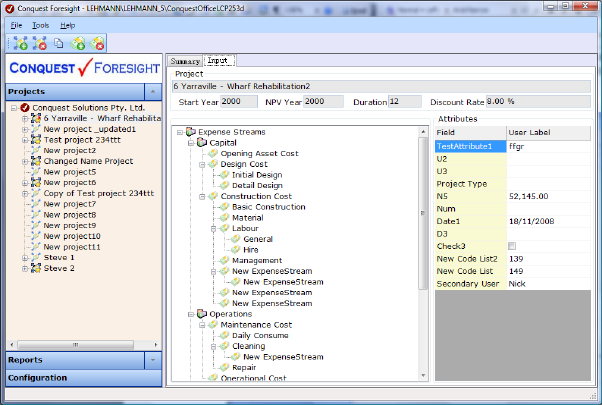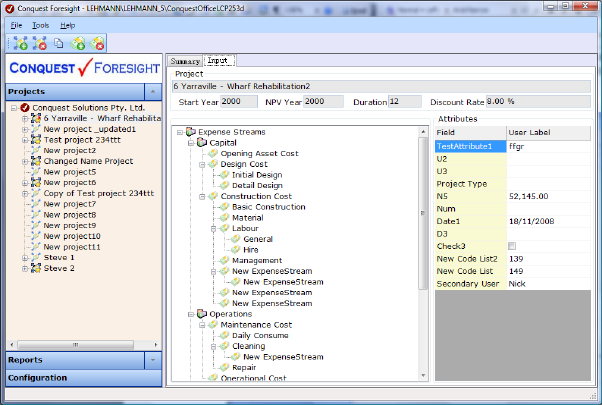
The Input Tab consists of a header section for the entry of:
•Project Description
•Start Year
•The year for Net Present Value (NPV), which is typically maintained at the current year
•Duration (in years), which defines the ‘spreadsheet-like’ grid of the Scenario Form, showing the expense streams as rows and the periods as columns
•Discount Rate (IRR), which is the percentage rate used in the calculation of the IRR rate value.
On the left of the form is the Expense Streams part, which is used to add and delete expense streams relevant to a Project.
On the right is the Attributes part for entry of user defined attribute values to provide a means of grouping data in reports. Attributes are defined in the User Fields Form for all Projects. The values entered for Attributes in a Project are specific to that Project.