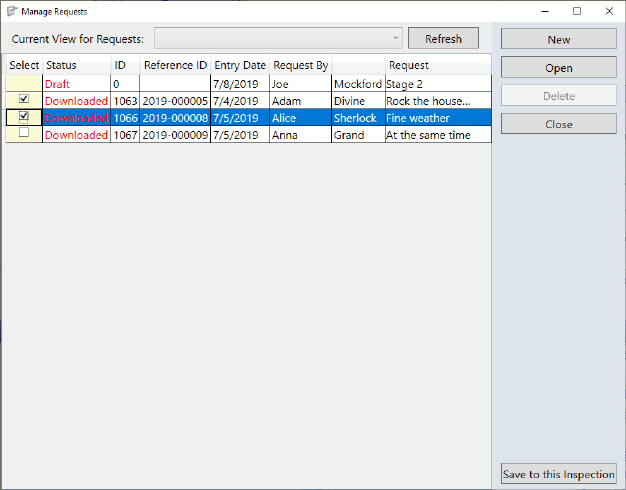
Either:
•Create a Defect Inspection but don’t save it immediately. See How To do a Defect Inspection for details
•Click the Manage Requests button
•Click the Select Checkbox (tick) on each Request that you want to link to the Inspection
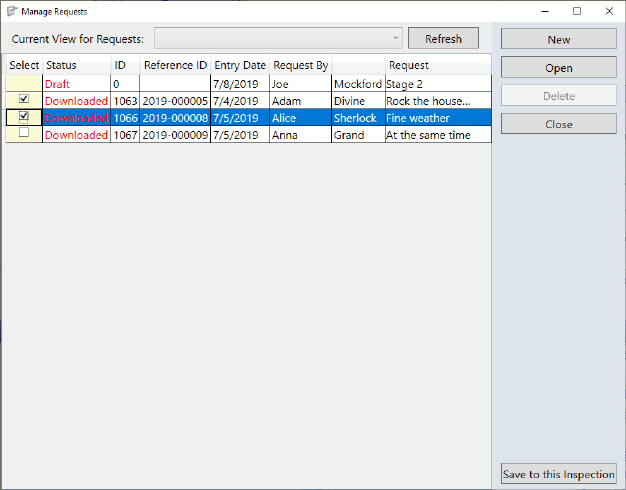
•Click the Save to this Inspection button
•Click Save on the Inspection Form
Or:
•Click the Manage Requests button
•Click the Select Checkbox (tick) on each Request that you want to link to the Inspection
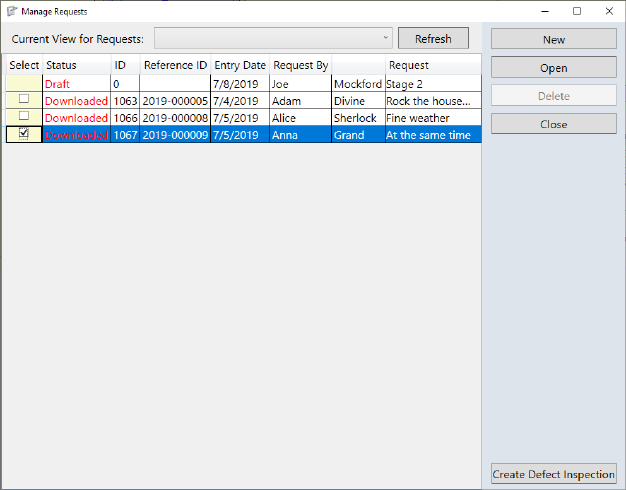
•Click the Create Defect Inspection button
•Select the Asset Map Feature
•Create the Defect Inspection and Save it. See How To do a Defect Inspection for details