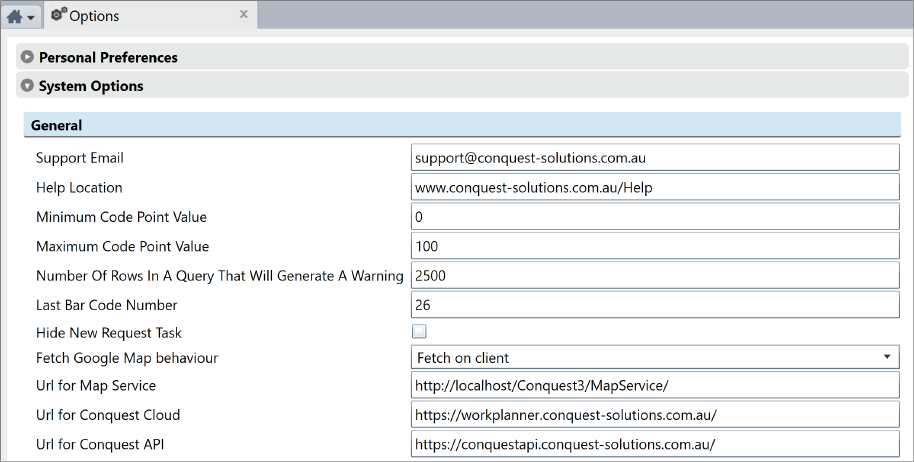
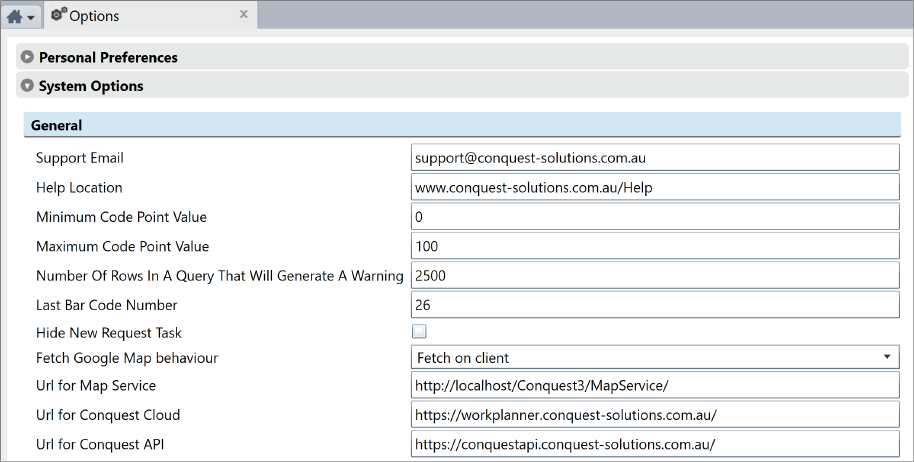
•Support Email - is the email address for the “Tier 1” point of contact for solving problems, normally the Conquest Administrator, that may arise in the use of Conquest. Its default is to Conquest Software Support but it is better changed to the designated Conquest Administrator, who can then:
•Solve the problem themselves… or
•Pass to IT support… or
•Send to Conquest Software Support for issues outside of the Administrator’s experience, in which case a Conquest Support Ticket should be created
•Help Location - is the web address for Conquest Online Help
•Minimum Code Point Value - defaults to 0 and normally stays that way
•Maximum Code Point Value - default 100, is the maximum point score for Codes and should be set prior to setting any Condition or Priority Parameter points.
•Number of rows in a query that will generate a warning - is a soft limit, so when you use a Filter that will return more items than that limit, you are warned and can cancel the output
•Last Bar Code Number - is the last assigned number in Conquest’s sequential numbering system for generating bar codes
•Hide New Request Task - allows organisations, not wanting to create Conquest Requests, to remove the Request function from the New Task
•Fetch Google Map behaviour - is provided because downloading the Map image directly to the client PC could be a security vulnerability. There are three options:
|
Option |
Purpose |
|
Don’t fetch |
No Mini-Map |
|
Fetch on client (Default) |
Mini-Map content fetched from Google by the Conquest Client |
|
Fetch on Server |
Mini-Map content fetched from Google by the Conquest Server, when requested by the Client |
•Url for Map Service - is not yet available
•Url for Conquest Cloud - provides the Url for the Conquest Work Planner
•Url for Conquest API - needs to be set by the IT department after the Conquest API has been installed on the web server for Conquest