Both MapInfo and Conquest enable an object/asset to be linked
to an external file or URL. The HotLink button ![]() allows you to launch
documents that are linked from either application by clicking on the object in
Conquest Map.
allows you to launch
documents that are linked from either application by clicking on the object in
Conquest Map.
To launch a URL or file using the HotLink Button:
1. Click the HotLink button (lightning bolt) in the Conquest Map toolbar. The cursor appears as a pointing hand.
2. Click on an object.
If there is only one associated document (from either the MapInfo table or Conquest) then that will be launched immediately.
If there multiple documents then a popup window appears containing a list of the selectable documents. Select the document whose link you want to activate and click ‘View’.
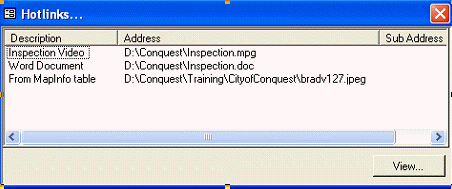
Note: ESRI does not support associated documents with Shapefiles or SDE tables. Consequently the Hotlink Button will return only documents associated with a Conquest Asset when using the ESRI version of Conquest Map.