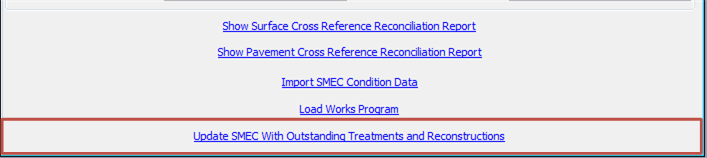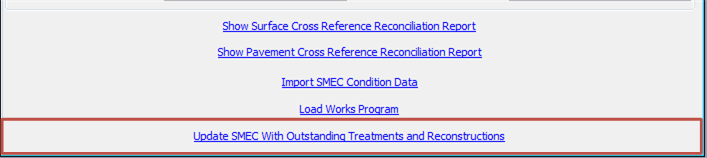
The Conquest – SMEC Interface also provides a function that updates SMEC with relevant information when Conquest Actions with an Action Category set as either surface treatment or pavement reconstruction are Completed. The function is called ‘SMECCompletion’ and is designed to be called from an Action Completion Process Validation.
The following code snippet shows an example of how it should be called:
Public Function uiActionCompletion(ByVal vID As Long) As Boolean
uiActionCompletion = SMECCompletion(vID)
End Function
This function places all the relevant data in the SMEC API staging tables. It will also attempt to execute SMEC API program (PMSAPIAPP.exe) which then processes the data in the staging tables. If the user completing the Action does not have access to the SMEC API program (i.e. SMEC is not installed on the work station), the data will remain in the staging tables until the SMEC API program is next executed.
The interface will display any data that was not able to be loaded into SMEC with an explanation of the reason why it was not loaded.
Any outstanding works that have been loaded into the SMEC API staging table but not loaded into SMEC can be loaded using the link on the Administration Form as shown below: