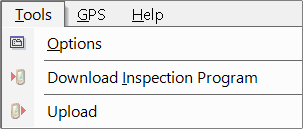
Fundamental tools for appearance and content.
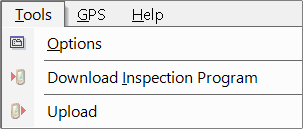
|
Menu |
Description |
|
Options |
Opens the Options form to set some constant data and to fonts and colours of the inspection forms. |
|
Download Inspection Program |
Opens the Inspection Program selector form to select the Inspection Program to Download to CMTPC, and click OK. Also Downloads Requests from the current Requests View, if there is one. |
|
Upload |
Select this option to upload the Inspection Program to Conquest. New or changed Requests are uploaded to Conquest in real time, so will already be in Conquest. Drafts will stay on the PC until they are uploaded with the Save and Send button |