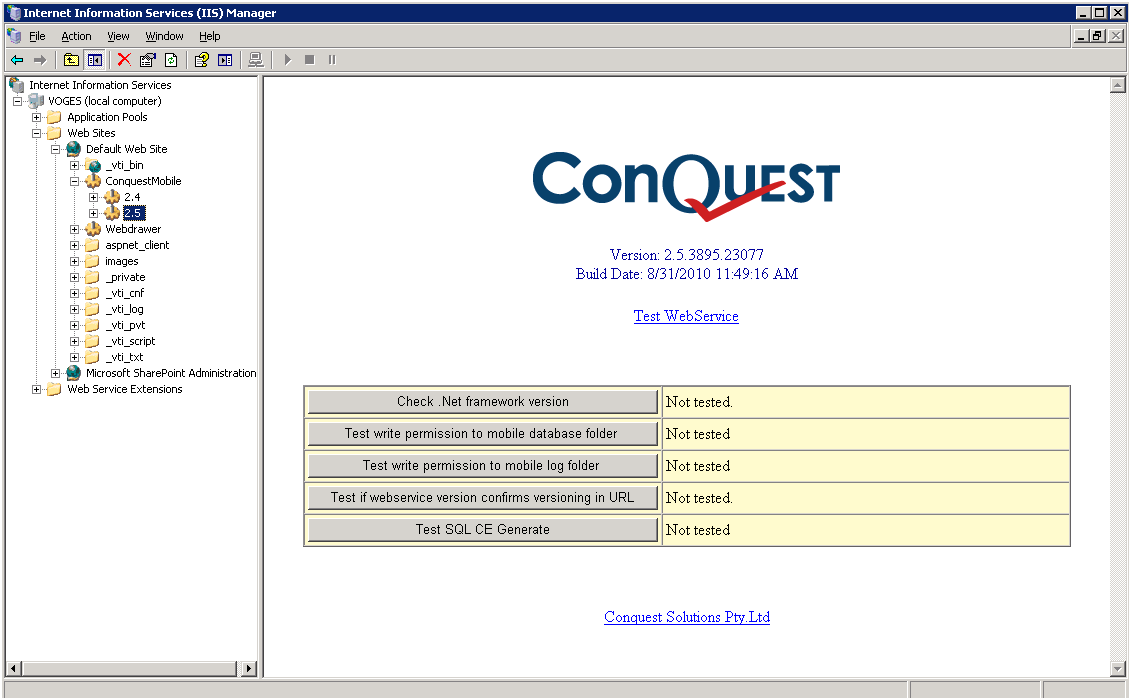
Step 1. Select the Web Service Version in the IIS hierarchy.
Step 2. Right-click the Version node and, from the pop-up list, click Browse to open the test page.
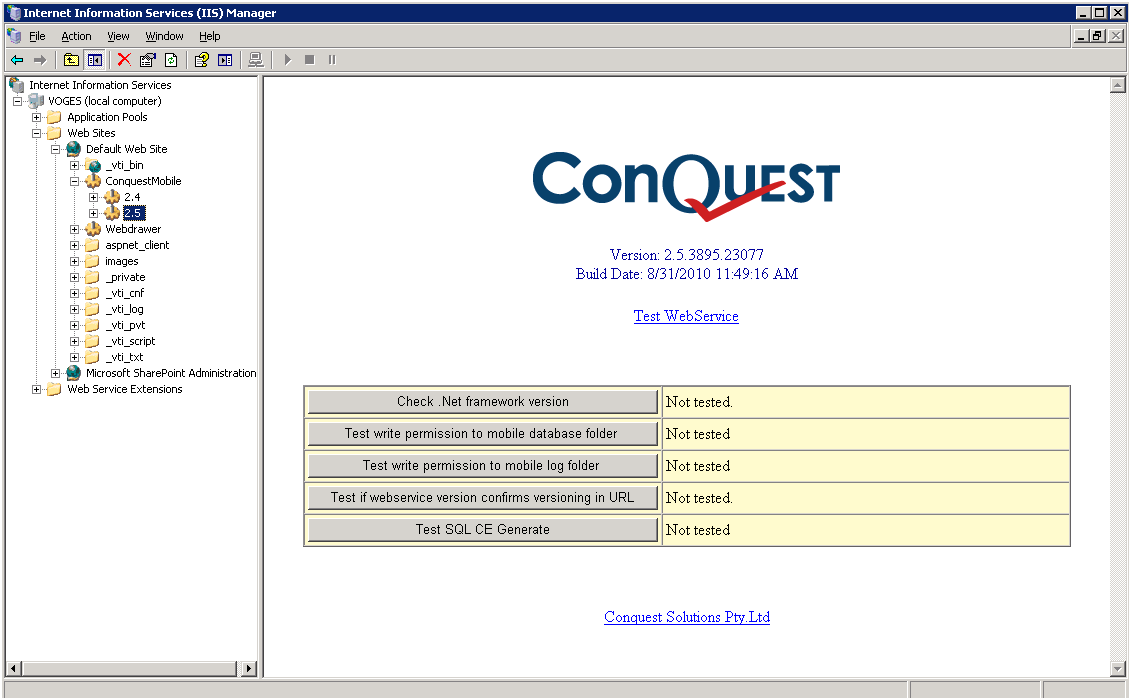
Like this in 2.5.3
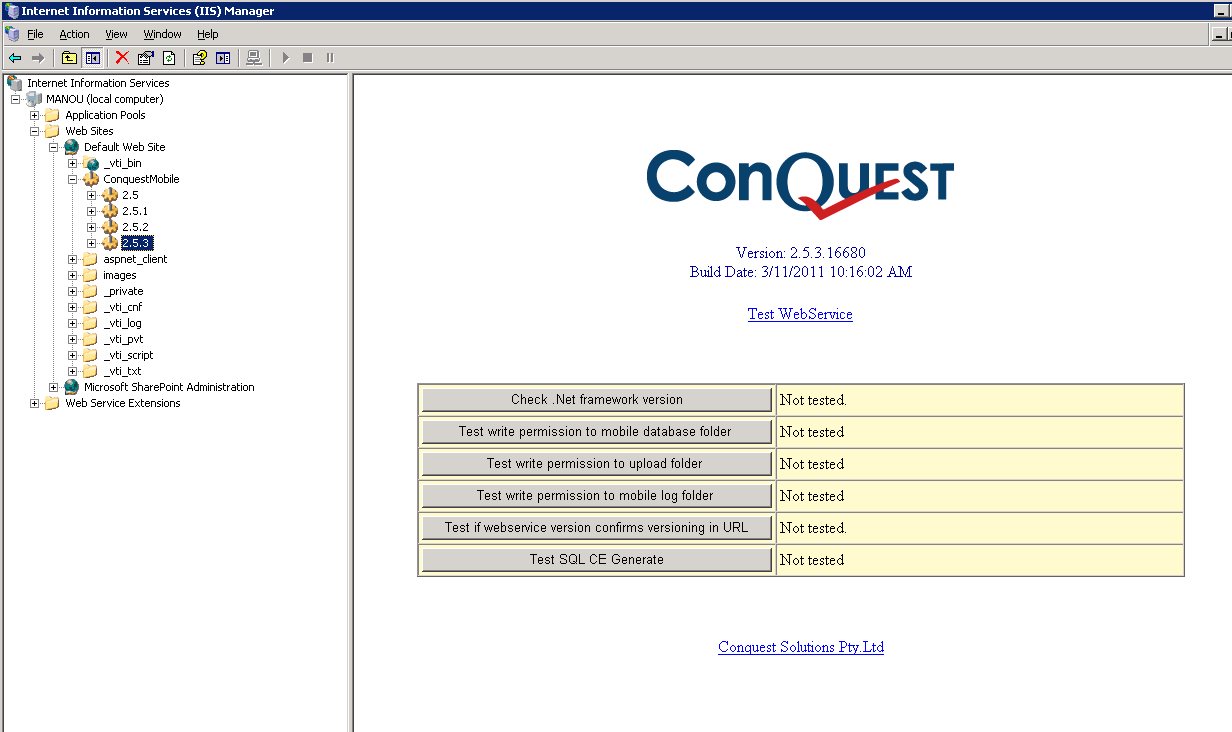
Step 3. Click each grey button to confirm that the setup is good.
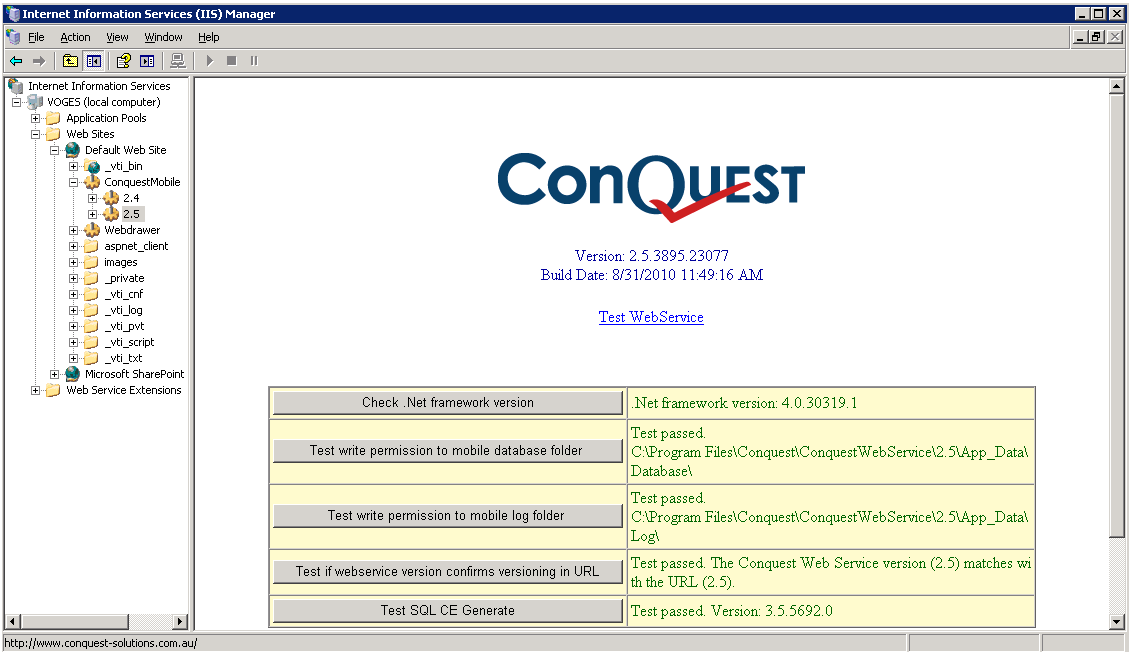
Like this in 2.5.3
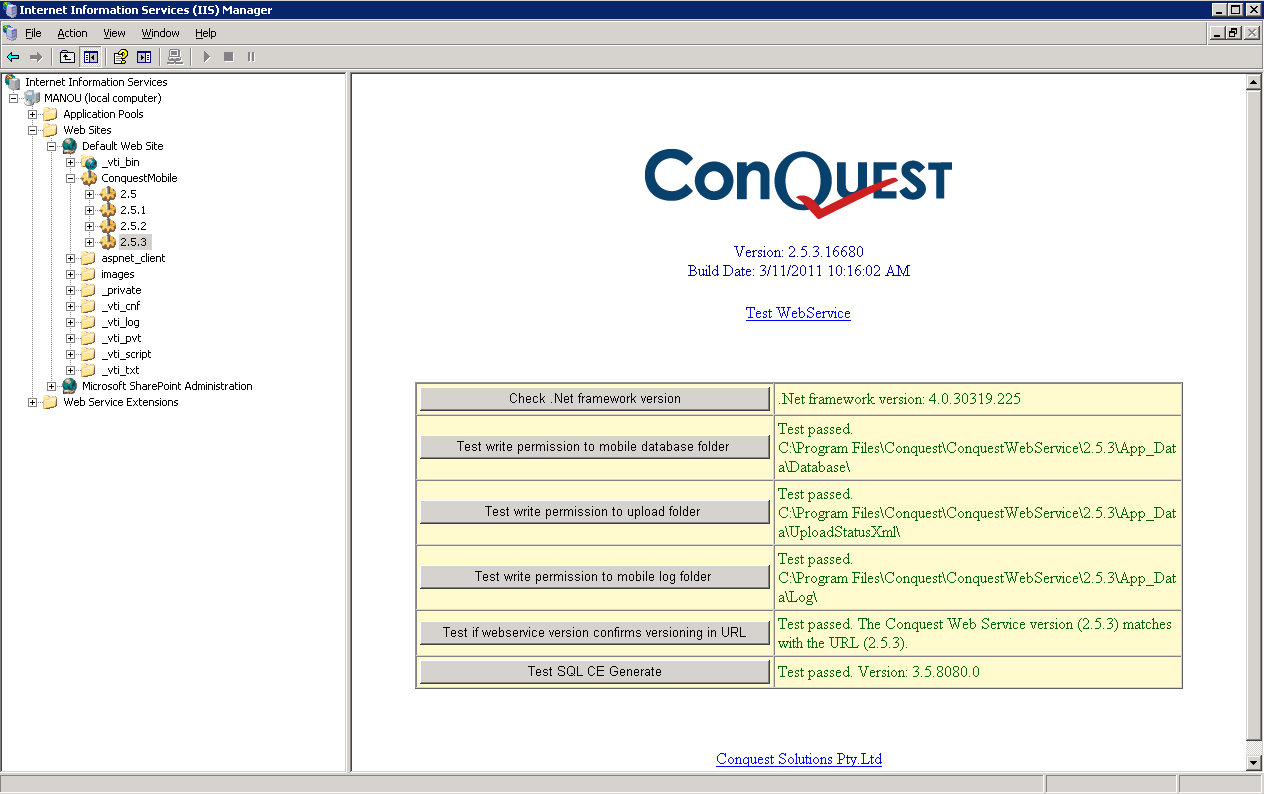
Step 4. All the steps should pass (green). If not, and the Post Installation Tasks have been done and checked, then check the Windows Server event logs. If a solution cannot be found in the logs then contact Conquest Solutions Support.
Note: Sometimes IIS 6 does not ask for an IIS restart. Should the Conquest Web Service fail to operate, schedule a manual IIS restart (IISRESET) then test again.