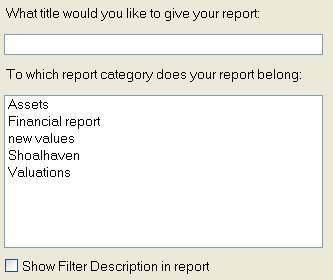
You must give the report a name and category so that it can be identified in the report selector, filling out the following form does this.
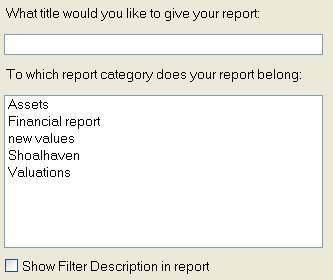
Title - This box is for typing in the name of your report, this will appear in the report selector and as the report title.
Report Category - This list will show all your report categories that you have previously set up in conquest. Your report should be assigned to one of these, this aids in finding the report in the report selector.
Show Filter Description in report - Selecting this will display, on the final report, the filter used when generating the report.