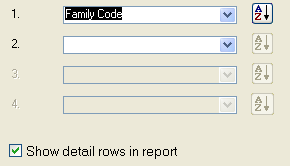
You can sort your data by up to for fields, in either ascending or descending order.
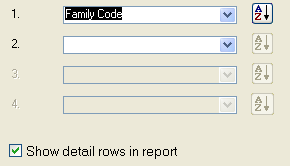
Field Selection
The four dropdowns are used to select the fields for sorting. They are prioritised from top to bottom. The buttons on the right of each dropdown toggle the sort order between ascending and descending.
Summarising Data
If you wish to summarise data in your report (e.g. sums, averages etc.) select this button
![]()
Summary Fields
This form allows you to include summary calculations on any number or currency fields in your report. Use the check boxes to select the appropriate summaries. Not that you can select more than one summary for each field.
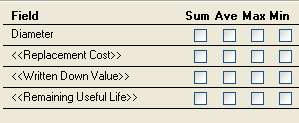
Functions:
•Sum will create a summed total of the relevant field.
•Ave will create an average value for the relevant field.
•Max will display the highest value in the relevant field.
•Min will display the lowest value in the relevant field.
Hiding the Report Detail
Occasionally, you may wish to create a report that does not show all the records that are used to calculate the summaries. This type of report can be created by de-selecting the ‘Show detail rows in report’ checkbox.