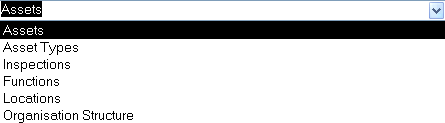
The Field Selection Form gives you the opportunity to select any number of Fields for your report from one of five Views.
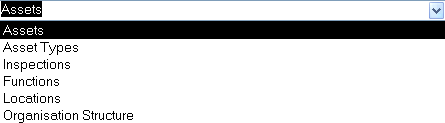
When you select one of the Views from the Views dropdown, the Available Fields list below will show the appropriate fields from the selected View. One or more of these fields can be added to the selected fields list on the right hand side. Holding down the Shift or Control keys will allow you to select multiple fields. You should also include any fields that you might wish to group on.
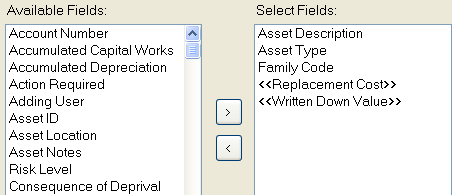
Available Fields - This is the list of fields from the view selected above. These fields have yet to be selected for your report.
Selected Fields - These are the fields that you have selected for you report so far. This list can contain fields from any of the categories selected above.
Calculated Fields - Fields with << >> around them have been calculated from other fields. They can be used in your report like any other field.
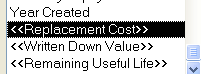
Note: Remember that there is limited space on reports so do not select more fields than you need.