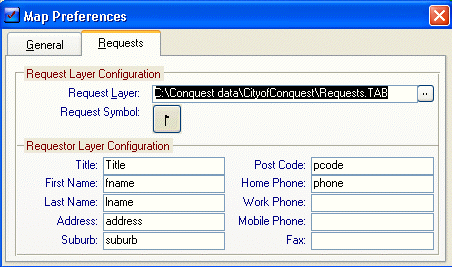
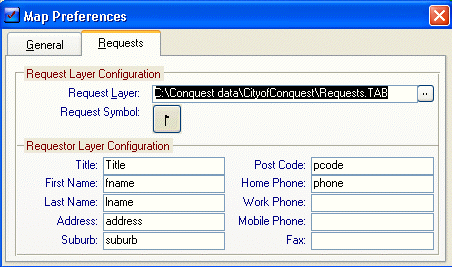
This screen is accessed in Conquest Map from the Map | Map Preferences menu item.
When creating a Customer Request there is the option of selecting an object from Conquest Map to fill in the Request Form. This form tells Conquest, which fields from the mapping layer correspond to fields on the request form.
If this screen is configured as shown above then, when an object is selected from the map for a Request, Conquest will look for the field’s title, fname, lname, address, suburb, pcodeand phone from the selected Map Layer. If it finds them it will copy the resulting data from the selected object to the appropriate sections of the Customer Request form.
Additionally, when selecting an object in this way, a new object will be created on the Request Layer to signify the new Request. A Map Layer will need to be created for this and is then selected from the Request Layer field. The object symbol should also be selected at this time.