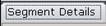 tab. The
Information Panel displays the road name, asset identification number and the
road segment Asset Type with its associated attributes as defined in the
Knowledge Base for this road segment Asset Type.
tab. The
Information Panel displays the road name, asset identification number and the
road segment Asset Type with its associated attributes as defined in the
Knowledge Base for this road segment Asset Type.Individual Road Assets are divided into road segments and contain several types of information. It is advisable to set up a segment numbering system, e.g.:
001 Num From To
002 Num From To
003 Num From To.
Another key factor is the assignment of priority attributes for freight use, social importance, tourism and hierarchy that can be scored and weighted to provide an overall priority index for each road. This assists in prioritising roads for treatment in the model and for generating priority reports. This is explained later in the document.
To view an individual Road Segment’s information
Select a road segment asset in the Hierarchy in the LHS panel
and click on the 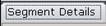 tab. The
Information Panel displays the road name, asset identification number and the
road segment Asset Type with its associated attributes as defined in the
Knowledge Base for this road segment Asset Type.
tab. The
Information Panel displays the road name, asset identification number and the
road segment Asset Type with its associated attributes as defined in the
Knowledge Base for this road segment Asset Type.
To split a Road Segment
Sometime is it necessary to divide an existing road segment into two (e.g. if its surface changes). In installations of RSM 2 alongside Conquest, split the segments in Conquest using the Split Asset function. In standalone installations of RSM 2, another segment must be added, and both segments edited, to achieve the effect of splitting the segment.
To view an individual Road Surface’s information
Select a road segment asset in the Hierarchy in the LHS panel and click on the tab. The Information Panel displays the surface - road name, asset identification number, surface type, deterioration curve (if assigned) and the road surface attributes as defined in the Knowledge Base.
To view an individual road segment’s work program and condition forecast applicable with a specified budget scenario
Select a road segment asset in the Hierarchy in the LHS panel and click on Modelling button. Select the modelling scenarios to display. Note the condition forecast for the segment in the graph, and the works program elements relating to the segment. Scenarios can be superimposed by making multiple scenario selections.
