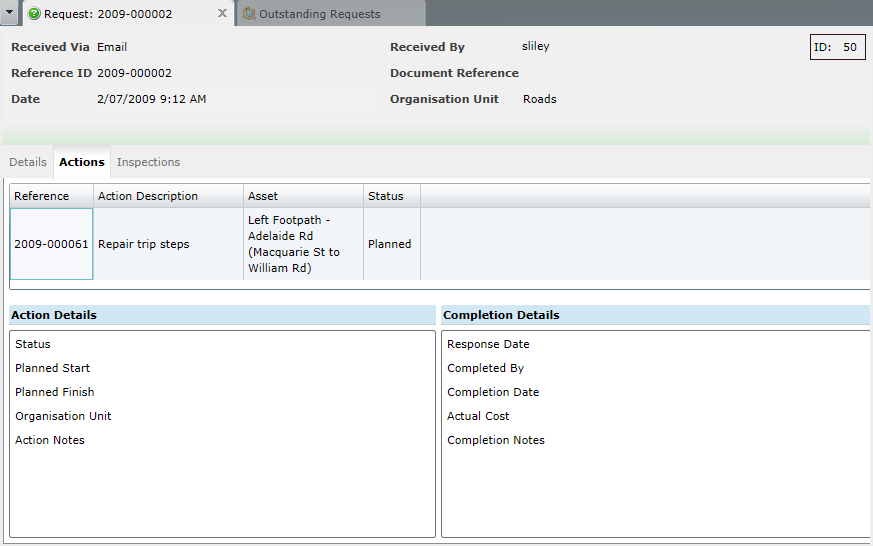
The Action Tab on the Request Form lists all Actions related to the Request and provides functions for creating, viewing or linking Actions to Assets.
Users of the Requests Only module can view details of an Action placed on a Request from Conquest but cannot open the Action form.
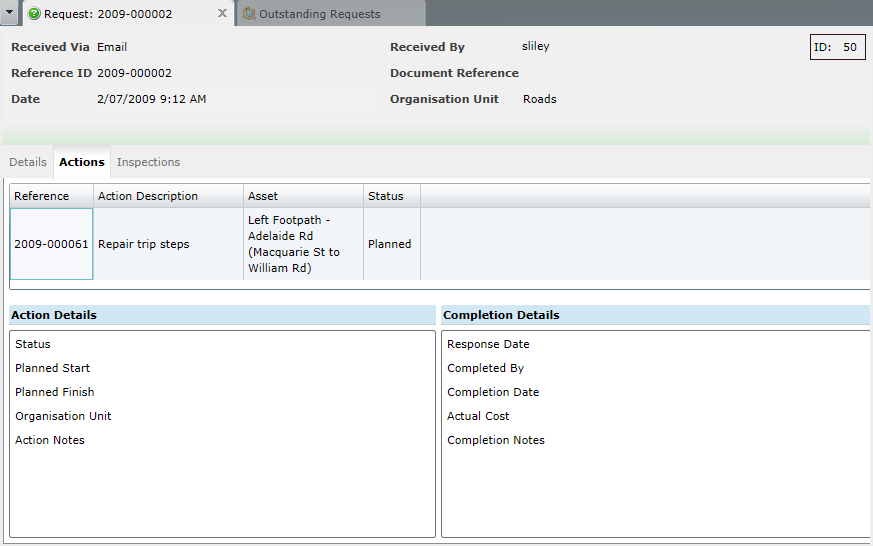
Key fields from the selected Action are displayed in the “Action Details” and “Completion Details” sections to allow a user to quickly see the status of Action. This is the only Action data that “Requests Only” users can see.
Buttons for Action related functions:
•View - opens the selected Action for you to work with
•Create - creates a new Action and relates it to the Request
•Relate - opens a list of all Actions for you to choose one and relate it to the Request. There is a similar function on the Action form that allows a Request to be related to an Action
•Delete - deletes the selected Action. Only available if the Action is not related to any other Request, Defect or Action
•Unrelate - removes the relationship with the selected Action
•Export – saves the selected Actions to an Excel spreadsheet
The Action Tab buttons are not available to Requests Only users.