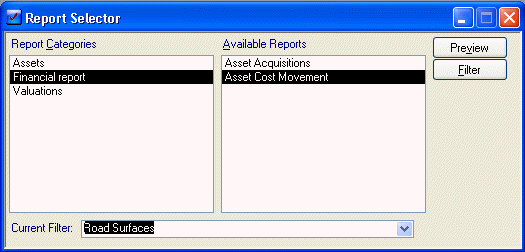
The Report Selector is where you run reports. To access the reports you must have already set them up in the Report Manager.
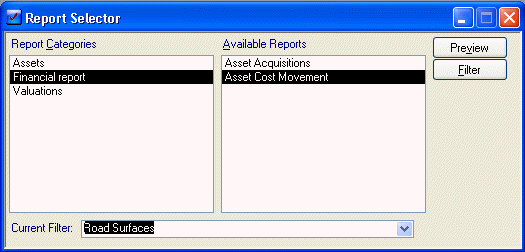
All the Report Categories that you set up will appear on the left hand side and all the Report’s that you associated with them will appear on the right. To run one select it then preview or print:
•Preview will display the selected report using the current filter.
•The Filter button opens the Filter Builder for the currently selected report.
•The Current Filter drop down lets you select any previously created filter for this report.