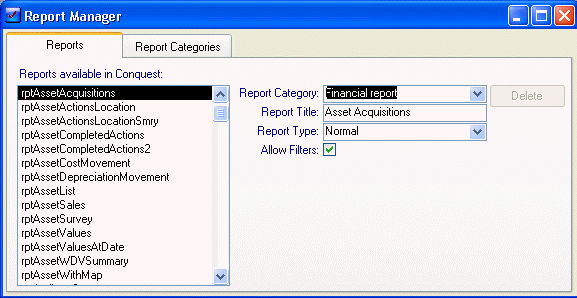
The Conquest Report Manager is used to configure the system for the correct use of the reports.
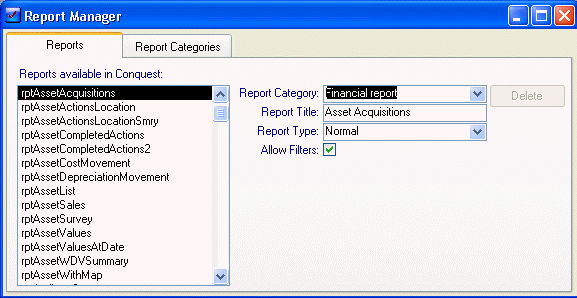
To set up a report so that it appears in the Report Selector you need to select it then assign it to a report category and give it a title as follows:
•Report Categories are used to group similar reports together in the Report Selector. They are also used as a means of security as it is possible to determine which set of report categories a user has permission to see. To create a Report Category go to the ‘Report Categories’ Tab and click Add.
•The Allow Filters enables or disables the Filter button on the Report Selector for the selected report.
•Work Orders, Project Orders and the Request Form cannot be accessed from the Report Selector. If you want the report to be one of these select the check box and then the appropriate selector.
•Only one report can be defined as the Customer Request Form.