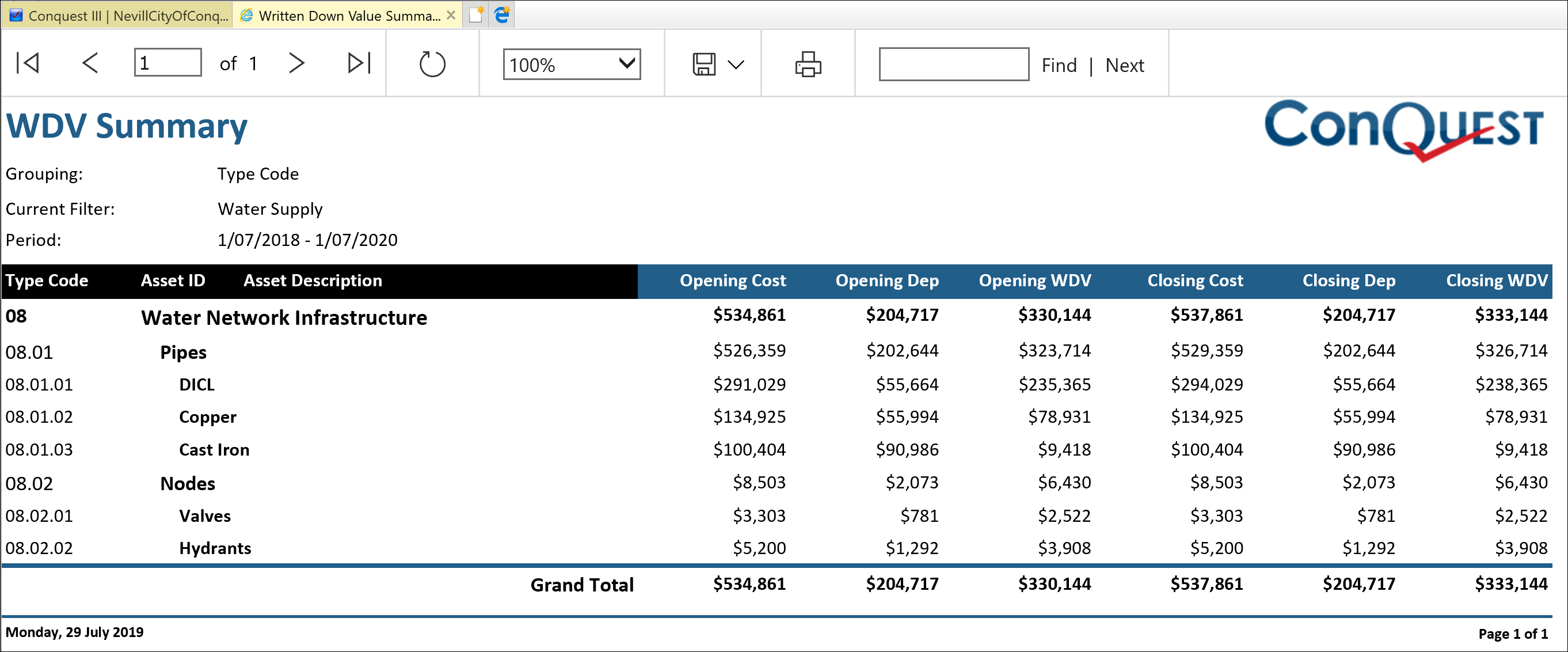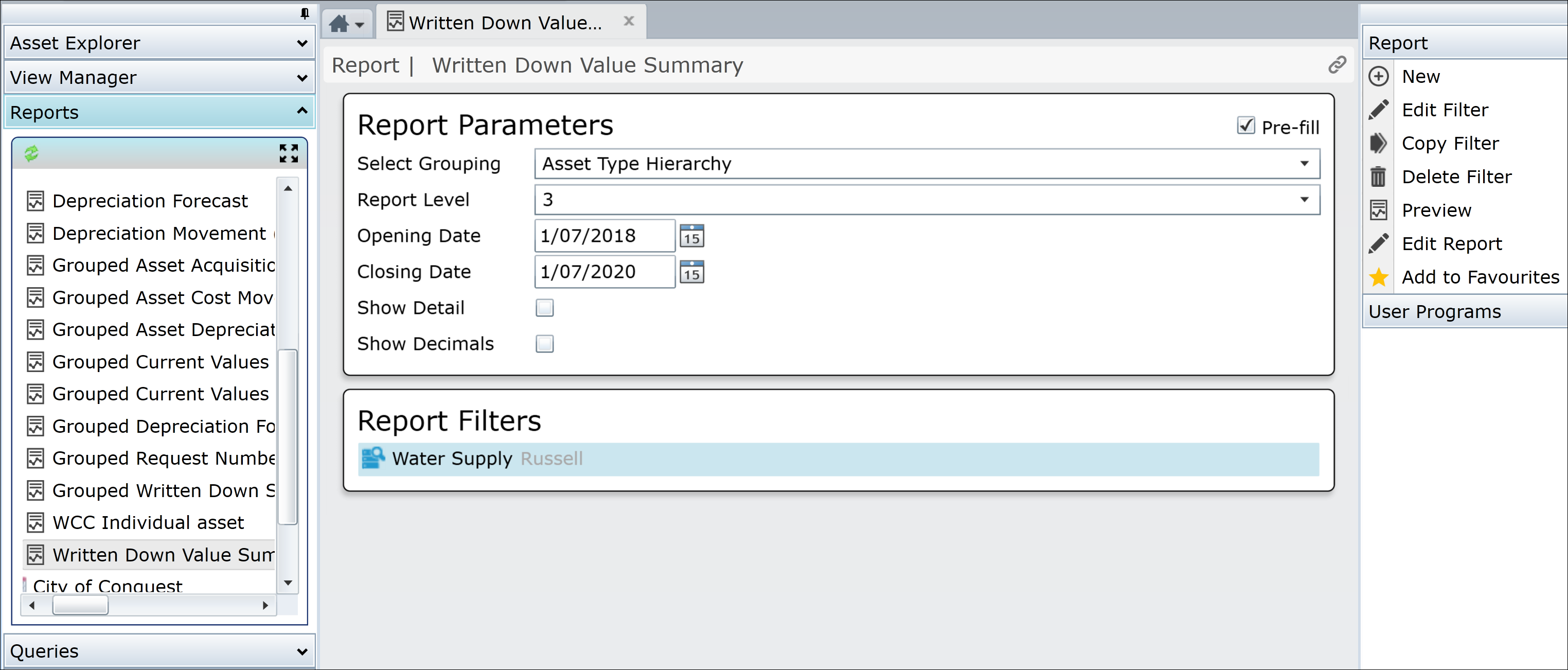
To run a Report, select it then use the Tasks in the Tasks Window on the right:
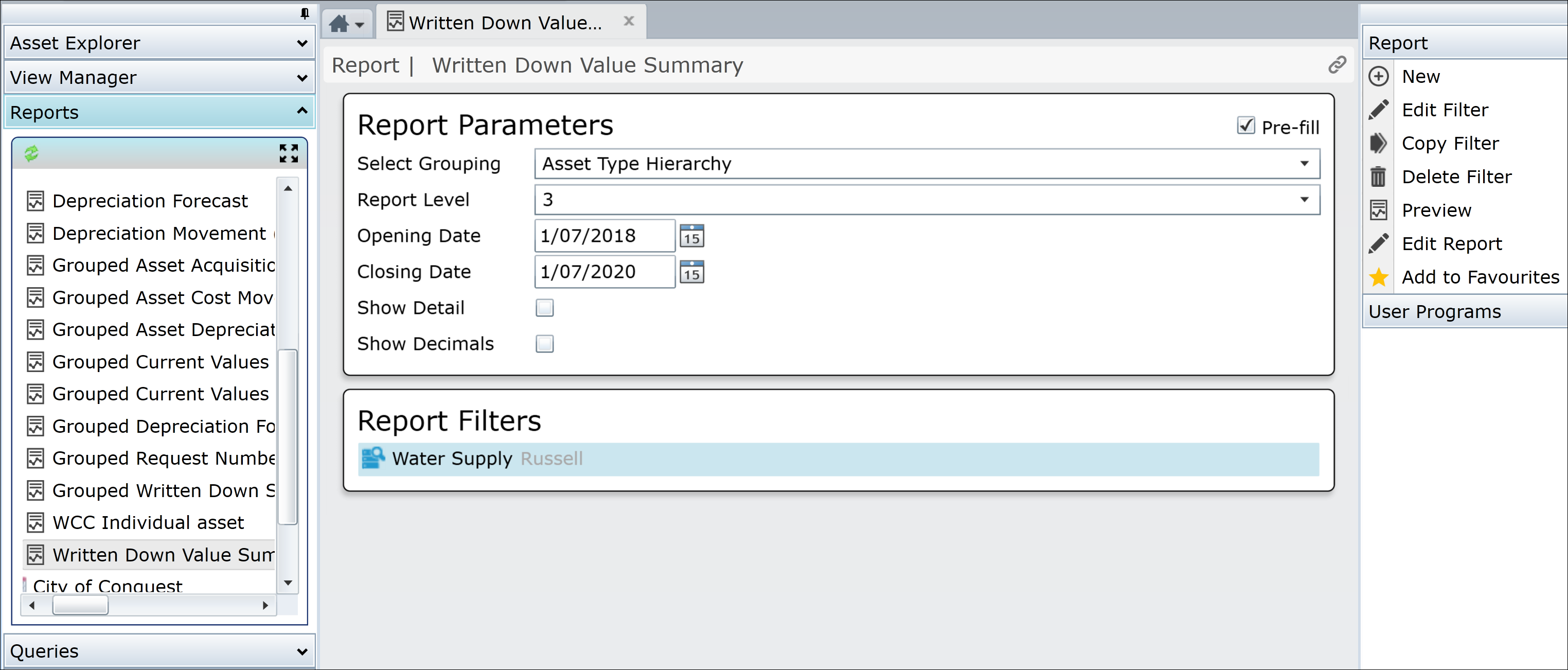
•If the selected Report permits Filters, which most of them do, you can create a Filter with the New > Report Filter Task, to open the Filter Builder. See Filtering Data for details:
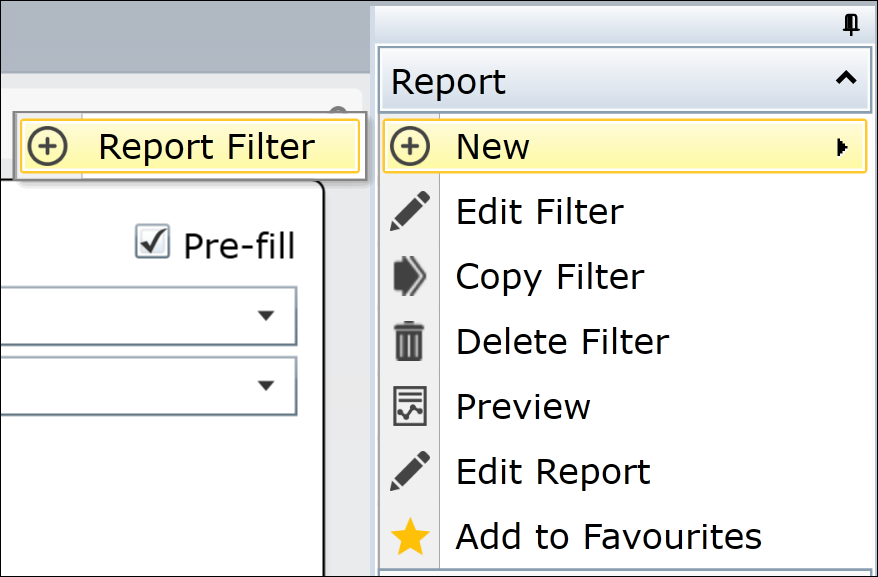
•If there are pre-existing Filters, click one to select it. You can go ahead and use it as is, or perform Tasks on it:
•Edit. See Filtering Data for details
•Copy. Creates a copy for you to edit and save
•Delete
•Enter Pre-fill Parameters. See Pre-fill Parameters for details
•Use the Preview Task to generate and display the Report Content based on the selected Parameters and Filter: