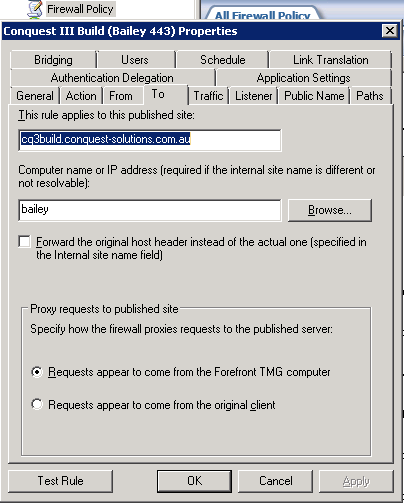
Publish a web site rule for Conquest III:
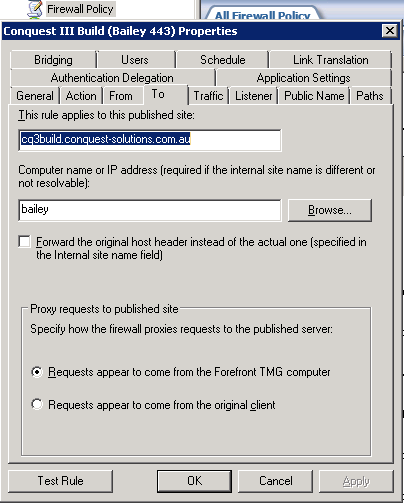
Note: For the purposes of this documentation, Microsoft Forefront Threat Management Gateway 2010 (TMG) is used to define Firewall Policy rules for publishing a Conquest III web site, which can then be logged into from the Internet using the same URL as is used on the Intranet. Whichever Firewall or Web Proxy software is used, when making the Conquest III Web Site rule, it must provide the equivalent functionality and configuration to TMG.
Set Authentication Delegation:
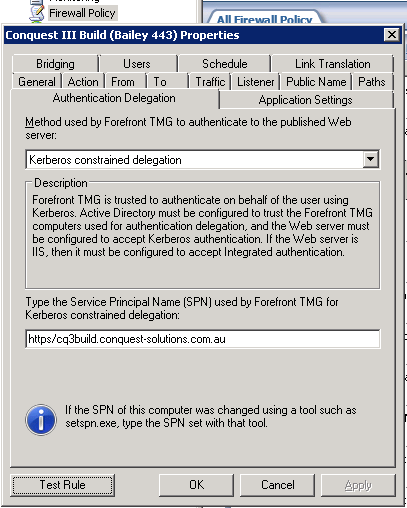
Note: Kerberos constrained delegation will not work, when the Web Server is in a DMZ, in a subnet.
When the rule has been built, click the ‘Test Rule’ button, which should display this result:
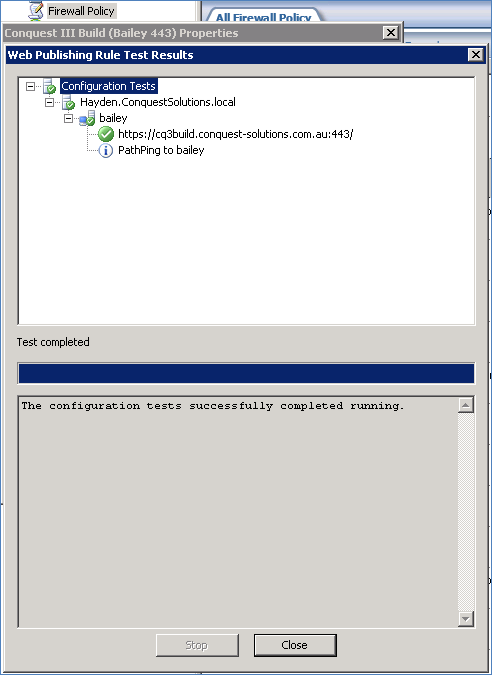
When the Firewall Rule passes the configuration test, the next step is to test the Conquest III URL e.g. “https://cq3build.conquest-solutions.com.au” as follows:
•Externally, from an internet-connected, non-domain workstation, which has been configured for Conquest III as per CLIENT SIDE, which should result in this, or a similar, dialog form:
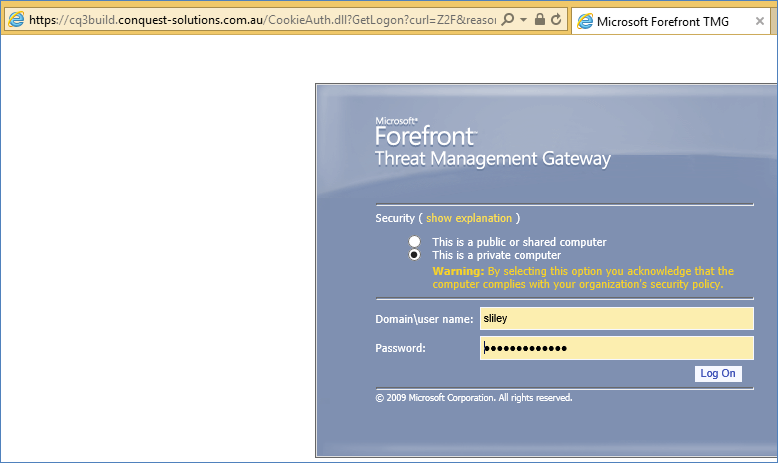
•Internally, from a domain workstation, which has been configured for Conquest III as per CLIENT SIDE, which should result in this dialog form:
•In both cases, the Conquest III application opens for User “sliley”