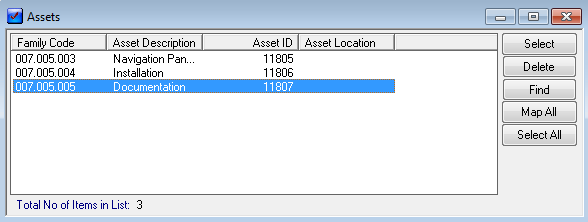Visibility of buttons in the Foresight Toolbar, depends on the user’s privilege on the Project and, which Tab of the Project form they are using. Buttons from left to right:
![]()
•Add Project
•Delete Project
•Add Scenario
•Copy Project
•Open Related Assets in Conquest
•Add Expense Stream
•Delete Expense Stream
•Import Conquest Action data
•Import CSV File data
When there are Assets in Conquest that have been referenced to Foresight the Open Related Assets in Conquest button will open Conquest, provided that it and the Conquest API have been installed on the Foresight machine.
When there are multiple assets for a Project, Conquest opens a list from which an Asset can be selected to open the Asset form. When there is only one Asset for a Project, Conquest opens the Asset form for it.