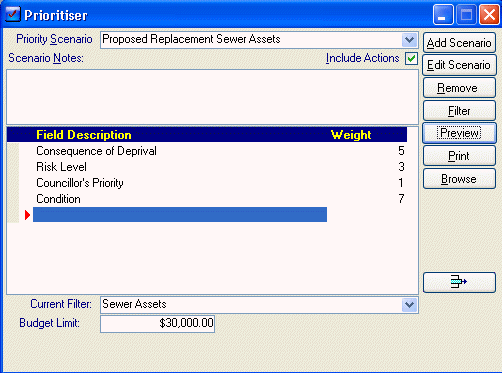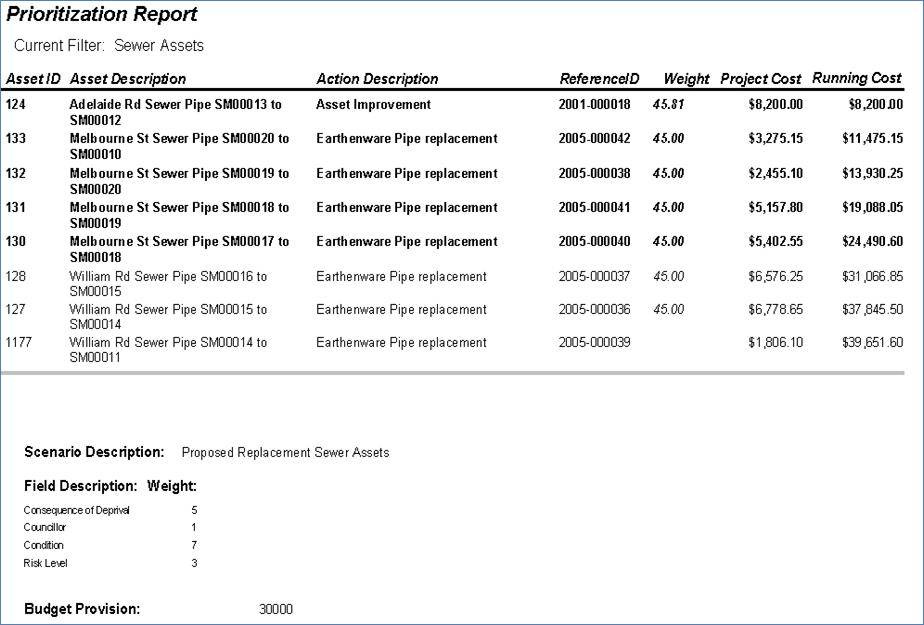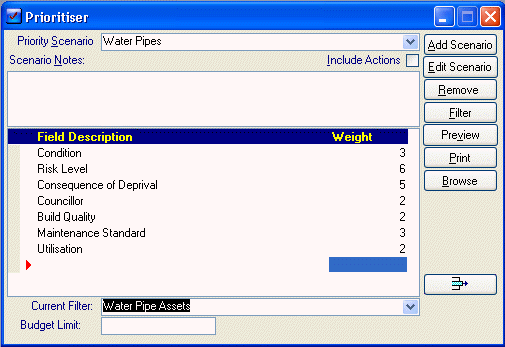
The Prioritiser is a tool that assists with Works Management. Assets can be prioritised to determine which should be repaired/replaced OR pre-planned Actions can be prioritised.
Pre-planned works need to be entered as uncompleted Actions on the relevant Assets and have an estimated cost to ensure that the budget process calculates correctly.
This form is for creating scenarios from priority parameters defined on Assets.
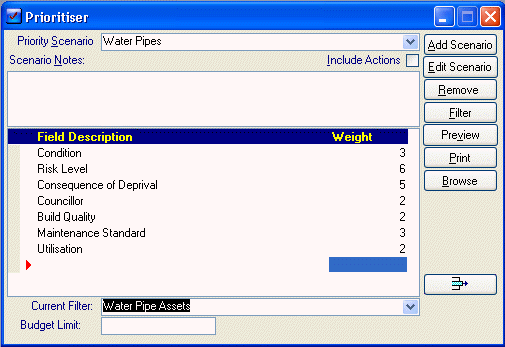
|
Field |
Description |
|
Priority Scenario |
This is a drop list of all the scenarios created. To add a new one, select the ‘Add Scenario’ button. |
|
Include Actions |
Selection of this check box will result in the list being filtered to show only those Assets with actions and the details of those actions. It also allows the input of a budget figure. |
|
Scenario Notes |
This is a general description of the Scenario. |
|
Field Description |
Each of these is a drop list of all the available fields that can be selected to rank this Asset on. As many or as few as desired can be selected. |
|
Weighting |
The weighting field allows a number to be recorded which will then be measured against the weightings of the other fields chosen to determine an importance. The individual scores for each filtered Asset will then be adjusted (for this scenario only) to reflect this importance. |
|
Current Filter |
This is the filter that will be used for this scenario. To create a Filter select the filter button. |
|
Budget Limit |
By entering an amount here the actions will be bolded until the Action cost reaches this total. |
Sample Report.
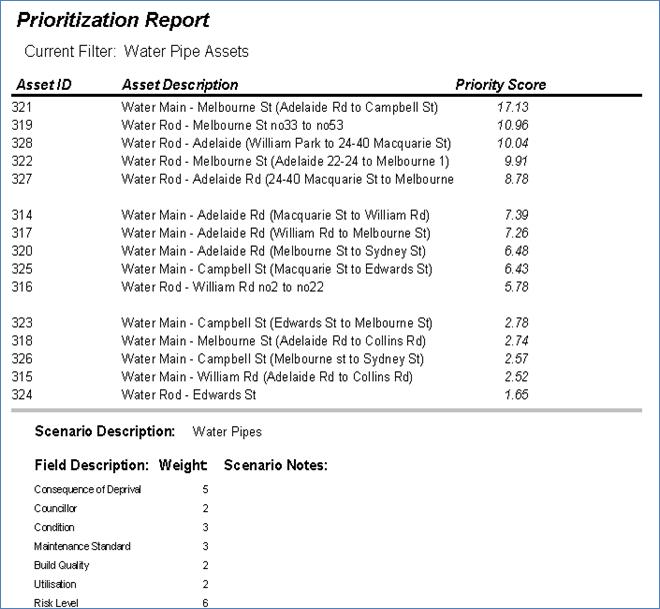
Pre-Planned Prioritiser Example