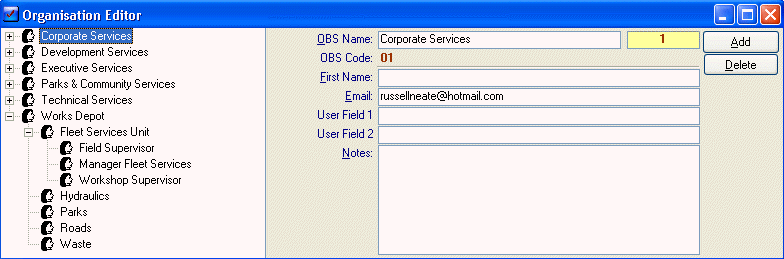
The Organisational Hierarchy can be used to assign an Asset, Action or Request to a particular section or individual in your Organisation.
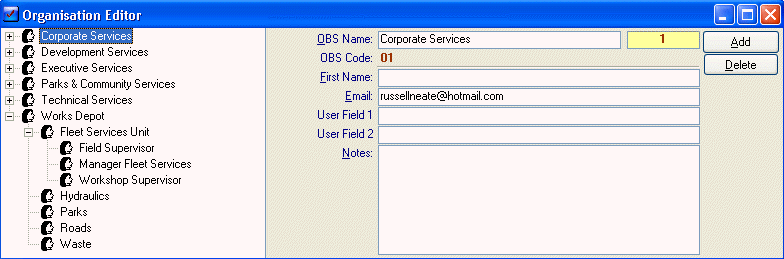
To add a new entry you would select the parent then click Add. This will add a default entry to the hierarchy until the addition is closed and saved.
|
Field |
Description |
|
OBS Name |
This is the name of either the Divisional/Business Group or Individual that this entry refers to. |
|
OBS Code |
Is a Conquest generated code number to determine this entries position in the hierarchy. |
|
User Field 1 |
A field for storing any user information desired. |
|
First Name |
Can be used to record the First Name of an Individual. This can be useful in personalising any email's to this entry. |
|
|
The Email address of this entry. You can put more than one if you wish, by separating them with a semi-colon, so that the email goes to more than one person. |
|
Notes |
A memo field for recording a large amount of text. |